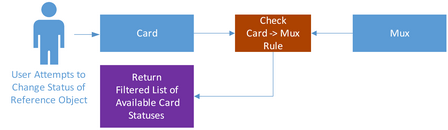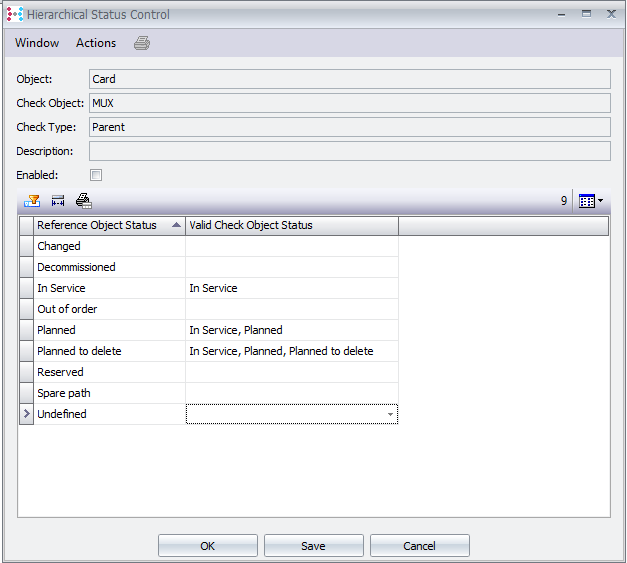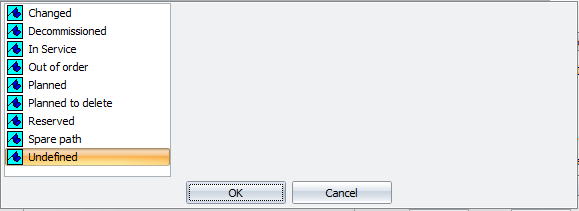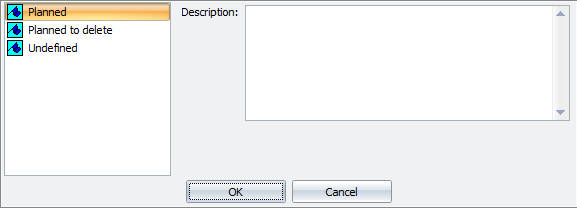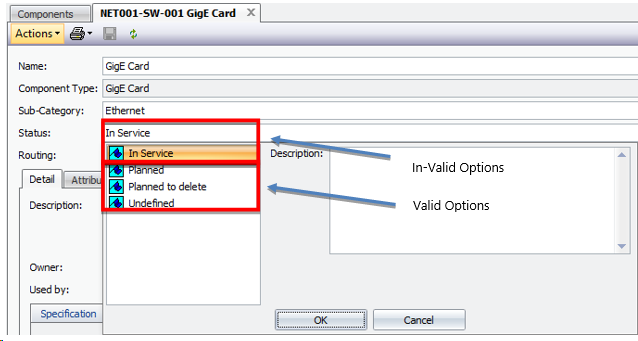Enforcement
Logic |
When a user selects the status drop-down field of an object, ConnectMaster will first check if there is a rule enabled for the selected object type. If there is a rule enabled; then ConnectMaster will get either the Parent or Child objects status depending on the rule type. Based on the Parent/Child status and the rules settings, ConnectMaster will present a filtered list of available statuses.
|
Example Flow
|
|
Example Rule
|
|
Before Enabling |
|
After Enabling |
Available Card Status options based on a MUX status of ‘Planned’
|
Pre-Existing |
Note that any in-valid status options will still appear in the drop-down if it’s the first time the rule has been enabled for an object. Invalid status options will no longer appear once an object has been set to a valid status. To assist with aligning the system correctly once a rule has been enabled, validity filtering and bulk status update can be applied. Refer to Section 3.3.
|