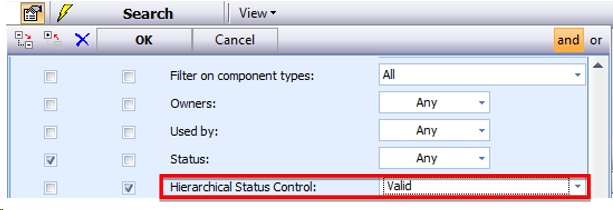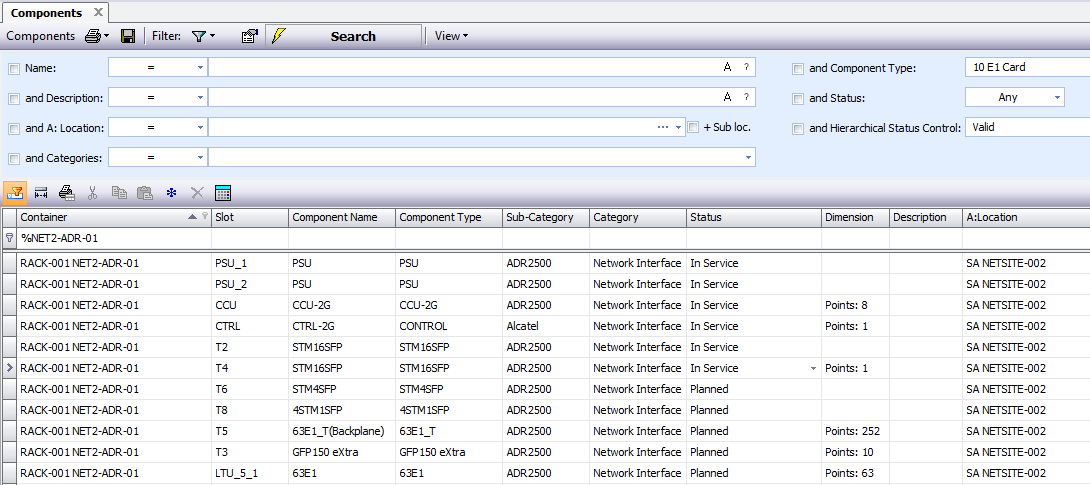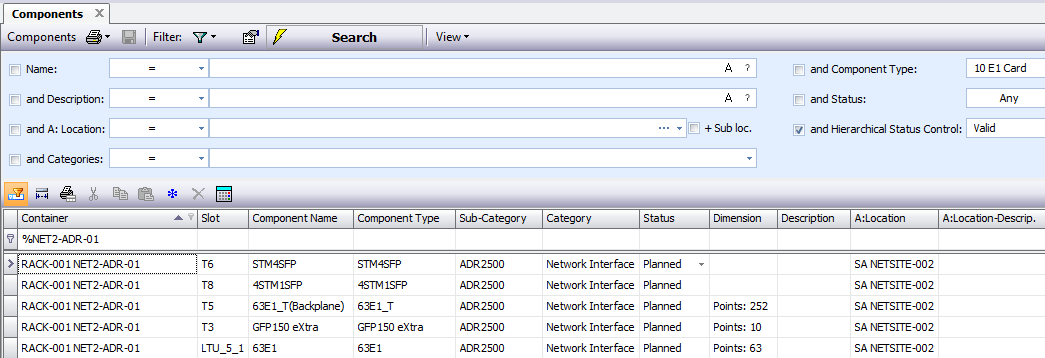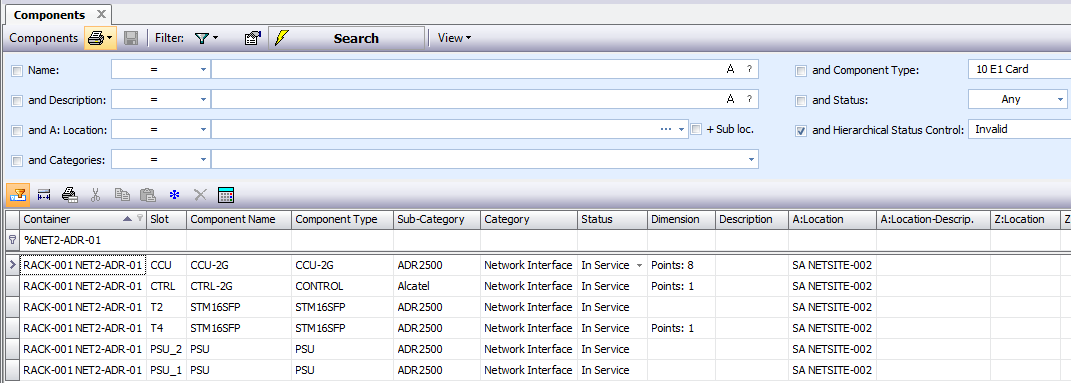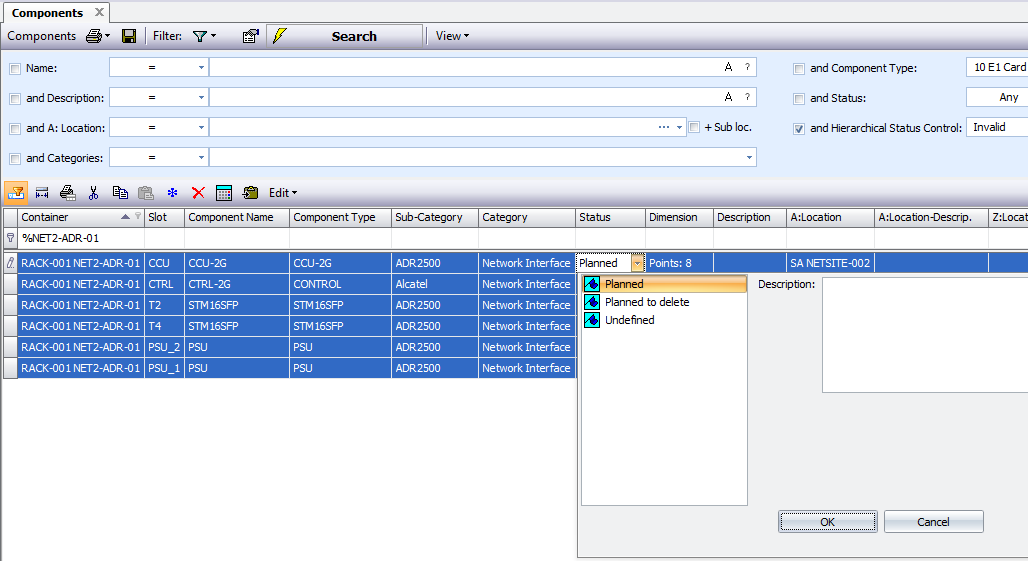Status Validity
Validity Reporting |
Users can bulk verify that objects have valid or invalid status based on current status rules by applying the Hierarchical Status Control filter option in Master Data Search.
|
Before Filter |
For example, Card->MUX has been enabled such that only planned Cards can sit in a planned MUX.
|
Valid Results |
By enabling ‘Valid’ filter only 5 cards are shown to comply with the rule.
|
In-Valid Results |
By enabling ‘In-Valid’ filter 6 cards shown to not comply to the rule because there are In-service.
|
|
|
Bulk Changes |
Once users have identified non-conforming / In-Valid objects. Bulk status change can be initiated to save time. First select all records that require changing and then select the status drop down. The selected status will be applied to all highlighted objects.
|