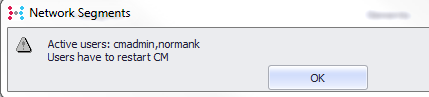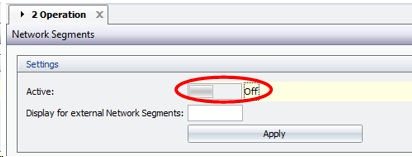Activation
General
Active: On |
The segment administrator activates the network segmentation after he has assigned all the users and objects to the respective segments as well as tested these.
|
||
|
File\Administration Tasks\Network Segments\Management or |
||
Display for external Network Segments |
Here can also be determined which symbols are to be used to hide external objects in tabular views (e.g. *****) |
||
Active: Off |
Deactivation leads to a system behavior as without network segmentation.
|
||
|
Attention! Once an initial activation ‘Active: On’ was done, setting ‘Active’ to ‘Off’ leads to visibility of all network segments for all Users at their next login. Setting ‘Active’ to ‘On’ all segmentation rules will be applied again after next User’s login.
|
||
|
Hint! In normal operation ‘Active’ will stay continuously in the position ‘On’. Therefore all segmentation administration work applied by the Segment Administrator is propagated immediately into the Business Logic and GUI. *) ▪This can lead to confusion at Users currently performing viewing and edit transactions. Therefore it is strongly recommended, that major changes in configuration of network segmentation are performed during system maintenance windows without clients being logged into the system
|