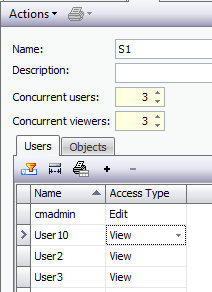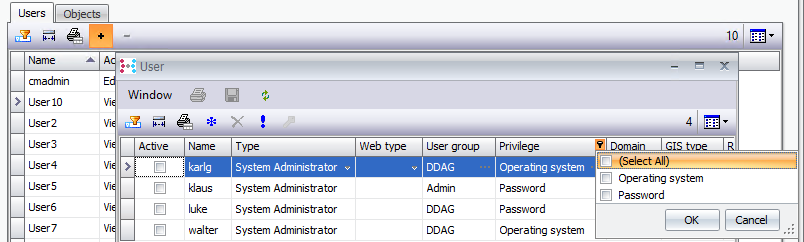Segment assignment
General |
A ConnectMaster user must actively be given the right for a segment. Users that have no segments assigned to them can no longer see any objects even those without an assigned segment.
|
The assignment of the users to certain segments |
The details-tab of a segment has to be opened.
|
Access type |
The user receives per segment one of three rights.
Nonmember of segment View allows the visibility of the objects from this segment except for distributed objects outside of this segment.
Edit Edit allows the editing of objects from this segment except for distributed objects. The user needs to have edit rights in general as a ‘Normal’ User as precondition. The individual editing rights of the user however are still defined in the extended user rights (optional module). |
|
The assignment of users to segments can also be done within the “User-Management\User\Details” in the AdminTool.
The segments and rights assigned to the present user currently logged in can be seen in the status row of ConnectMaster. Example: Edit in segment north (symbolized with *), view in segment south, no visibility for other segments (nonmember)
|
|
Hint! User- to-Segments Assignment will be active for the respective Users on their next login.
|
|
|