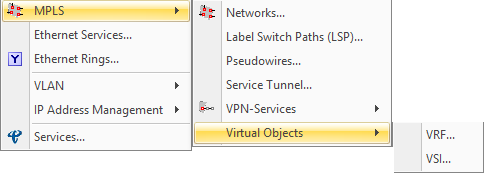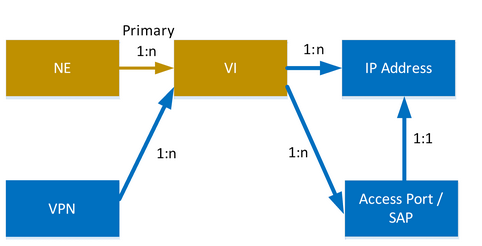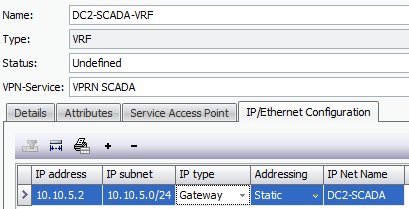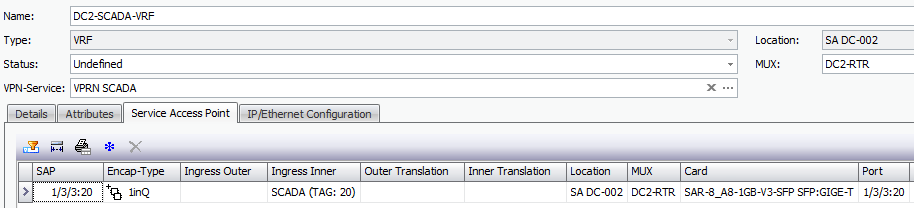VI Virtual Instance
Description |
VRF and VSI can now be modelled using VI Virtual Instance Object. VI can be used: 1) Standalone as in the case of general L3 IP Networking 2) Part of a VPN
|
||||||||||||||||||||||||||||||
|
|
||||||||||||||||||||||||||||||
Library |
VI Kind can be configured from Library -> Ethernet -> VI Kinds. The following parameters can be set: 1)Abbreviation 2)Description 3)Custom Attributes
|
||||||||||||||||||||||||||||||
Fields |
VI have the following general fields once created.
|
Configuration |
VI Add, Delete and Modify can be done from the following locations: 1)Network Usage -> MPLS -> Virtual Objects -> VRF or VSI 2)From within a VPLS or VPRN Details -> Virtual Instances Tab 3)From within Network Element Details -> Virtual Instances Tab
|
Relationships |
VI have the following relationships: 1)NE (Primary Parent) VI is created under a NE 2)IP Address (only for VRF) 3)SAP 4)VPN
|
|
Restrictions: 1)VI can only be a member of one VPN 2)Access Port can only be referenced by one VI (Virtual or Standard Port Type) 3)An IP Address can be referenced by multiple VI. This is to allow VIP and Gateway + VIP IP Addresses to span multiple VRFs in the case where VRRP is configured
|
IP/Ethernet Configuration Tab |
Users can assign an IP Address to the VI if necessary. This can be used as an alternative to assigning an IP Address to the physical port or virtual port. Alternatively, it can be used store a logical IP Address that might float between two VI in the case that VRRP needs to be modelled. Note: Both Port and VI Based IP Addresses can be viewed in a consolidated view in the VPN IP Address Tab. Refer Section 3.7.
|
Service Access Point Tab |
Multiple SAP can be allocated to a VI as required.
Note: If the VI is added to a VPN the physical/virtual sub-port Port Types will automatically be changed to MPLS Access.
|