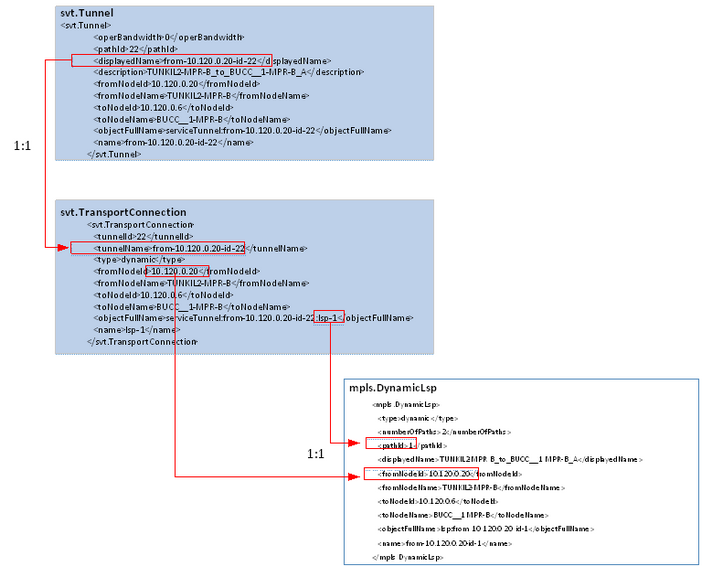Service Tunnel TCs
Service Tunnels will be imported and routed over previously created LSPs
SAM Modelling
Service Tunnel -> Transport Connection -> LSP
ConnectMaster Modelling
In CM the Service Tunnel will be modelled as a Service Tunnel TC with a single LSP Routing Element.
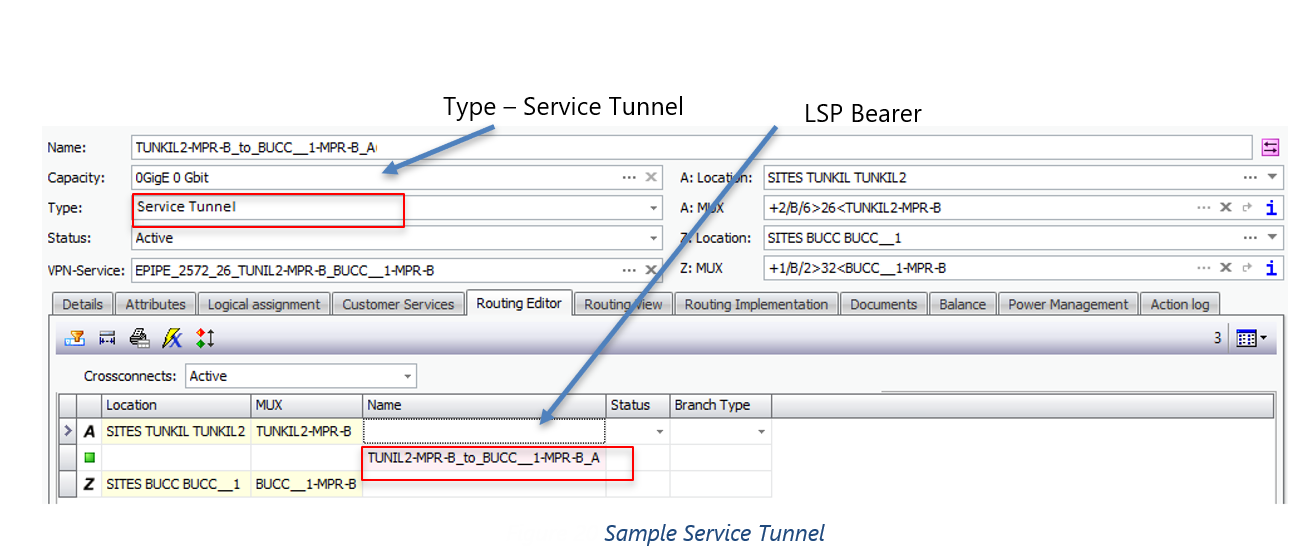
Configuration Parameters
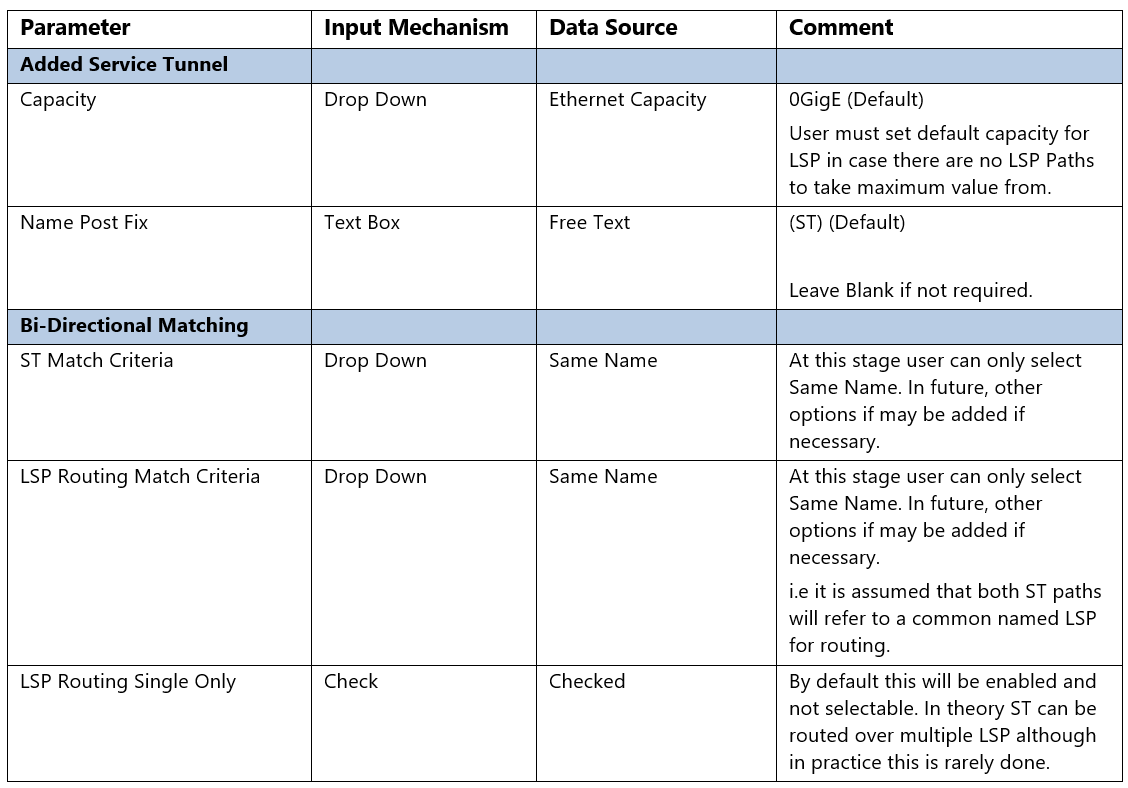
Field Mappings
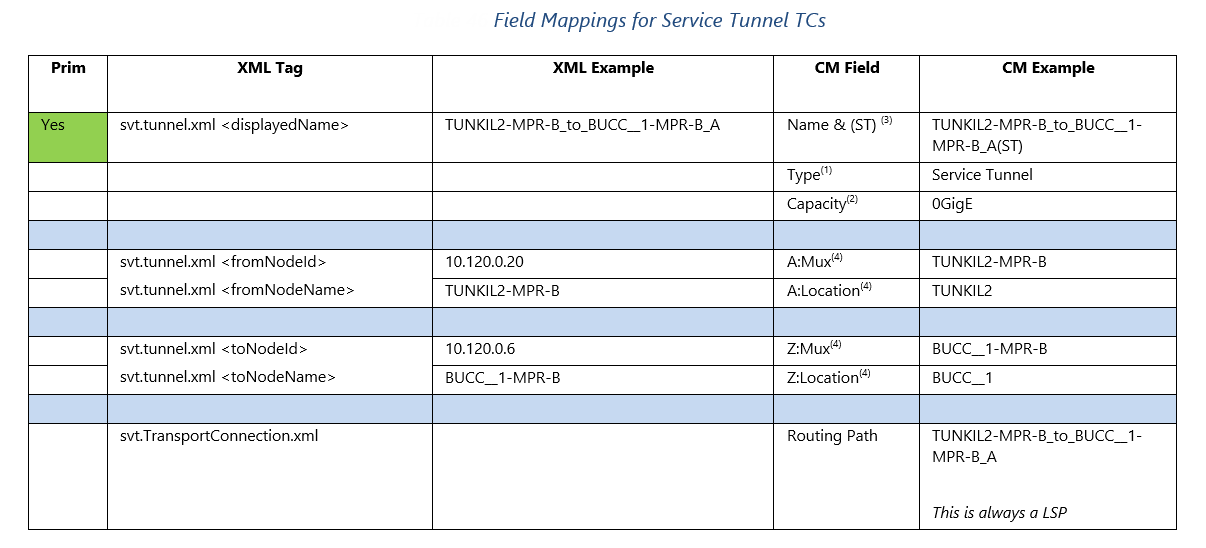
NOTES:
1)TC is always Service Tunnel
2)Default Capacity on import will be 0GigE. This should be user configurable, since Service Tunnel itself does not a capacity. It should however always be less than the LSP it is routed over
3)„(ST)“ is postfixed to the name to make it unique. Often the Service Tunnel has the same name as the LSP this avoids issue with unique naming
4)Service Tunnel A and Z location and Mux need to be resolved using NodeId
Bi-Directional
Since each Service Tunnel is uni-directional on SAM they will need to be joined into bi-directional Service Tunnel using the following rules/criteria:
•Service Tunnel A->B should have a matching B->A Service Tunnel in terms of Mux and name. If no matching Service Tunnel then flag error and don’t import
•For Service Tunnel A->B and B->A use the custom attribute SiteId when matching IP to a NE
Both Service Tunnel A->B and B->A should route over the same LSP. If not then flag an error

XML Tunnel Hierarchy