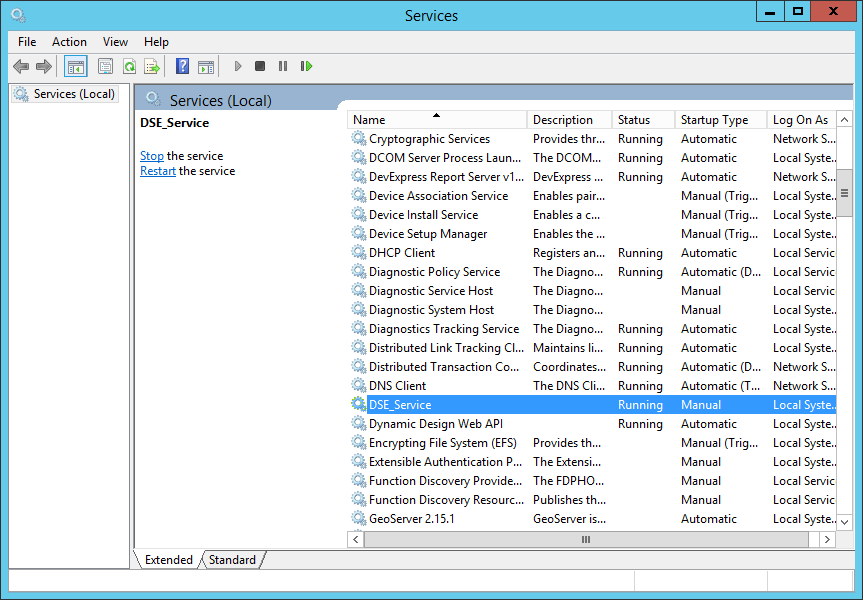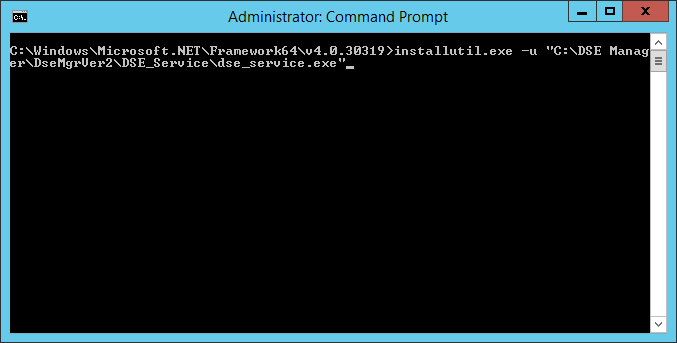Uninstall DSE service
To Uninstall Service
1.Open the Windows Service List.
An easy way to open this list is to open a Command Prompt and execute the command services.msc in Administrative mode
|
Right click DSE_Service and stop it.
Open command prompt with Administrative rights:
1.Go to the following directory, so you can use the “installutill.exe”
%WinDir%\Microsoft.NET\Framework\v4.0.<current version>
Ex:
cd C:\Windows\Microsoft.NET\Framework64\v4.0.30319
Type following command
InstallUtil.exe -u "<DSE_Service path>\DSE_Service.exe"
Once uninstallation successful you will get the following message
|
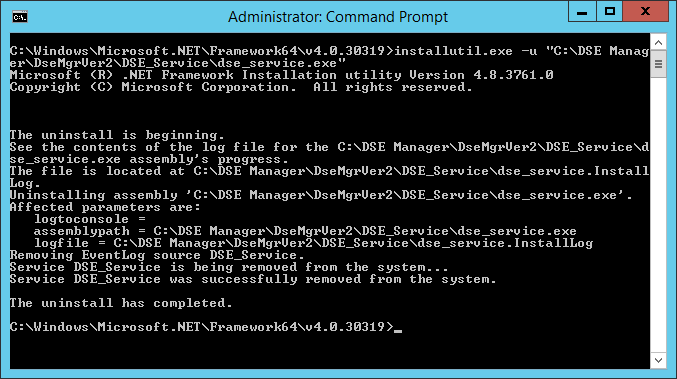
Once Uninstall is success full DSE_Seveice will be removed from Services.msc list.
If DSE_Service still exists in the Service list or not uninstalled properly try the following commands in command line administrative mode.
1)To stop the service -> net stop "DSE_Service" , net start "DSE_Service" will start the service again.
2)If Installation Not uninstalled properly use following command to delete the service->
sc delete "DSE_Service"