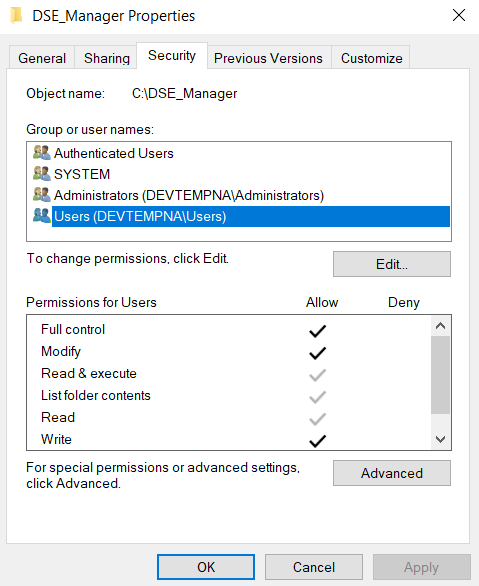Configuring IIS
1.Create a new folder in C:\ and call it DSE_Manager
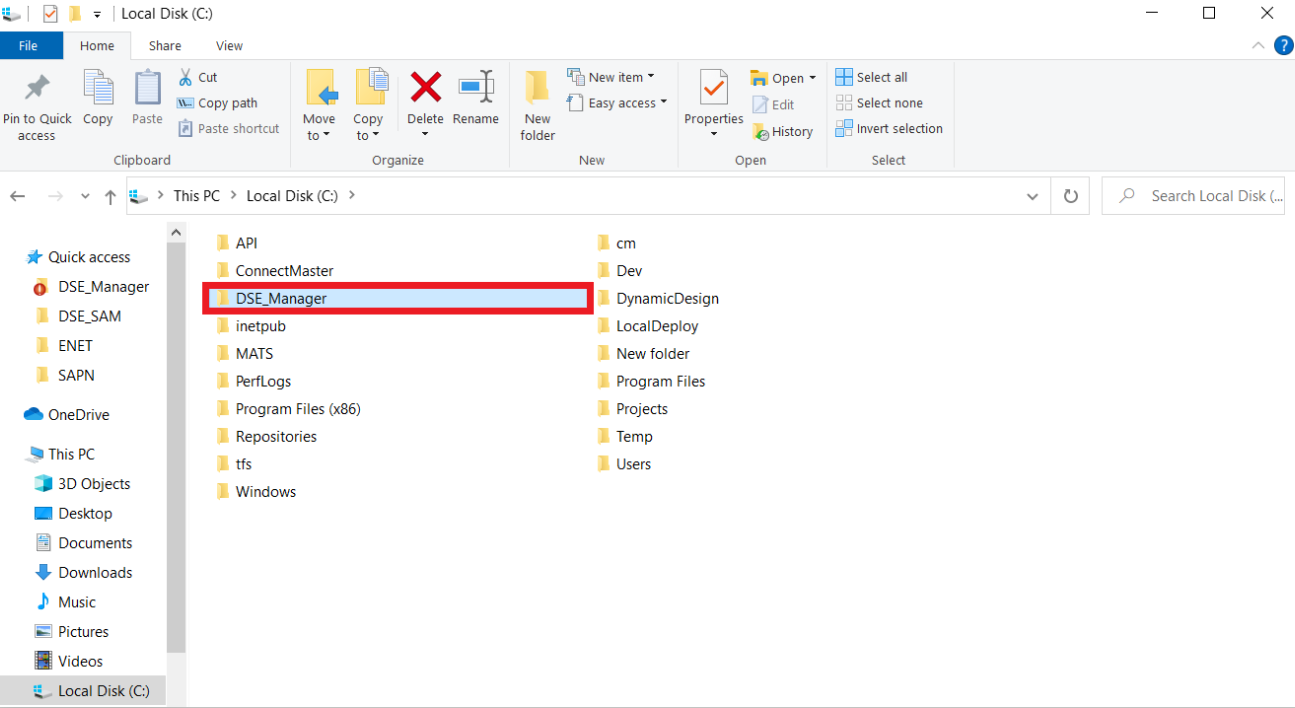
2.Extract and copy contents of DSE_ManagerVX.XX_XXXX_X.Zip in to the new folder.
3.Go to Administrative Tools -> Internet Information Services (IIS) Manager. Create a new application
4.Default Web Site Right click - > Add application
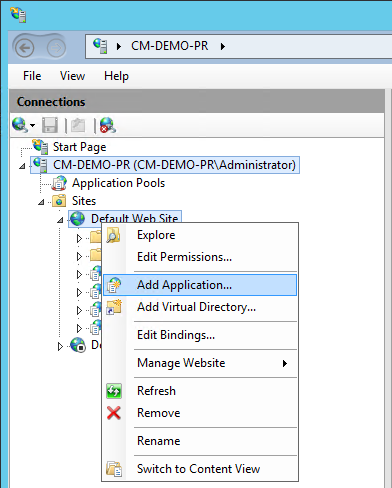
5.Give it the new folder path, a name & select the default pool
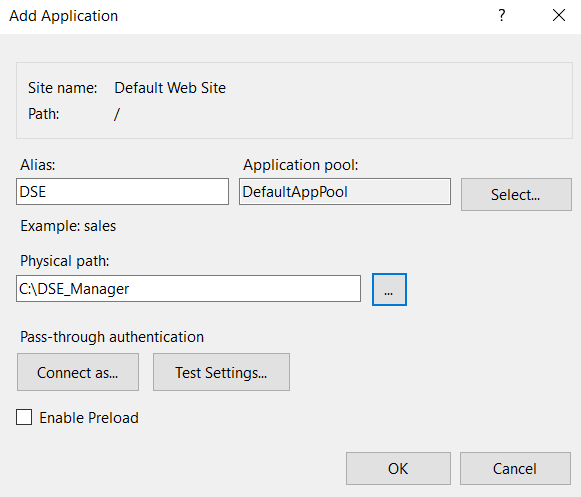
6.Give IIS user read and write permission to this folder.
Right Click on the folder -> Properties ->Security->Edit->Add