DAILY SYCN SET-UP
The daily sync can be set up by using the task scheduler, open in windows the task scheduler and create a Basic Task,
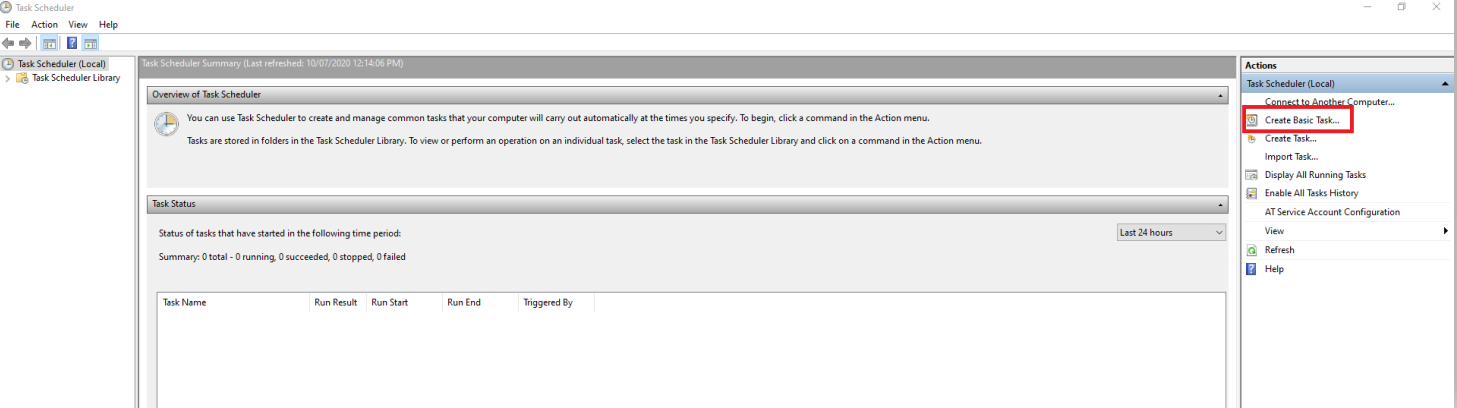
Give it a name and a description and click on next,
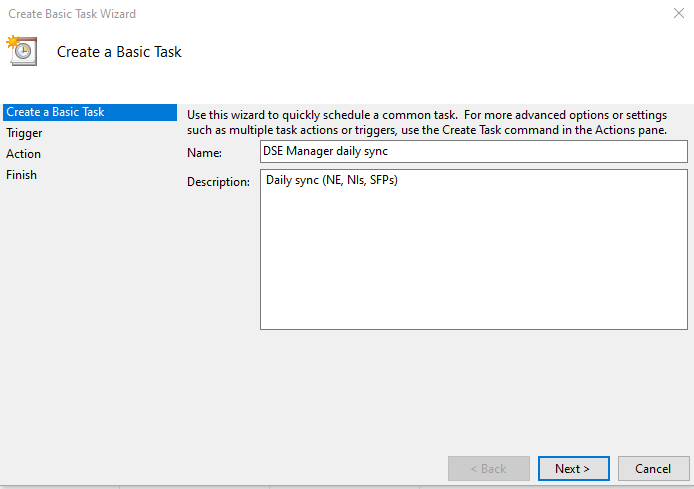
Select the desire frequency for the sync and the starting time and click next,
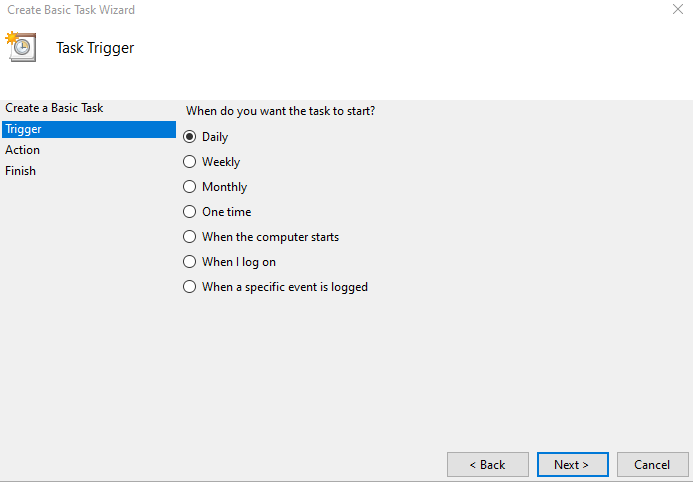
Select (Start a Program) as the action and click next
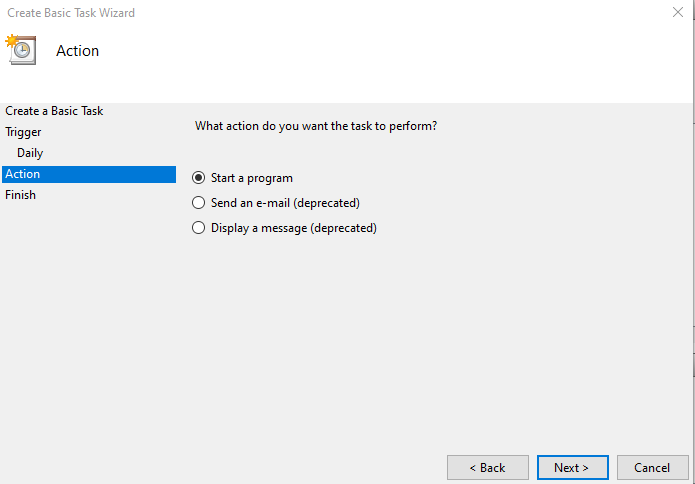
Browse for your preferred browser and select the .exe, in the argument section add the following URL
http://localhost/DSEManager/Config/Sync/SyncAuto
Make to add the correct location of the DSE Manager on the IIS, in this example is under the //localhost/DSEManager, then click next,
Last, check all details are correct and click on finish.
