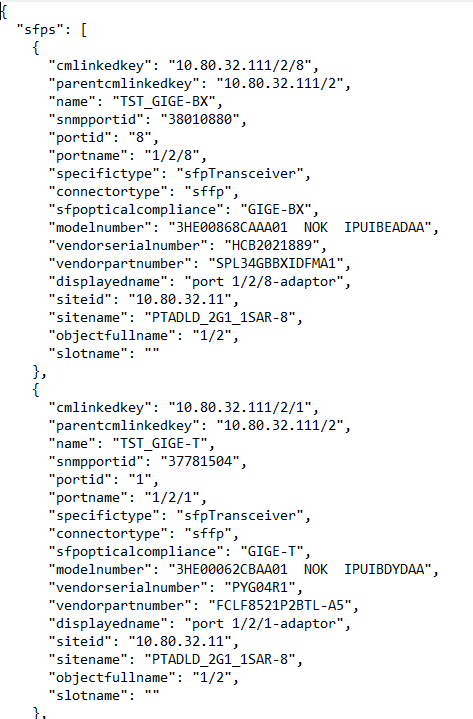Cards data transformation-NI.json
Equipment cards are modelled in a flat structure whereby they are all at the first level under the NE. Technically Daughter cards of format 1/X sit under an IOM Card 1. However to produce better diagrams a flat structure is adopted
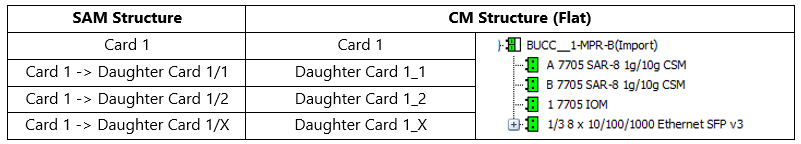
Existing card slot names in component templates created by Customer do not match expected names. Card slots need to be renamed on all templates as per the slot names from SAM with the following generic rules:
1) Cards – Remove Prefix “Card Slot - “ . ie Card Slot – A becomes A
2) Daughter Cards – Remove Prefix “Card Slot - “ and add 1/. ie Daughter Card Slot – A becomes 1/1
Example Slot Naming for SAR-8
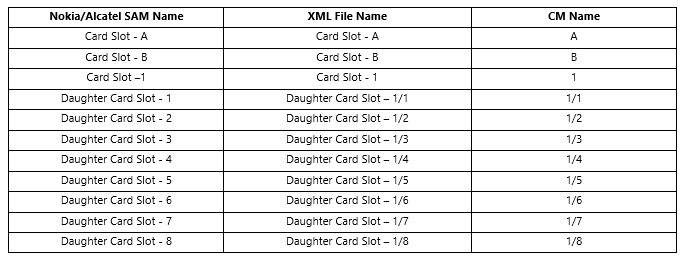
FAN and PSU Cards
Fan and PSU card data cannot be retrieved from the SAM-O interface. As a result users should pre-populate FAN and PSU components in NE Templates if they need to be modelled
Field Mapping
Source File – equipment.card.xml
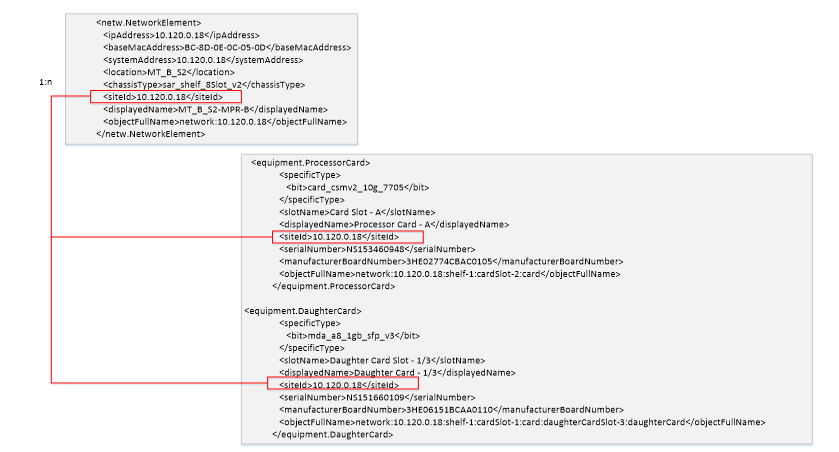
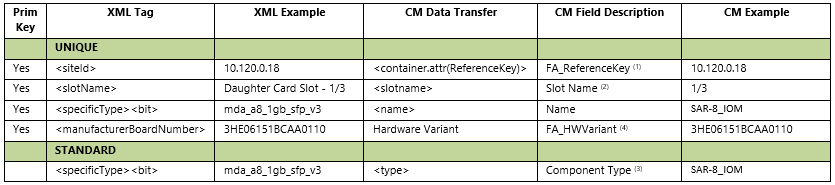
NI.json
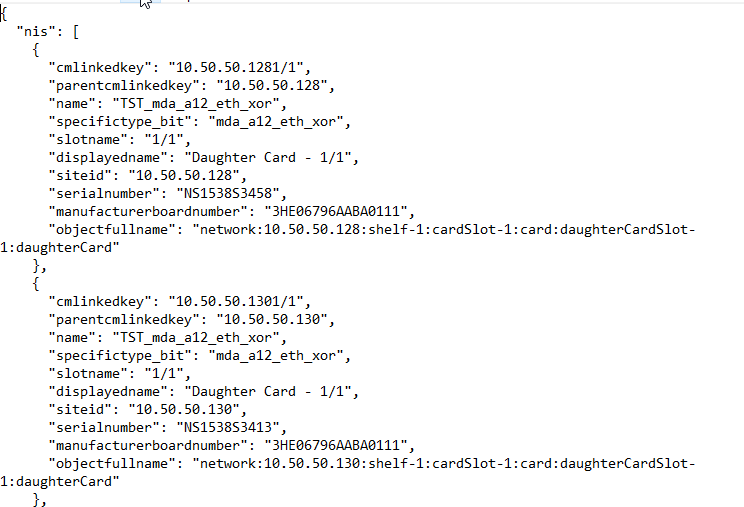
Network Interface (SFP Card) Handling
SFP Cards are typically housed in Daughter Cards. Parent cards may have a combination of Sub-Slots to accept the SFPs and direct ports
Connector Types
There are three connector types reported from SAM for ports:
• sffp (Means the port has an SFP either Optical or Copper)
• sffpXfp (Means the port has an XSFP either Optical or Copper)
• rj45 (Direct Copper Port no SFP)
Any MediaAdaptors of type rj45 returned from SAM-O will be ignored as these represent direct copper ports and provide no further information. Direct ports will be modelled directly on cards.
Specific Types
In addition to the Connector Type filtering. An additional filter on specificType filter will also be done at the XML request stage.
<filter>
<equal name="specificType" value="sfpTransceiver"/>
</filter>
It was noted that many ports are listed in the media class even though they don’t have a SFP or if the port is configured and the SFP is removed. In these cases specificType=”unknownMedia”.
Component Types
A configuration file will be needed to provide re-mapping of XML Card Types to relevant CM Component Types.
Rules:
1) If there is no CM Component Type is defined, then use the XML defined type and report Info.
2) If Hardware field is not empty then match on XML Component Type and Hardware to find appropriate CM Type
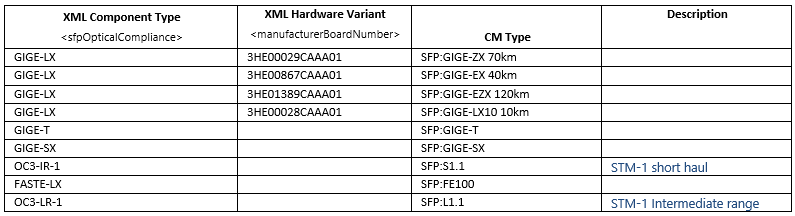
Field Mappings
Source File – equipment.MediaAdaptor.xml
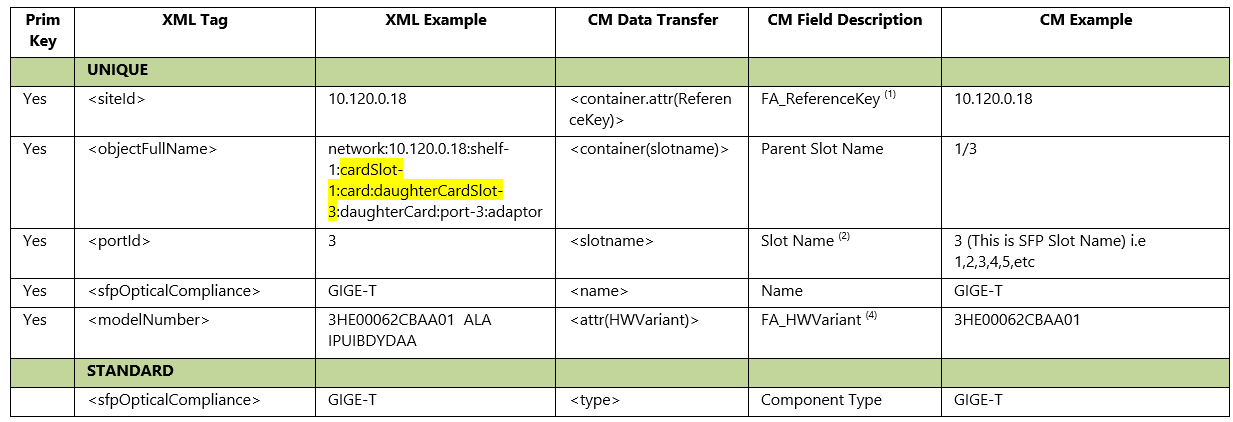
NOTES:
1)Parent Card reference key is parsed out of object full name. All text upto but not including “:port“.
2)Slot Name will be come from the port ID. Card slots must be modelled correctly
3)Card types from SAM-O are not very descriptive. A lookup table in a configuration file will be used to re-map XML Component Types to more appropriate CM Component Types.
4)In some cases CM Type will need to be matched on a HW Number (Supports Partial Matching) and the XML Type in situations where the XML type is not unique. This field is optional
XML SFP Hierarchy
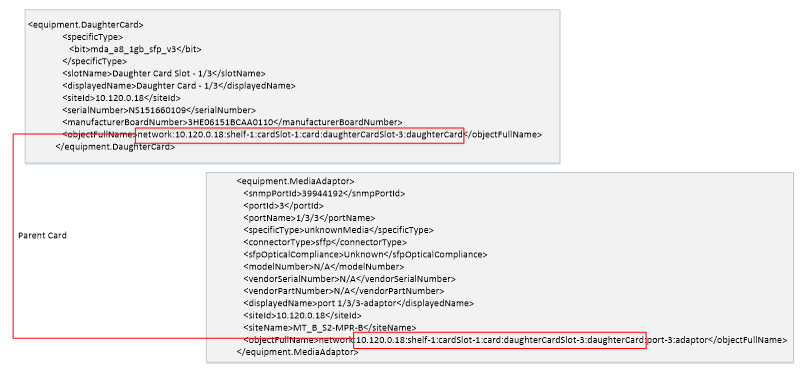
SFP.json