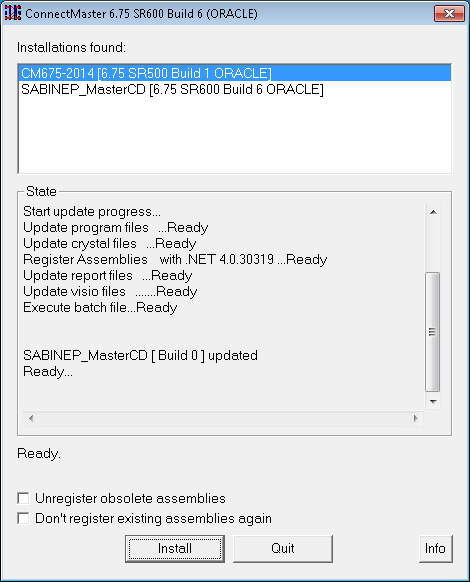ServicePack installation
Unzip the update package
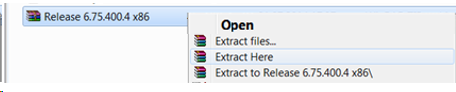
Open the created folder and run the CMUpdate.exe, if running on Windows 7 or higher use “run as administrator” to start the installation
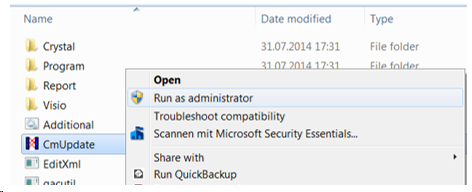
Select the CM Installation you want to update and start the process with Install button.
During the update no CM or AdminTool should run
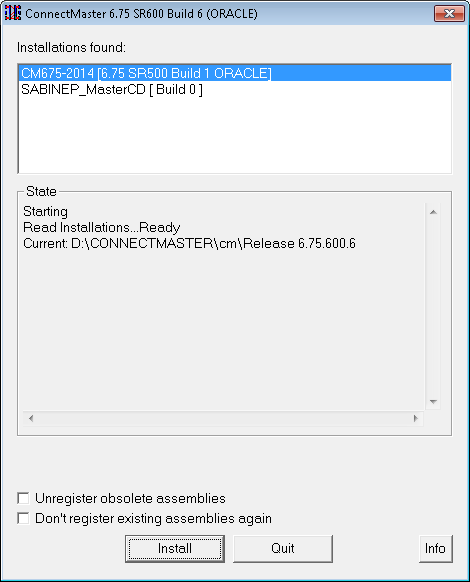
The info button shows the installation path of the selected CM installation
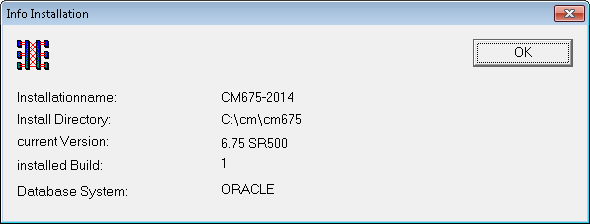
The update is done when the line “… updated Ready…” appears, close the window now with Quit button