Oracle client uninstall
If you want to change from 32bit to 64bit installation the 32bit Oracle client needs to be completely removed prior to the installation of the new 64bit CM6.75
Only carry out if no other SW on this machine uses the Oracle client 32bit.
1.)Make backup of the old tnsnames.ora in \CM\oracle\product\11.2.0\client_1\network\admin
2.)Use uninstall components in Oracle Universal Installer (OUI), expand till you see the modules, select all but only the modules and uninstall them
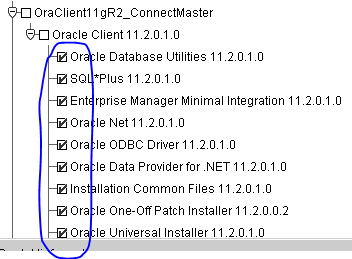
3.)Run regedit.exe and delete the HKEY_LOCAL_MACHINE/SOFTWARE/Oracle key. This contains registry entires for all Oracle products.
4.)delete the HKEY_LOCAL_MACHINE/SOFTWARE/Wow6432Node/Oracle key
5.)Delete any references to Oracle services left behind in the following part of the registry (HKEY_LOCAL_MACHINE/SYSTEM/CurrentControlSet/Services/Ora*). It should be pretty obvious which ones relate to Oracle.
6.)Reboot your machine.
7.)Delete the "\cm\oracle" directory, or whatever directory is your ORACLE_BASE.
8.)Delete the "C:\Program Files\Oracle" directory
9.)Delete the "C:\Program Files (x86)\Oracle" directory.
10.)Remove any Oracle-related subdirectories from the "C:\ProgramData\Microsoft\Windows\Start Menu\Programs\" directory.
11.)Empty the contents of your "C:\temp" directory and your recycle bin
If some DLLs can't be deleted, try renaming them, the after a reboot delete them.
