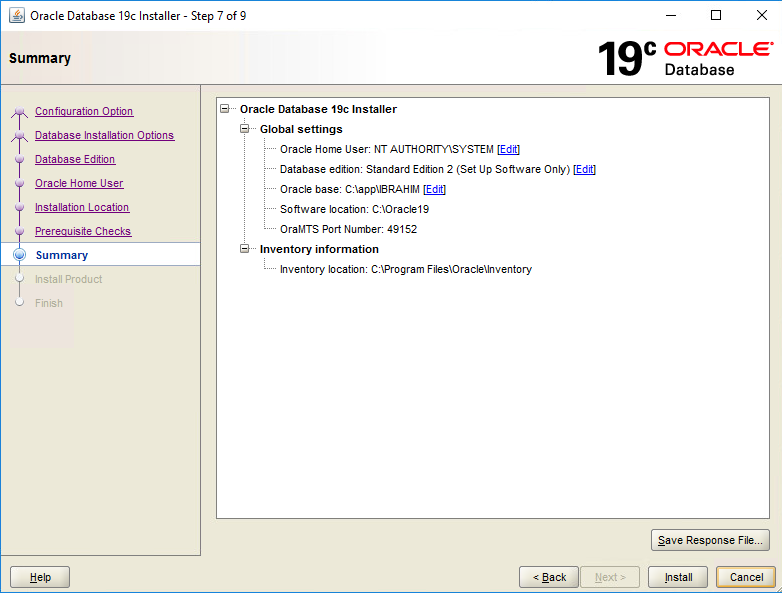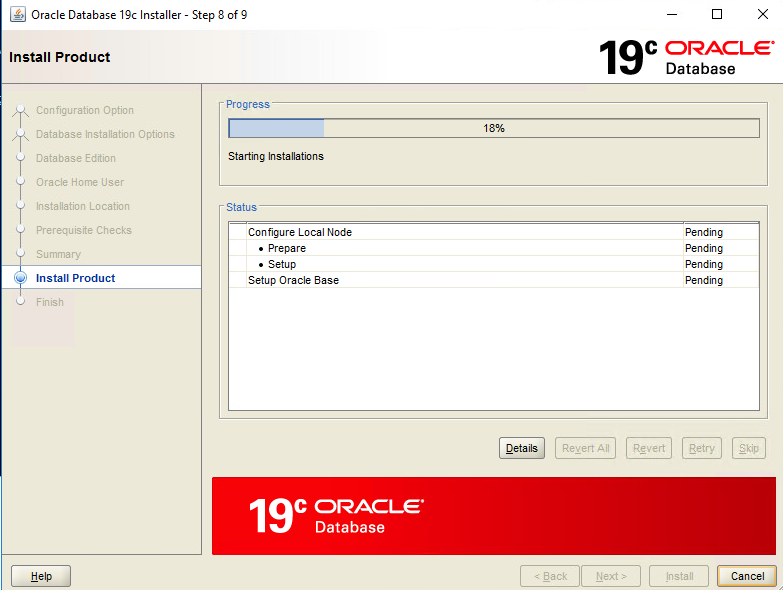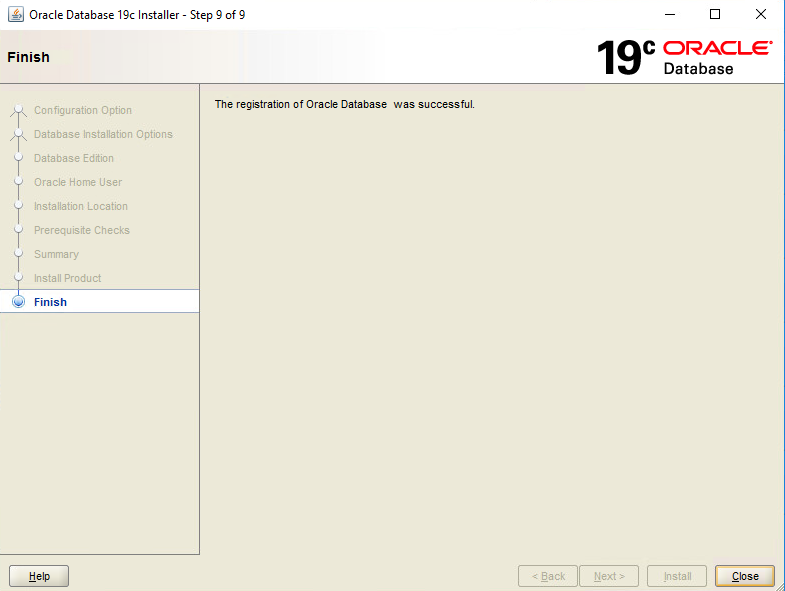Installation
First, you need the installation dvd for the oracle version
Oracle can be installed on unix and windows. this document is limited to show the procedure on the ms windows platforms
•windows 8.1 x64 - pro and enterprise editions
•windows 10 x64 - pro, enterprise, and education editions
•windows server 2012 r2 x64 - standard, datacenter, essentials, and foundation editions
•windows server 2016 x64 - standard, datacenter, and essentials editions
•windows server 2019 x64 - standard, datacenter, and essentials editions
1.Run setup.exe
2.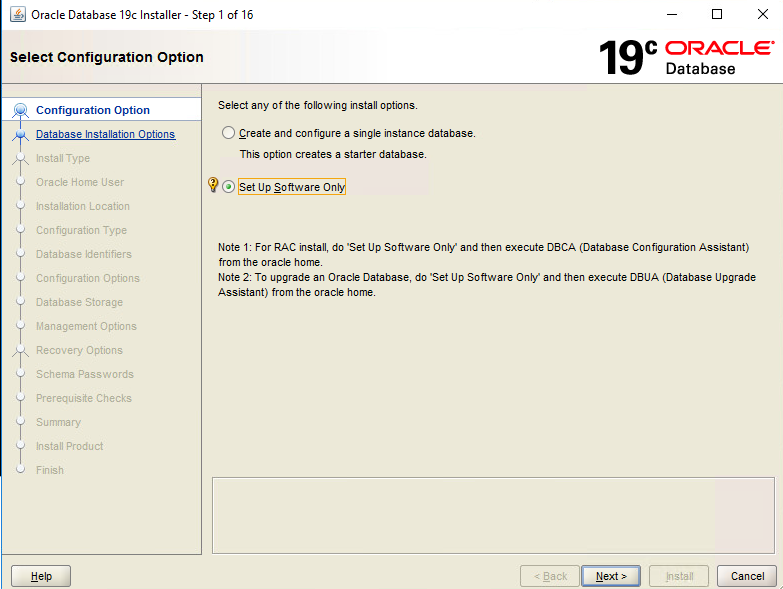
3.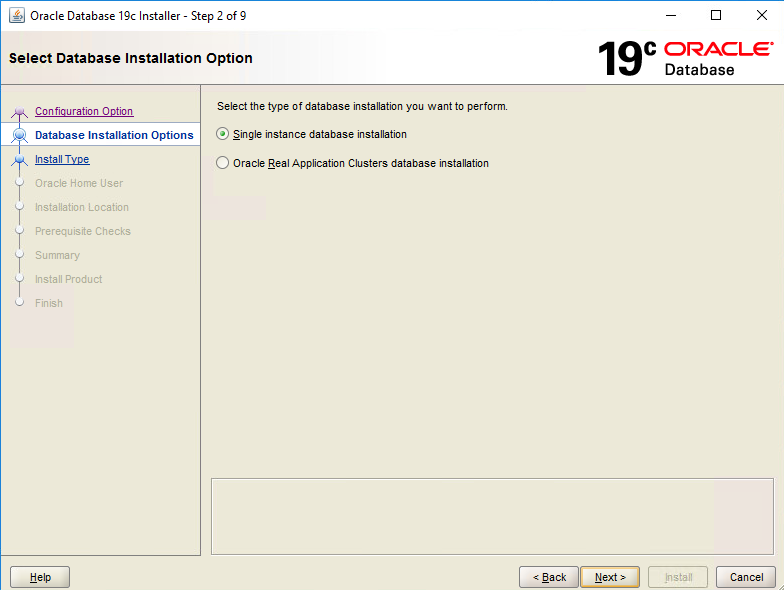
4.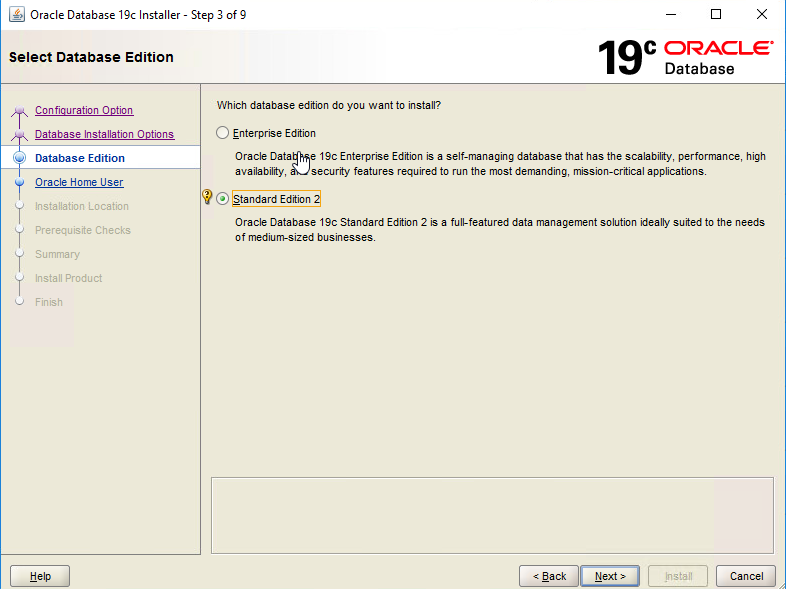
5.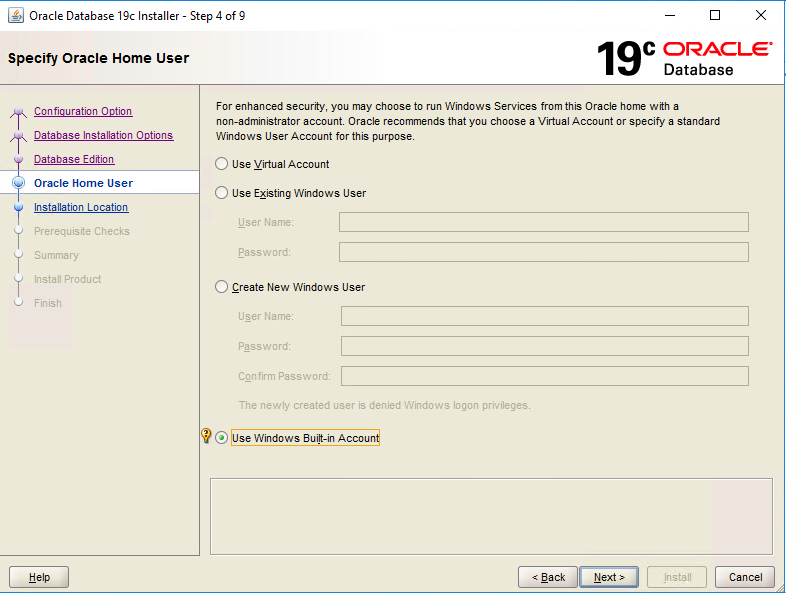
6.Specify installation related files path. You can change the path to what you want
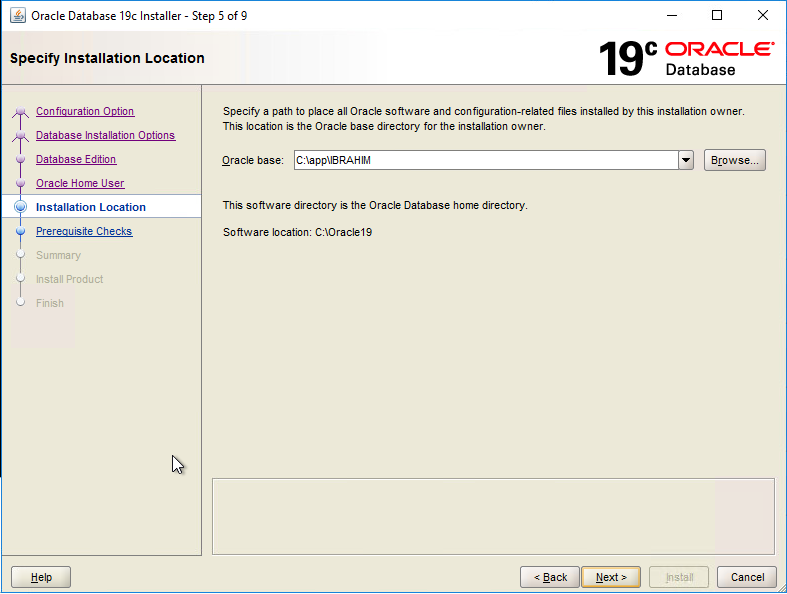
7.Oracle verified configuration
8.Install