Apendixes
Create the Net Services Name
1.) Start the ‚Net Configuration Assistant’
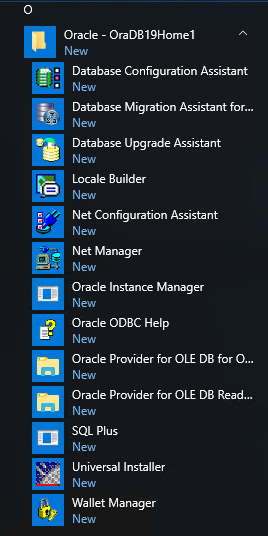
2.) Choose the ‘Local Net Services Name configuration’

3.) Add the new net service name
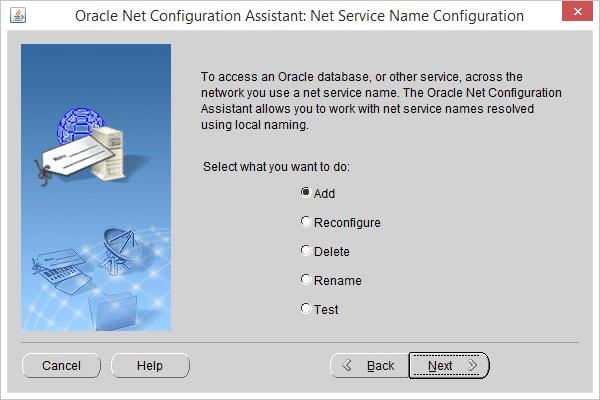
4.) Enter the services name (SID) of the ConnectMaster instance
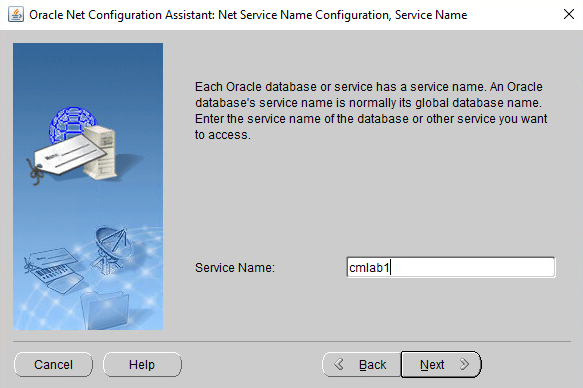
5.) Select the protocol
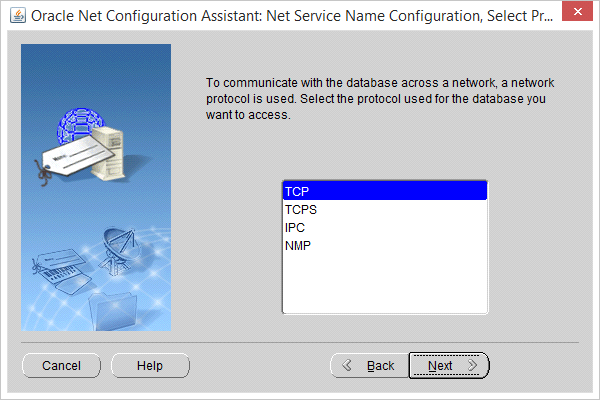
6.) Enter the name of database server
Specify the listener port if you do not use the default port -> See the TNS-Listener configuration in this document
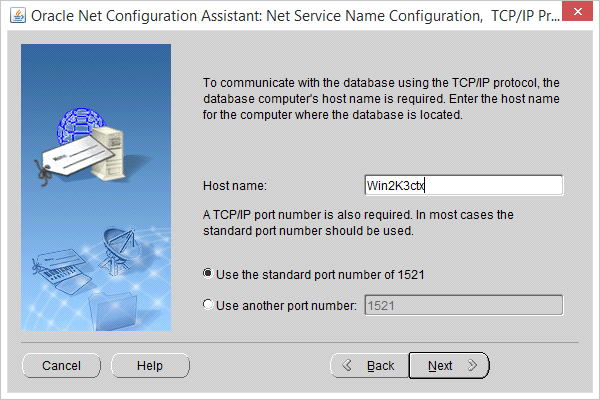
7.) Select <Yes> to perform a test of the configuration
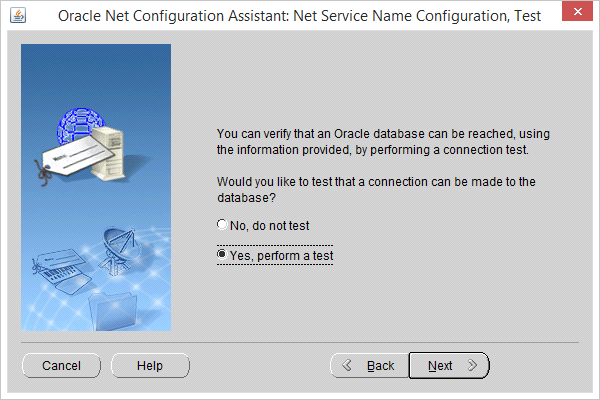
8.) Choose ‘Change Login’ to specify the password of the user ‘system’
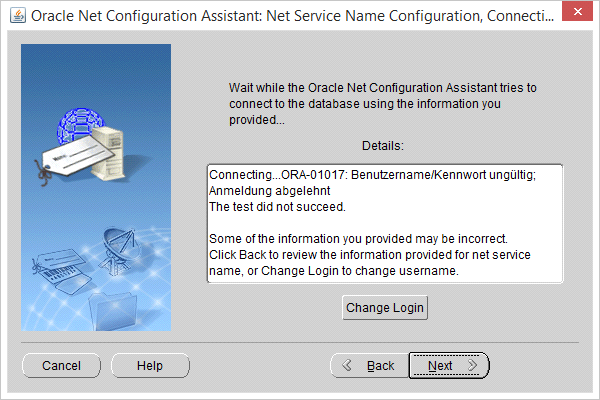
9.) Type the password of the user ‘system’
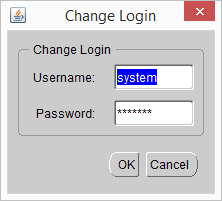
Result:
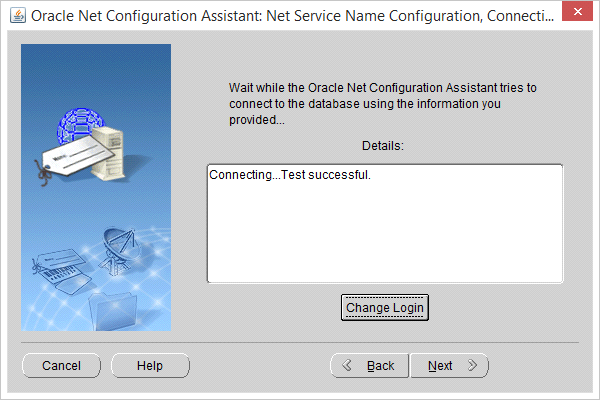
10.) Specify the name of the net service name
(We suggest keeping the same name like the service name)
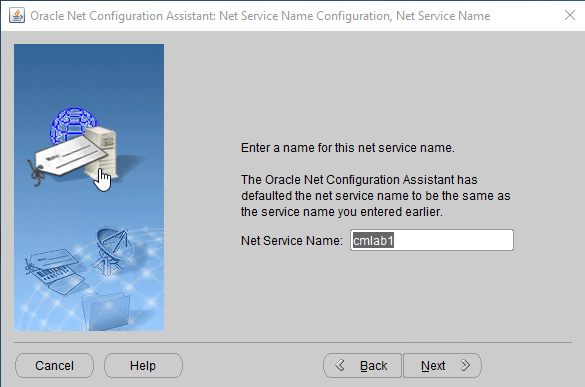
11.) Additional net service name are not needed
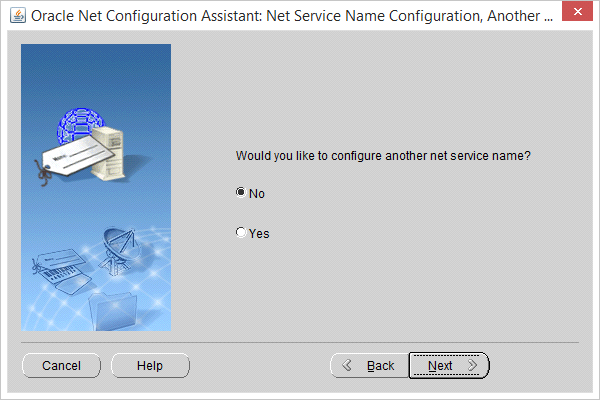
12.) Finish the configuration
Click <Next> and close with <Finish the ‘Welcome’ window
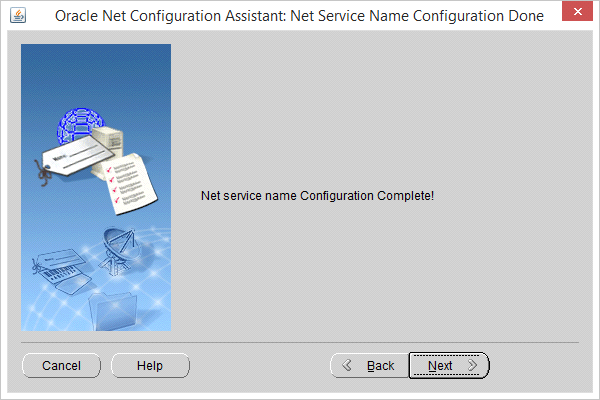
File TNSNAMES.ORA
Local naming resolves service names to network addresses by using
information configured in the TNSNAMES.ORA file that is stored locally on each
client node. The TNSNAMES.ORA file is comprised of two parts; Service Names and Connect Descriptors.
With Local Naming, clients must have a TNSNAMES.ORA file, with service names that map to the service addresses listed in the Database server's LISTENER.ORA file before they can connect. Client configuration is accomplished by creating
a list of service names (which are aliases for a database network address) and
addresses of network destinations (database server name or IP address) in the
TNSNAMES.ORA file.
Each ORACLE HOME can have there own TNSNAMES.ORA file.
In the ConnectMaster Installation you will find at least two TNSNAMES.ORA file:
From the Oracle installation:
<drive>:\oracle19\NETWORK\ADMIN
From the ConnectMaster Client installation:
<drive>:\cm\oracle19\NETWORK\ADMIN
To avoid problem at the Service Names and Connect Descriptors file in both TNSNAMES.ORA files
Sample TNSNAMES.ORA File Entry
<Net Service Name> =
(DESCRIPTION =
(ADDRESS_LIST =
(ADDRESS = (PROTOCOL = TCP)(HOST = <DB-server>)(PORT = 1521)) )
(CONNECT_DATA =
(SERVER = DEDICATED)
(SERVICE_NAME = <DB-name>)
)
)
Example:
CMPROD =
(DESCRIPTION =
(ADDRESS_LIST =
(ADDRESS = (PROTOCOL = TCP)(HOST = win2k3ctx)(PORT = 1521)) )
(CONNECT_DATA =
(SERVER = DEDICATED)
(SERVICE_NAME = CMPROD)
)
)
