External Identifier Filter and MultiEdit
NEW ACTION BUTTON: <LOAD EXTERNAL DATA>
A specific menu item is implemented in the skin menu bar, which opens a dialog box in which
▪Special file can be loaded
▪Column/cells whose data is to be used for the search can be selected
▪"Target Filter" (General, Locations, Components, etc.) can be selected and transfer to the filter is carried out
▪Objects found via the filter can then be edited using ConnectMaster Standard functions.
The following screenshots are intended to illustrate the planned implementation:
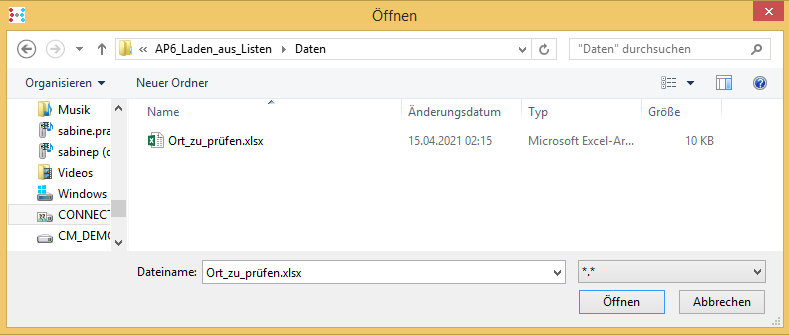
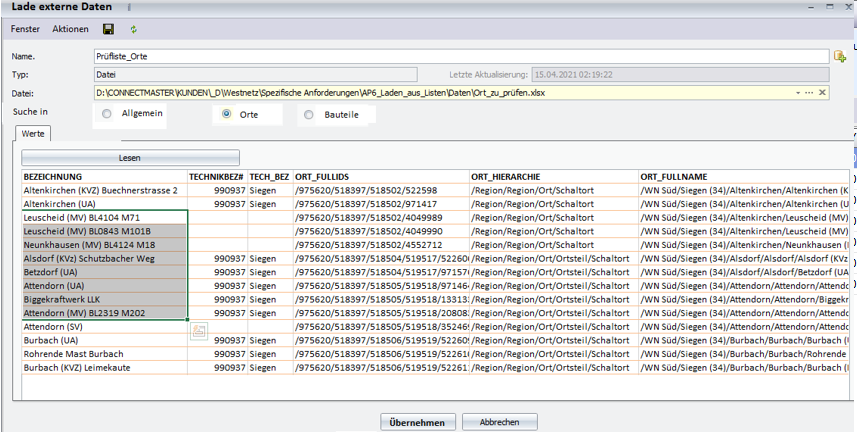
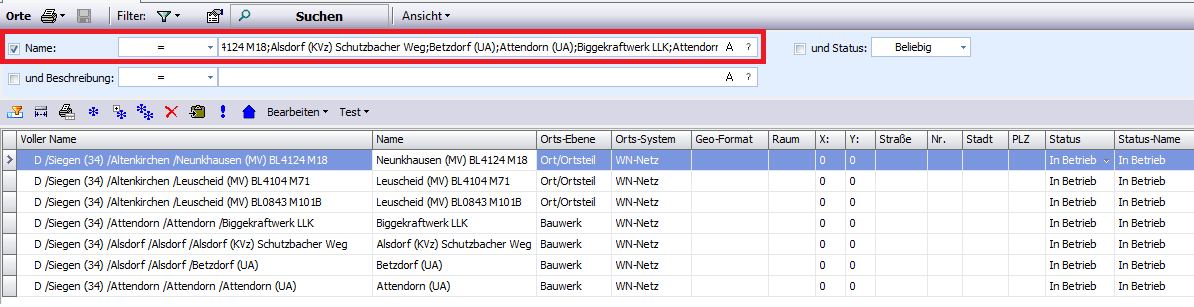
Feature Description:
It is possible to charge faulty house connections / buildings / fiber optics / pipes, etc., the ID or other reference values of which are known.
Software Requirements
Release used:
CM version 7.00.0006.2 and higher, upgrade of the DB schema and optimization of the DB is recommended.
