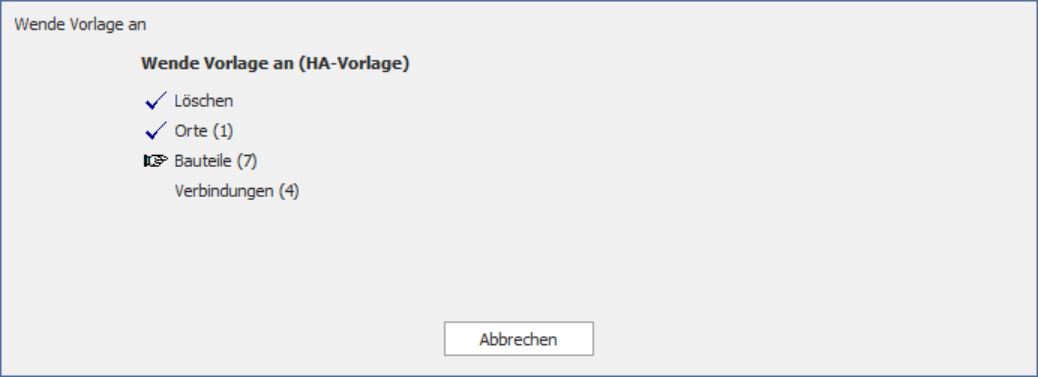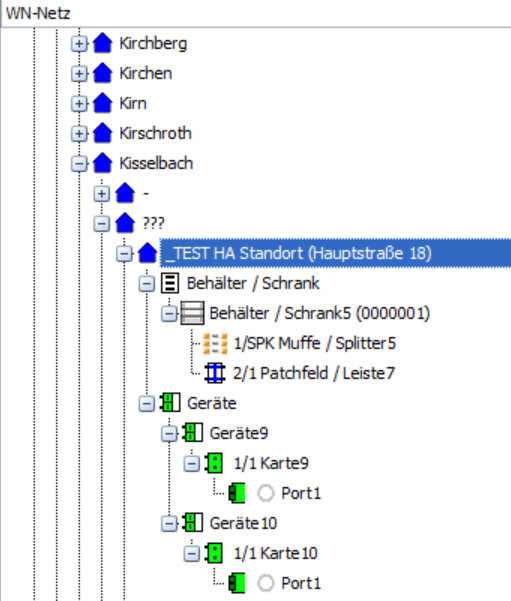Combination with other functions
WP02 Mass import for buildings
When creating locations automatically, a template can be applied. i.e. the place is automatically filled with components according to the template.
Apply templates in Data Explorer:
Creating a Sub-Location for Testing Purposes: _TEST HA Site
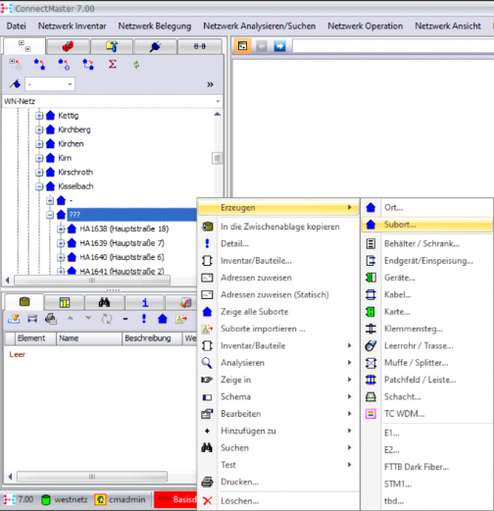
Create items from template via the context menu at the _TEST HA location, apply.
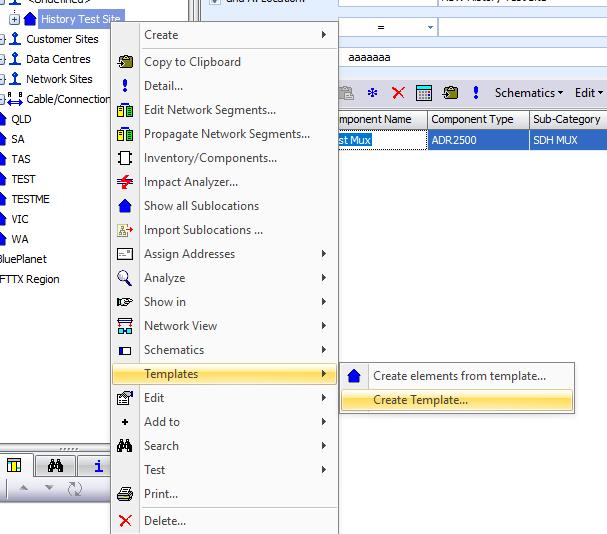
Description of the fields:
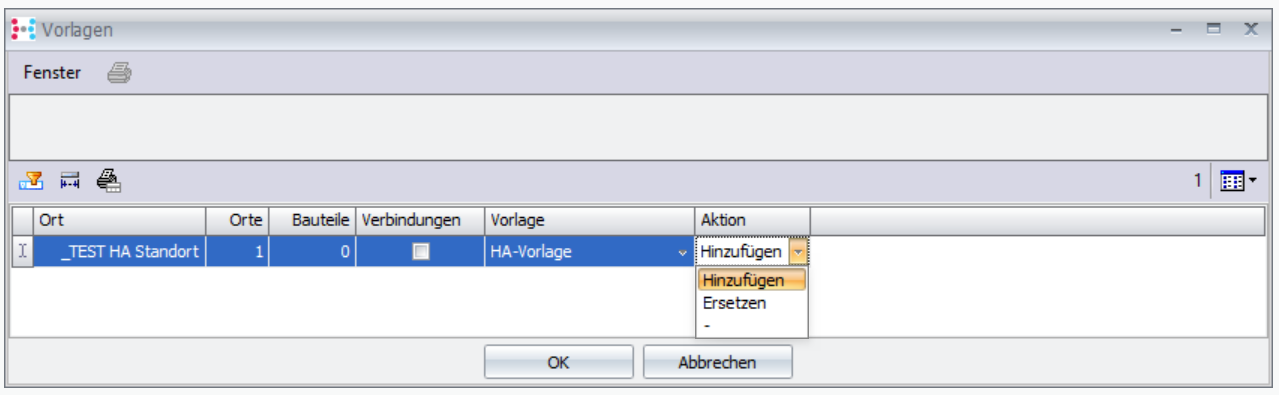
Connections: visual display of connections from the template. Read Only.
For existing connections, a check mark is set and the function Add, Replace is omitted.
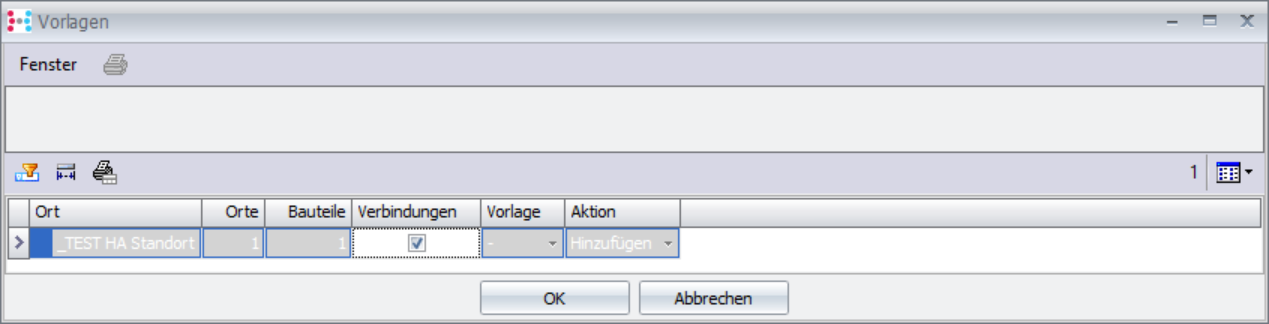
Template: Choose the name of the template
Action:
- add: new components are created regardless of the existing one. If autonaming is active, the
new components a correspondingly new name.
-replace: existing components are deleted, the template creates new components under the location
Result:
Action: adding
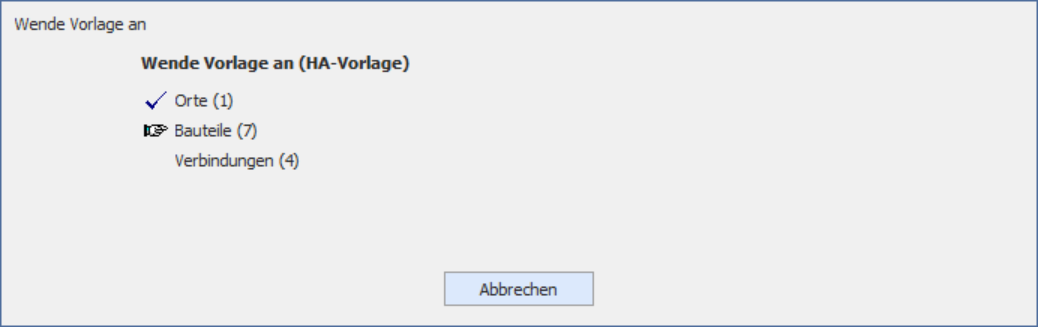
Action: replace