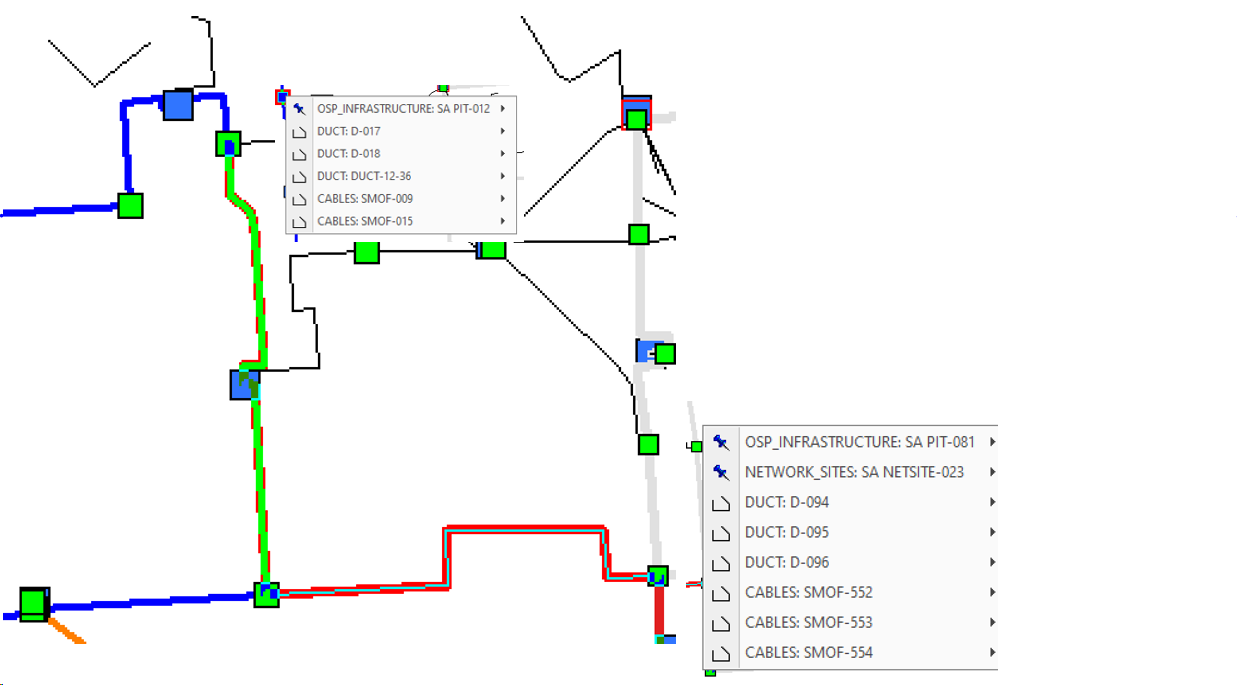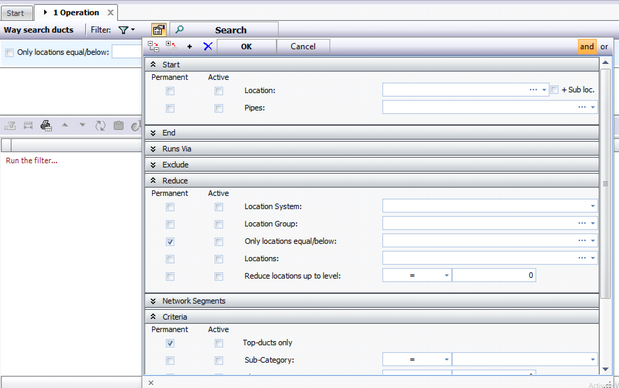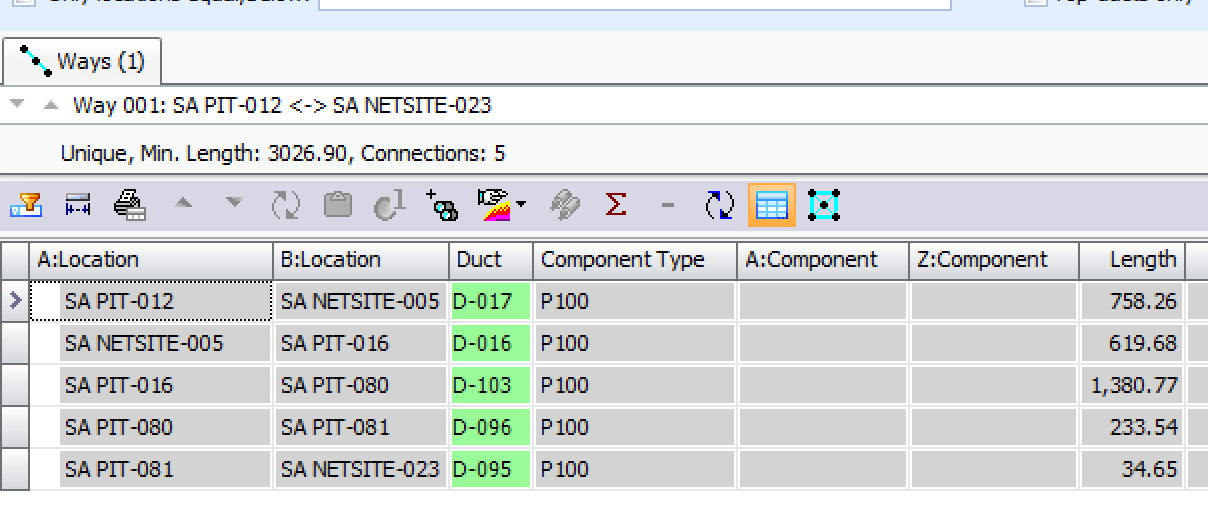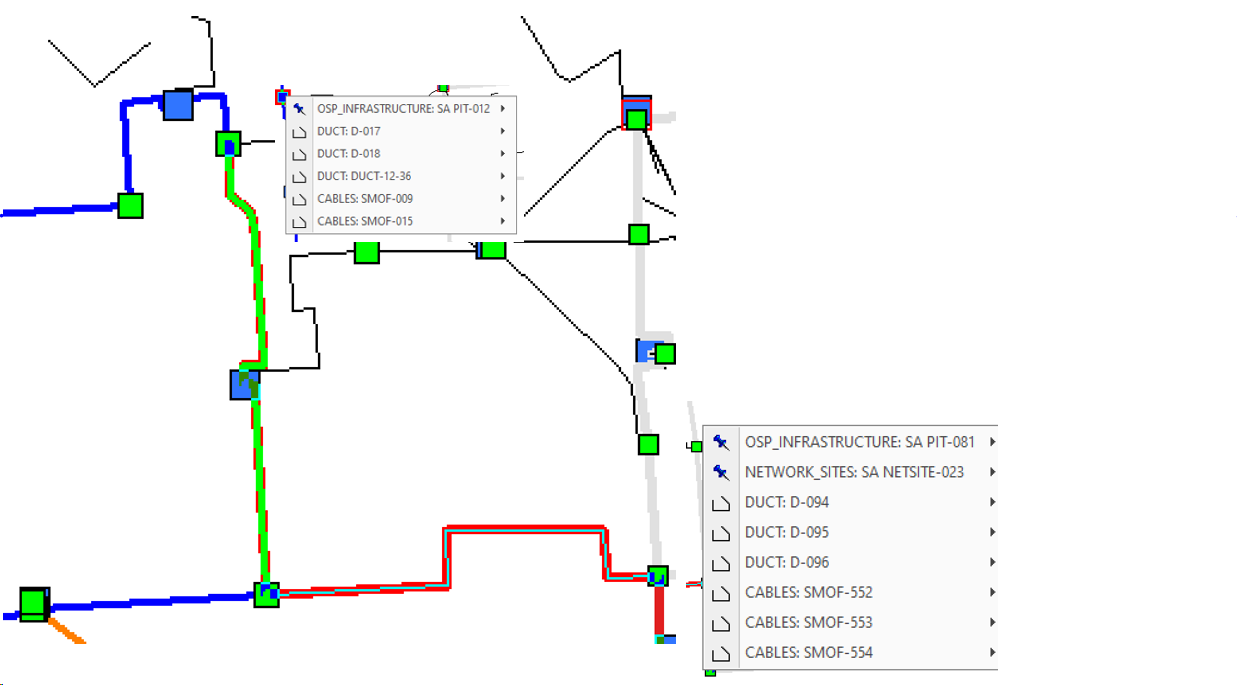•Criteria: Some options change in comparison with the previous search.
|
This route search makes it possible to find cable routes through a network with specific characteristics and to display them in different graphic renditions
|
Search criteria
|
Criteria
|
Description
|
Start
|
Locations
|
Route must run via a specific location.
|
Pipes
|
Route must start on a specific pipe.
|
End
|
Locations
|
Route may not run via a specific location.
|
Pipes
|
Route must end on a specific pipe.
|
|
|
Runs via
|
Locations
|
Route must run via a specific location.
|
Pipes
|
Route must run via specific pipe.
|
Exclude
|
Locations
|
Route may not run via a specific location.
|
Pipes
|
Route may not run via specific cables.
|
Reduce
|
Location System
|
Only show route of a specific network location.
|
Location group
|
Only show route of a specific location group.
|
Only locations same level/below
|
Only display route on the same level as or below a specific location.
|
Reduce locations to level
|
Only the locations of the corresponding level are displayed under which the searched locations are based. This can also lead to groupings.
|
Network Segments
|
Criteria
|
Top-ducts only
|
Only show route of top ducts only.
|
Slots
|
Display only route with specific Slots
|
Free slots:
|
Exclude some slots.
|
Inner Diameter:
|
Specify Diameter.
|
Properties:
|
Display only route with specific characteristics.
|
Display
|
Show pathsA-A
|
Also display cables that have the same start and target location.
|
Show simple branches, length
|
Set branches length.
|
Optimize
|
Display paths that are optimized according to the shortest/lowest connections, length, attenuation and/or resistance.
|
Minimum number of ways
|
Minimum number of alternative routes to be displayed.
|
|
Actions
|
Symbol
|
Description
|

|
Reduce to unique ways.
|

|
To add Duct line.
|

|
Insert Components cable/pipe.
|

|
Displays the found route in MapX GEO
|

|
Shows additional statistical data of the cables
|

|
Invert display sequence
|

|
Opens Visio drawing drop-down menu to draw the displayed route and/or to set the Visio options.
|

|
Displays all found routes as network representation, in which branches can be tracked with reference points.
|
|
•General Context: To execute way search ducts, it is necessary to establish a location.
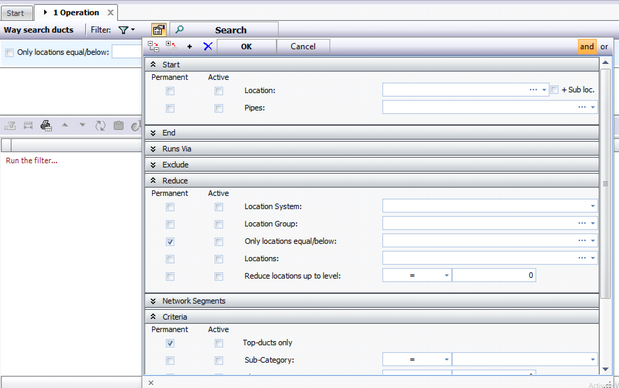
•Setting location and specific pipes:
For this case, these Locations has been enabled:
A: Location: SA PIT-012
B: Location SA NETSITE-023
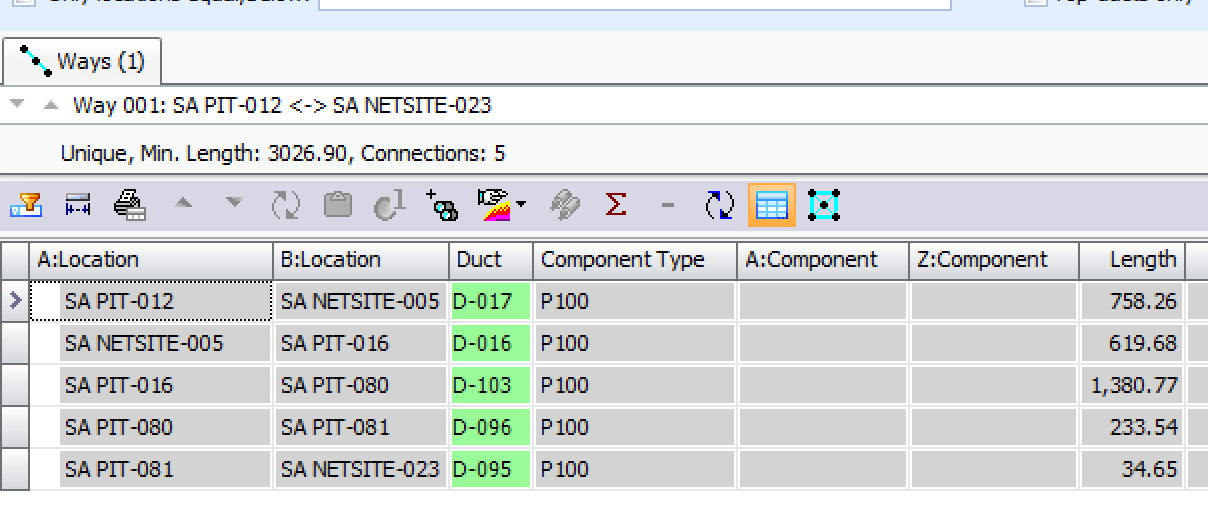
•Highlighted Path composed of the ducts found.