Defining a Data Transfer Column
1.Open the list of reports in ConnectMaster (library) or the AdminTool
2.Select the report for modification or create a new copy of an existing report.
3.Open his design window.
4.In the "Field List" window, right click and add a new formula field:
5.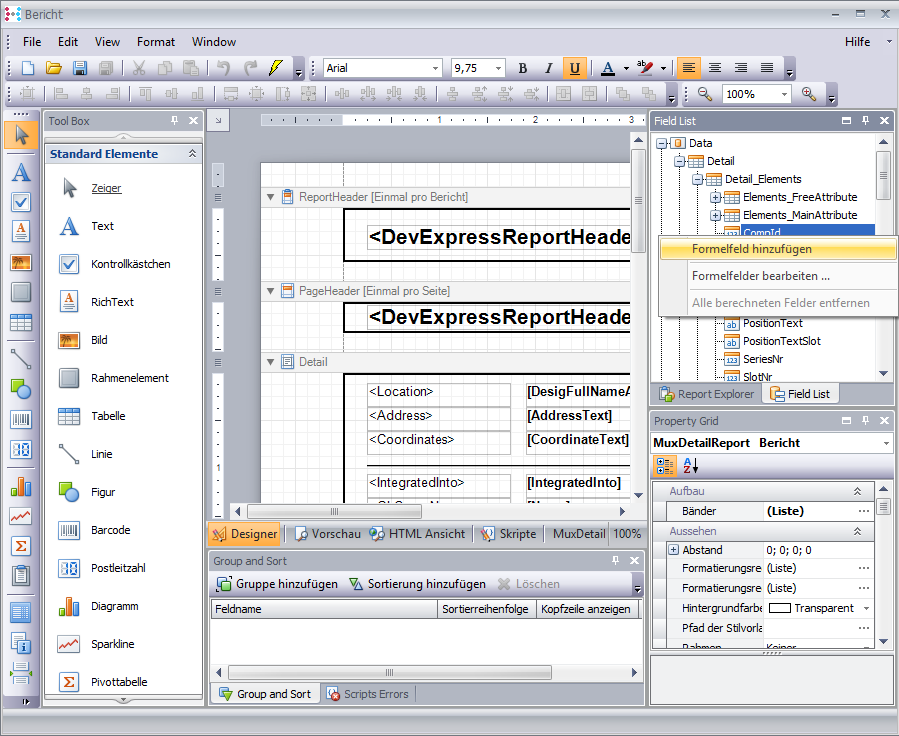
6.Click on the field and edit the printout:
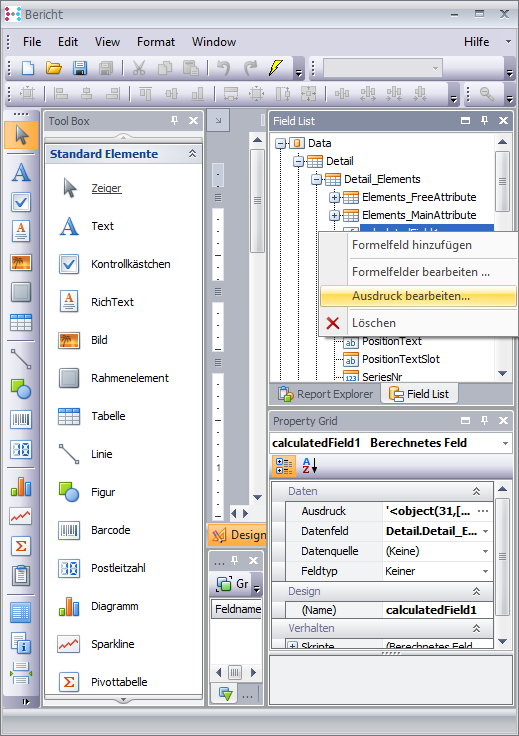
7.Enter one of the two possible syntax formulas:
‘<object( ClassNumber, [ObjectIdFieldName] ).Value>’
or
‘<object( [ClassIdFieldName], [ObjectIdFieldName] ).Value>’
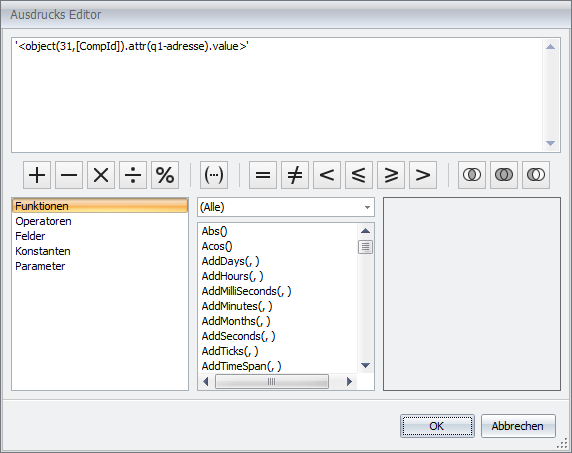
8.The formula must be framed by apostrophes: ' ' '
9.Drag the calculation field to any location on the report layout:
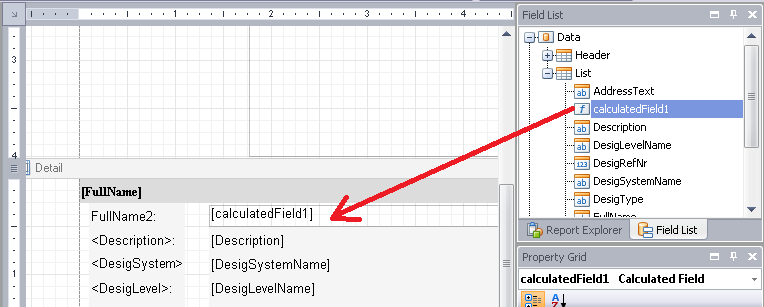
10.Save the changes: ![]()
