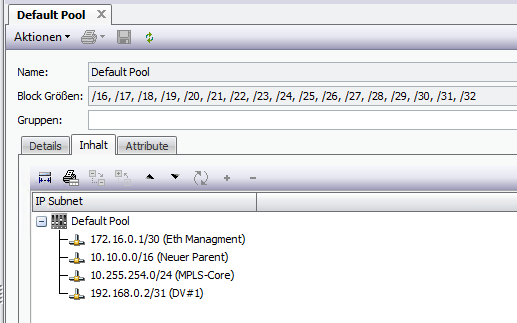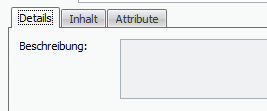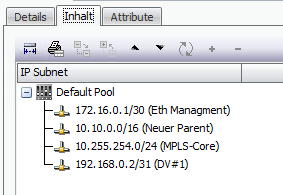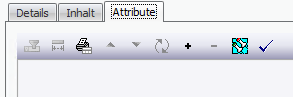IP Pool Detail
IP Pool Details |
Detail view head area:
|
|
Available fields: Name: User-defined name for the pool. Block sizes: Number of addresses that can be taken from the pool blockwise. By default, all block sizes are editable. Blocks can be customized to allow control over simultaneously assignable addresses. /32 means a single address, /31 are 2, /30 are 4 and so on. This is intended for address allocation to links, services, customers in specific block sizes. Groups: If available to which IP pool groups the pool is assigned
|
Detail tab |
Currently contains only the description of the IP pool.
|
Contents Tab |
Shows all subnets assigned to the IP Pool including their child subnet structure.
The sorting can be adjusted using arrow buttons. With + an additional subnet can be added to the pool. Press to remove an assigned subnet.
|
Attributes Tab |
Standard CM Attributes Functionalities
|