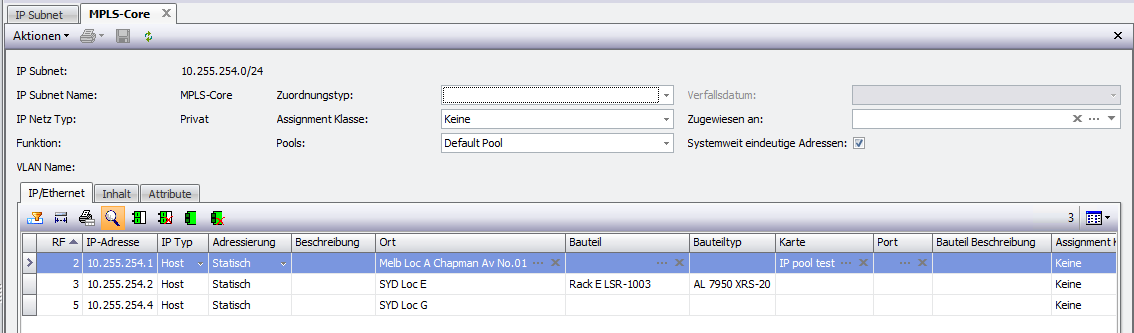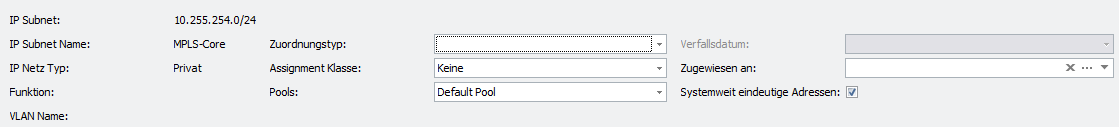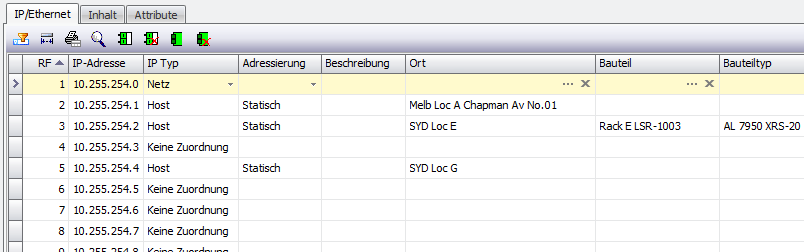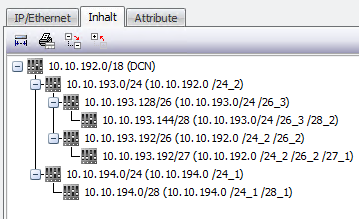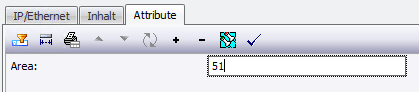IP subnet/addresses
IP Subnet Details |
Detail view head area:
|
|
Available fields: •IP Subnet: IP Subnet base address and range/ mask •IP Subnet Name: User-defined name for the subnet. •IP network type: For internal addresses private, for public public, will be set automatically when creating subnet •Function: User name/property of the subnet •VLAN Name: displays the name of the assigned VLAN, editable •Assignment type: If the entire subnet is assigned to a type, the type is displayed, possible values: empty, reserved, used, available, assigned, quarantine •Expiration date: Available for Reserved and Quarantine assignment types. •Assignment Class: If the entire subnet is assigned to a service or company, the class is shown here, Values: empty, service, company •Assigned to: If the subnet is assigned to a class service or company the assigned name is shown here •Pools: shows the assigned IP pool, editable •Unique: System-wide unique address or multiple possible in different subnets
|
IP/Ethernet tab |
Shows the available IP addresses of the subnet including their possible assignment to components or ports.
|
|
Available fields: •RF: Sequence of addresses •IP address: available IP of the subnet •IP Type: Selection of the IP type via DropDown. By default the 1st address is set as network, the last as broadcast and the rest as no assignment, these are editable, available for selection: Host, Gateway and Loopback •Addressing: property for the type of address assignment, for selection: empty, static, DHCP •Description: free text field •Location, part, part type, map, port, part label: values that are filled and inherited as soon as an address is assigned to a device or port •Assignment Class: If the entire subnet is assigned to a service or company, the class is shown here, Values: empty, service, company •Assigned to: If the subnet is assigned to a class service or company the assigned name is shown here •Reserved: If the assignment type is displayed as soon as IP has been assigned, possible values: empty, reserved, used, available, assigned, quarantine •Expiration date: Available for Reserved and Quarantine assignment types.
|
|
Functions:
|
Contents Tab |
Shows the tree structure of parent and child subnets no matter at which level you are viewing a subnet.
The context menu is active, see 2.1.1.2 to 2.1.1.6.
Hint: When a child subnet is created, it automatically inherits the IP Pool assignments of the parent as well as the status and assignment values. If these values are changed in the parent, these values also change in the child.
|
Attributes Tab |
Standard CM Attributes Functionalities
|