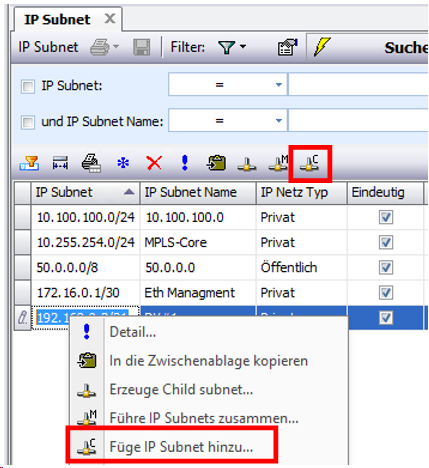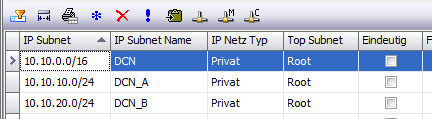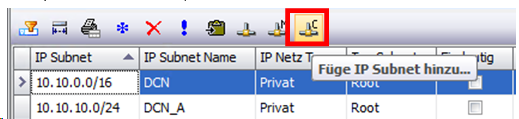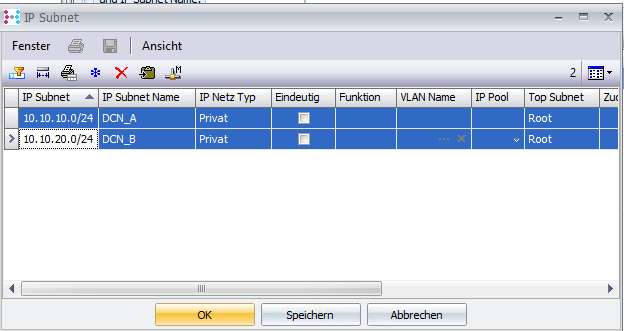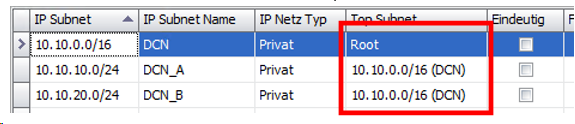Add IP Subnet
Access menu: |
Available as action button and context menu action for existing selected subnet.
|
function |
Allows the user to search for other smaller subnets located in the address range of the subnet and subordinate them as Child Subnet to the selected subnet.
|
condition |
Only possible if subnets are found that are in the same address range and there are no addresses already assigned in both subnets.
|
Example |
The two /24 subnets are located in the address range of the /16 subnet.
With /16 Subnet selected, click the Add button.
In the POP-UP window that appears, the subnets are displayed in the same address range, marked as childs and executed with OK.
Result: The two subnets are now childs of the parent subnet DCN
The IP address assignments of the corresponding subnets are retained and have been combined. |