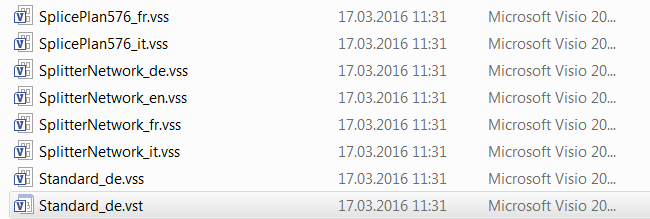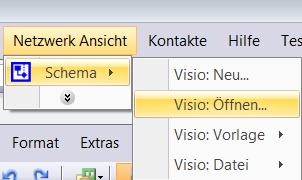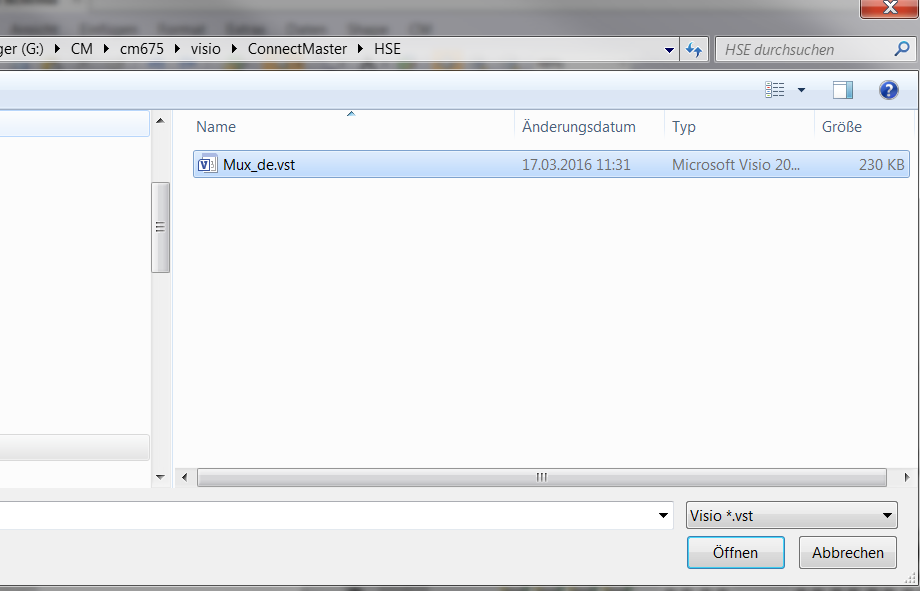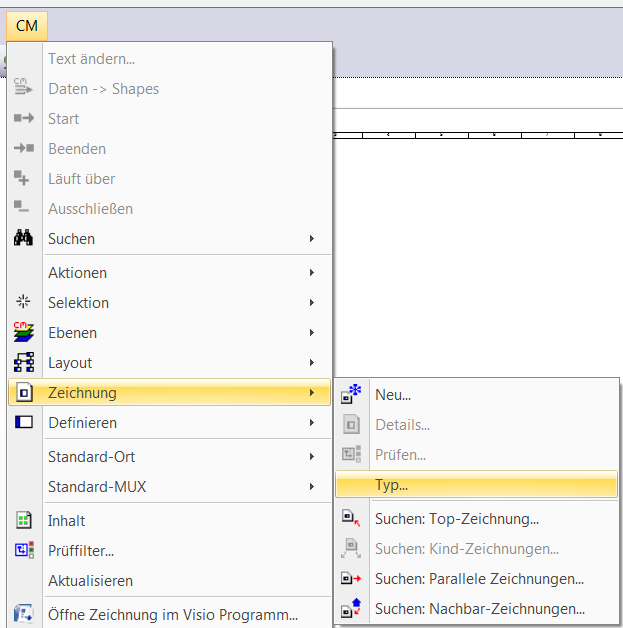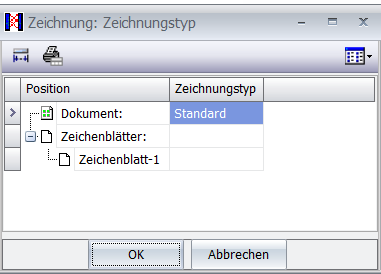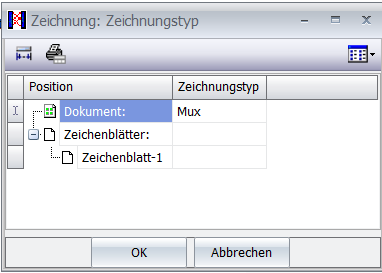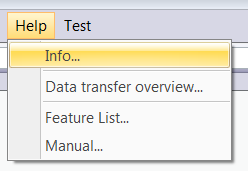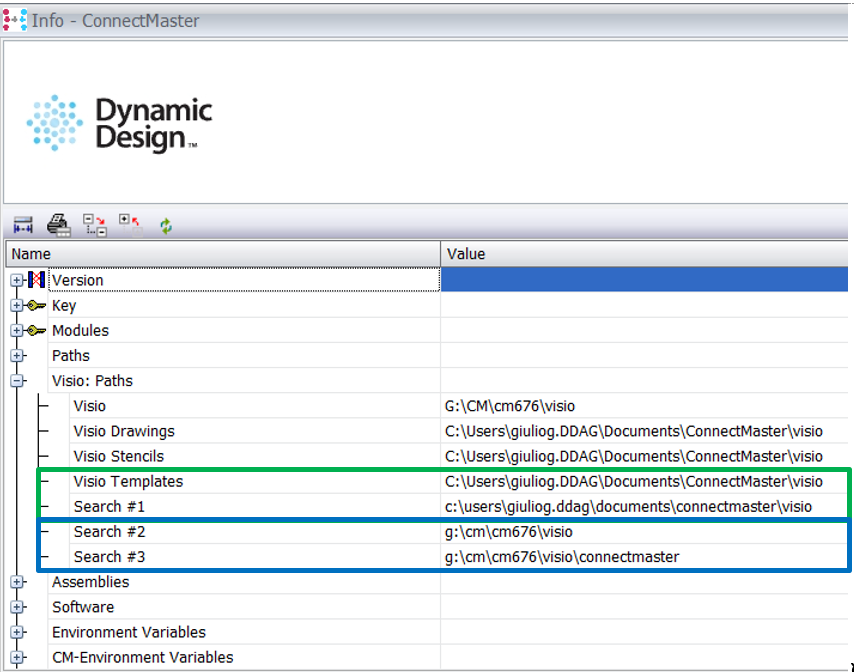Create new Visio template
Step 1 |
Copy and add the default template "Standard_en.vst". This file can be found in the CM installation directory: E.g. G:\CM\cm675\visio\ConnectMaster
And rename it "mux_de.vst". Open new file in CM:
|
Step 2 |
Change drawing type:
Change "Standard" to "MUX" and confirm with OK:
|
Reference |
You can see where the path from the Visio template is under Help/Info.
|
|
User-specific templates are marked green, general templates are marked blue.
|