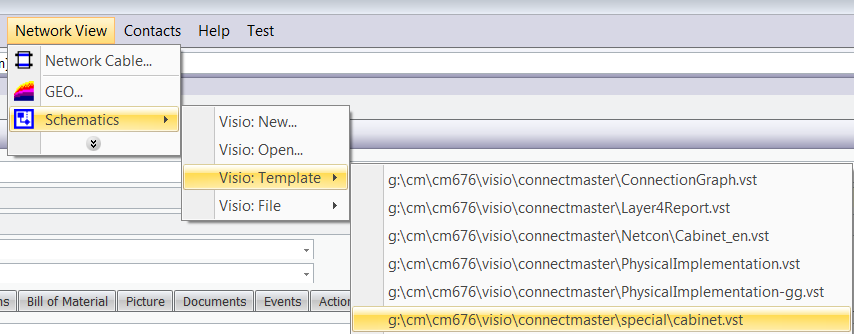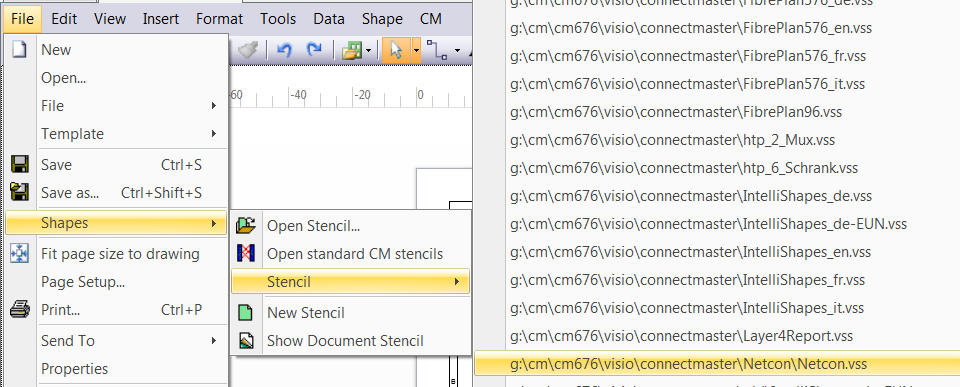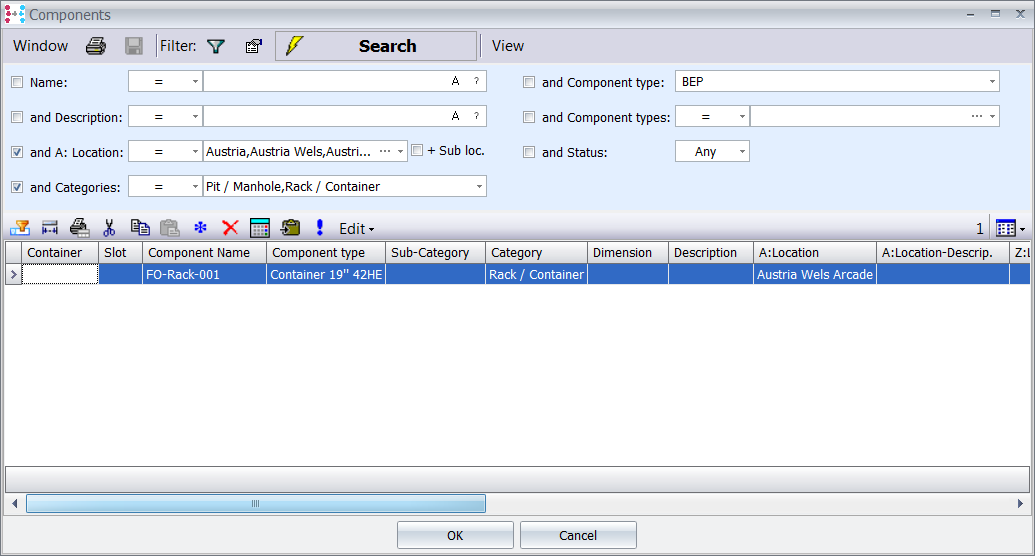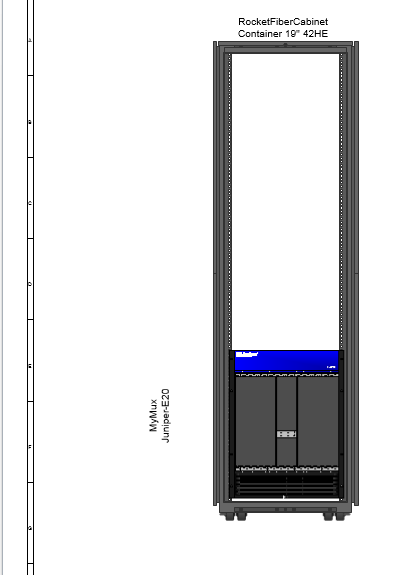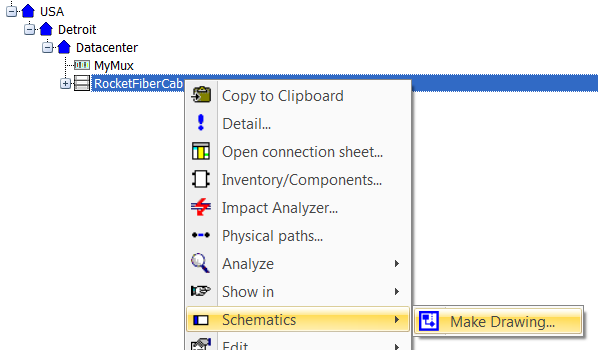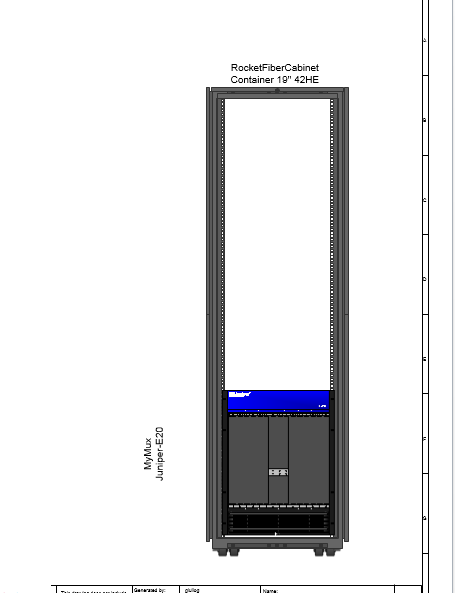Results
Step 1 |
Create a new visio drawing in CM using the template you created before:
|
|
|
Step 2 |
Open the visio stencil you created before:
|
Step 3 |
Per drag and drop move the Rack in the visio drawing and assing it to the corresponding rack:
Confirm with “ok” |
Step 4 |
|
|
|
Example 2 |
In this example: you can draw the cabinet directly from the context menu:
|
|
|