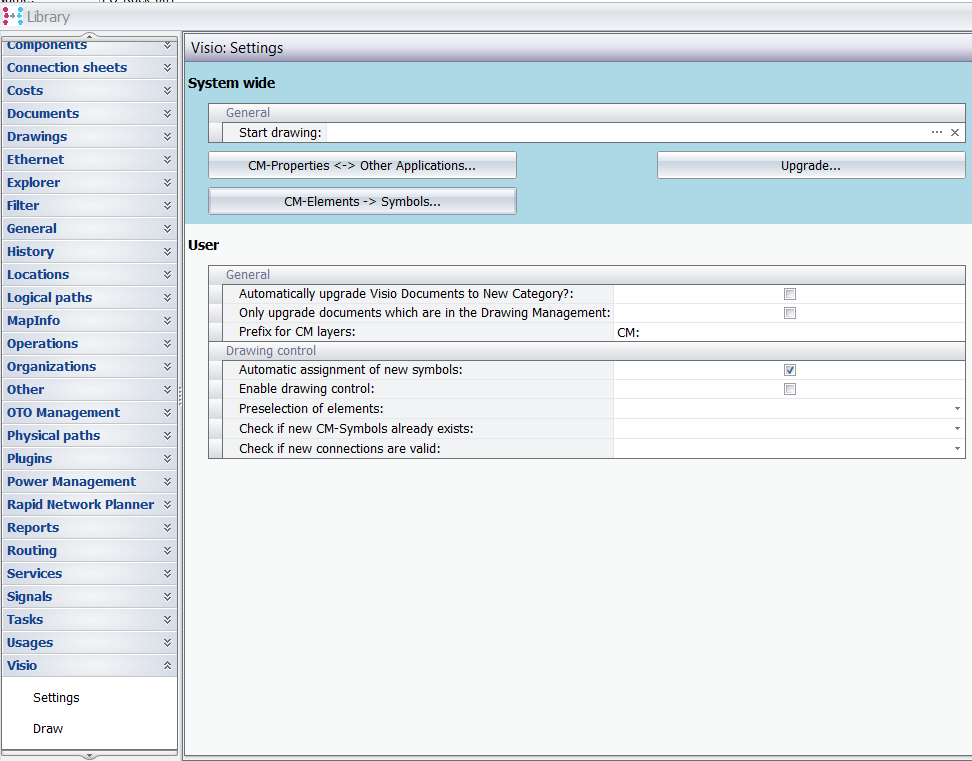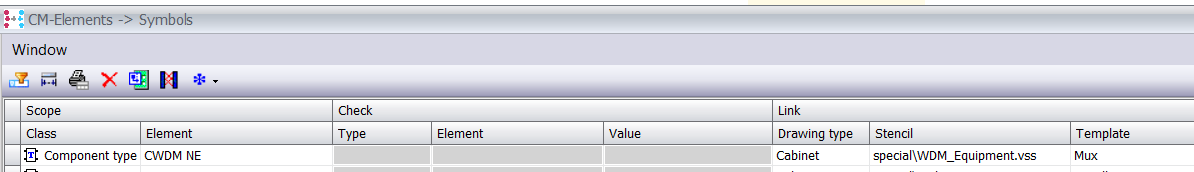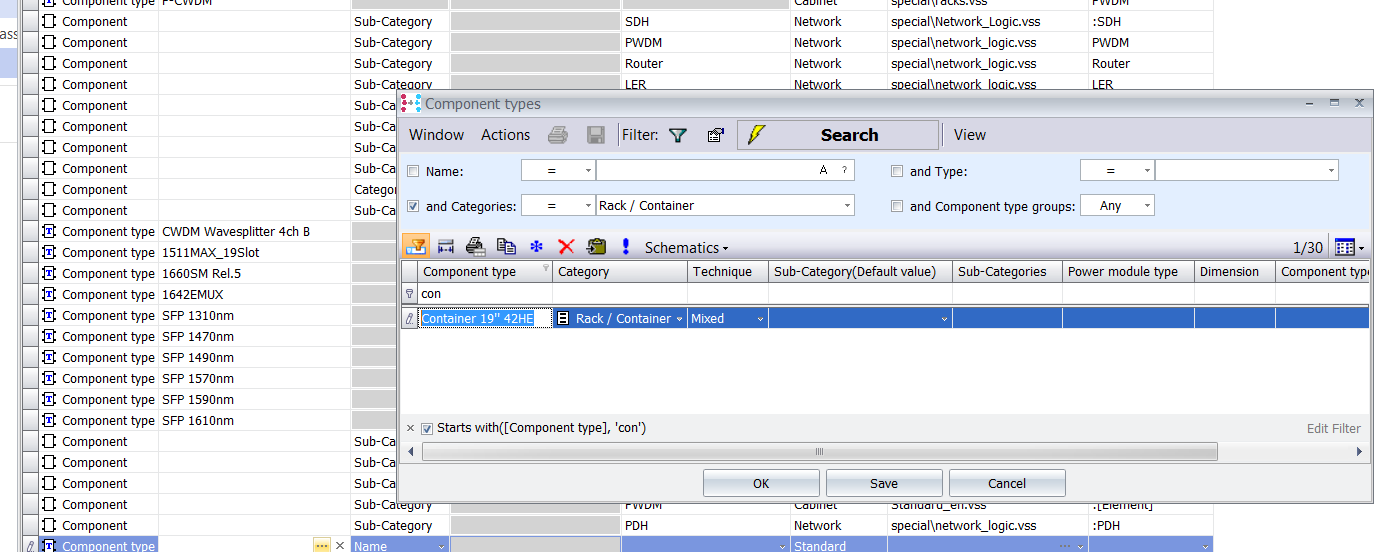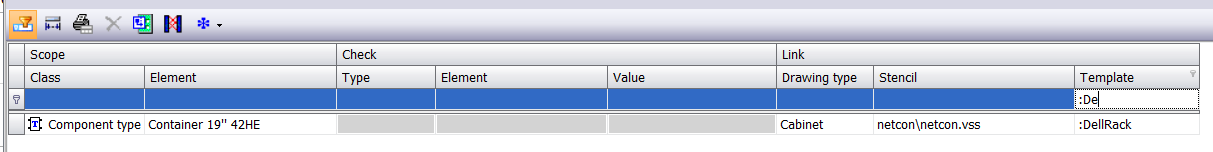Define Relationship Component type <-> Shape
Step 1 |
Open the library and go in the visio setting section and click on CM-Element -> Symbols:
|
Step 2 |
Define the relation between component type and shape clicking on the blue star:
For example we want to assign this shape to the component type “Container 19’’ 42HE”
Then confirm with “ok .
|
Step 3 |
Assign drawing type, stencil and template:
Then confirm with “OK”. |
|