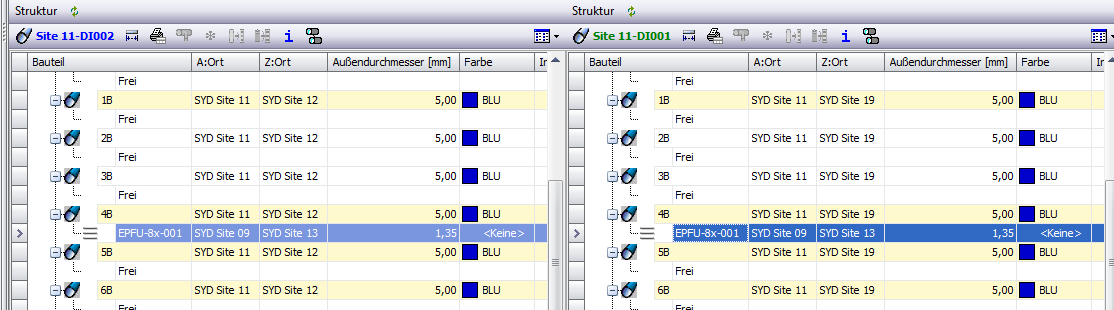Insert cable into entire line
Once the track has been completed, a cable can now be inserted into it from start to finish.
Mark the distance in which a cable is to be inserted and execute it using "Blow in cable", only possible as a single action.
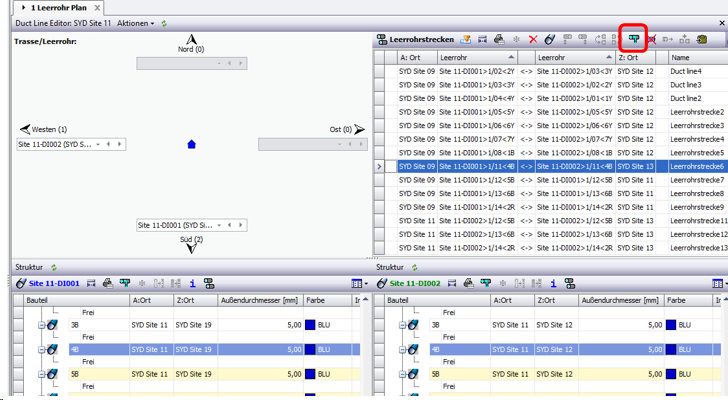
Select the component type of the new cable and execute with OK.
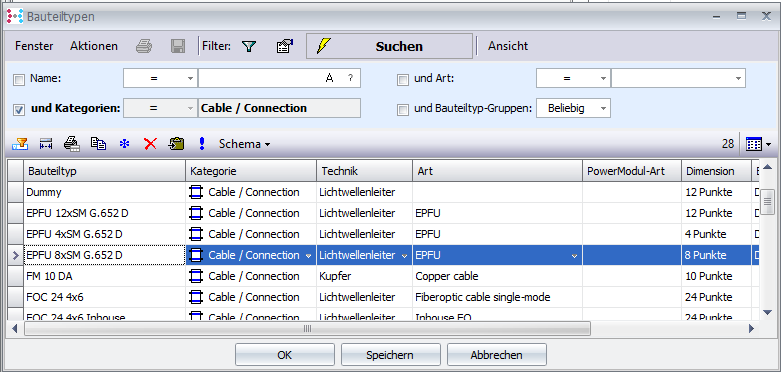
Result: