Installation (12c)
Installation Steps for Oracle database 12.x:
Start > Programs > Oracle - [HOME_NAME] > Database Administration > Database Configuration Assistant
Connect as sysdba (usually user “sys”)
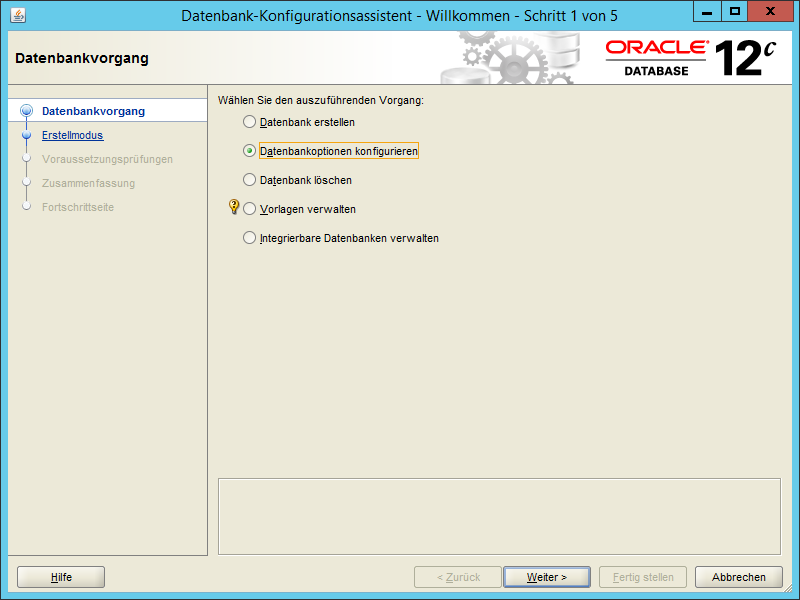
Choose “configure database options”
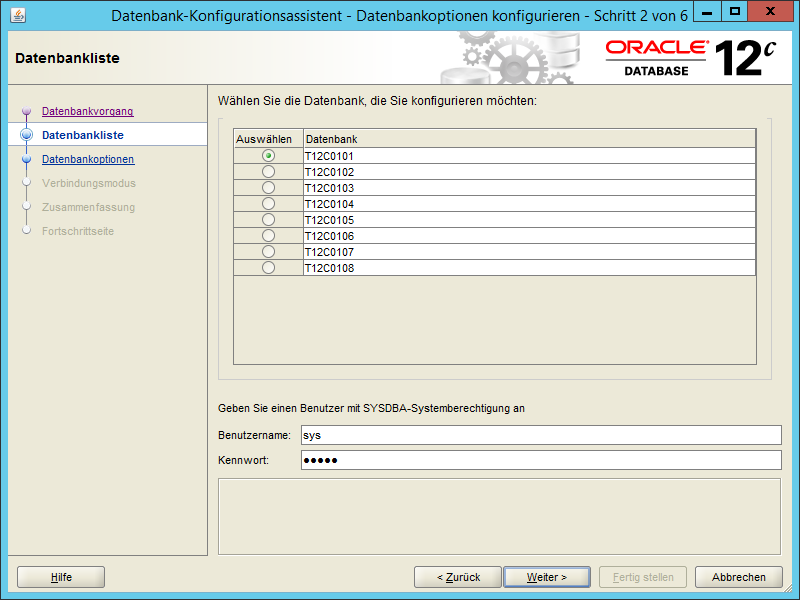
Select the database, where locator should be installed.
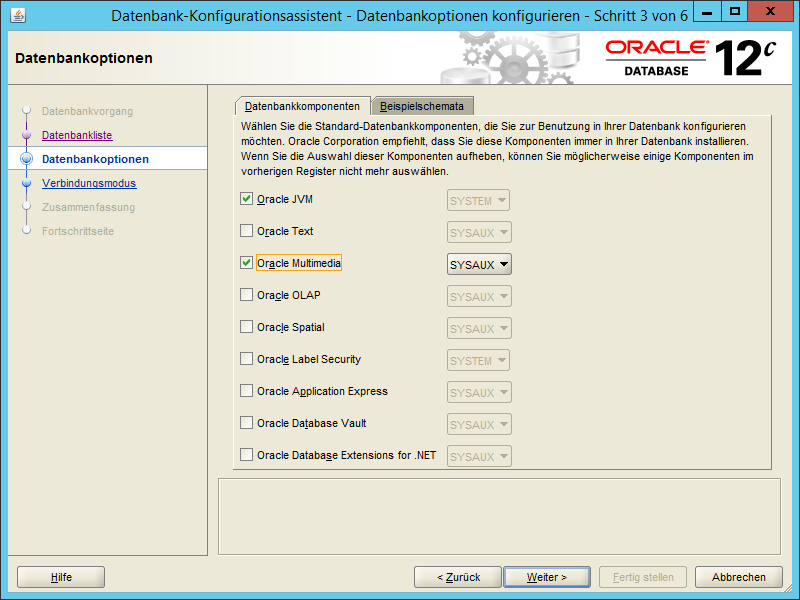
Check “Oracle Multimedia”, JVM should be checked automatically.
After the successful installation of Oracle JVM and Oracle Multimedia, Oracle Locator is available.
