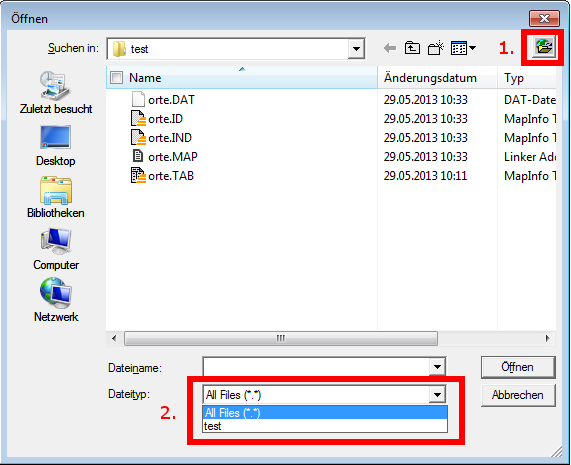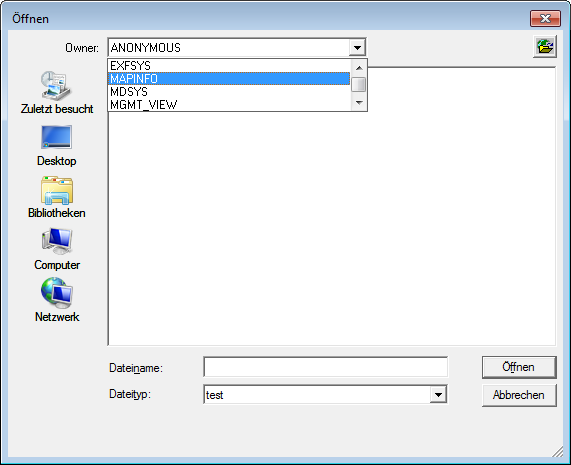Open database table
Figure 3 connect or choose database |
Press button (1.) in upper right corner to enter connection details and connect to database.
If a connection already exists, look in dropdown menu “data type” (2.) and choose it. e.g. here the database is called “test”
|
Figure 4 Open table |
Now choose the username you are logged in with (e.g. mapinfo) to choose the table to be opened and drawn in Connect Master.
|