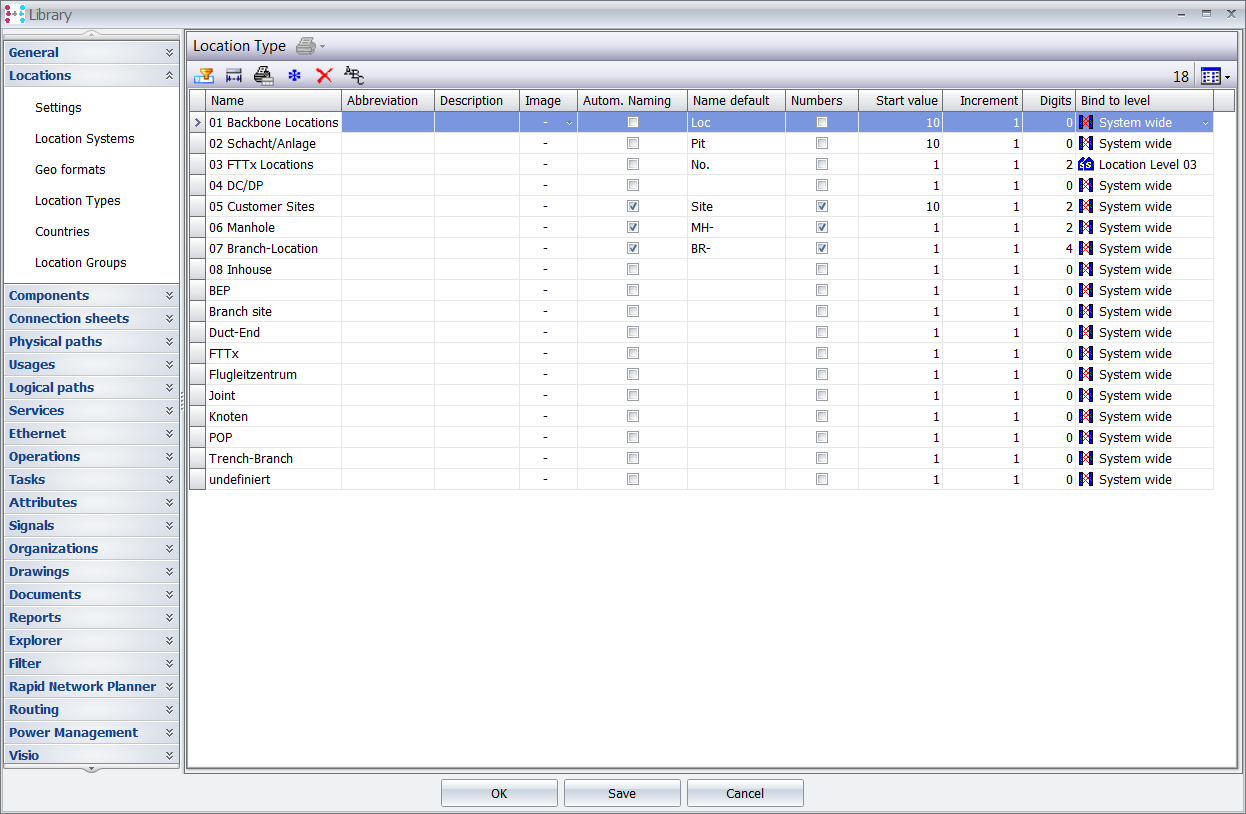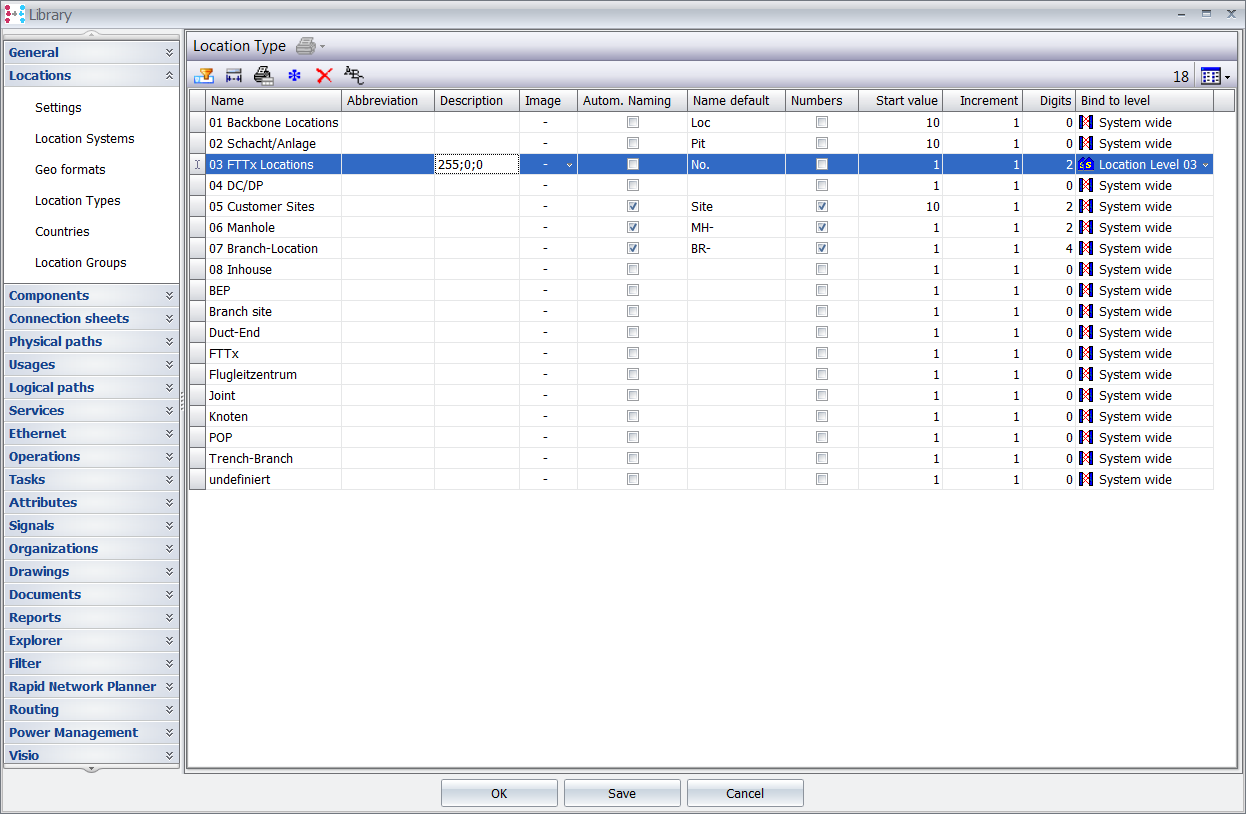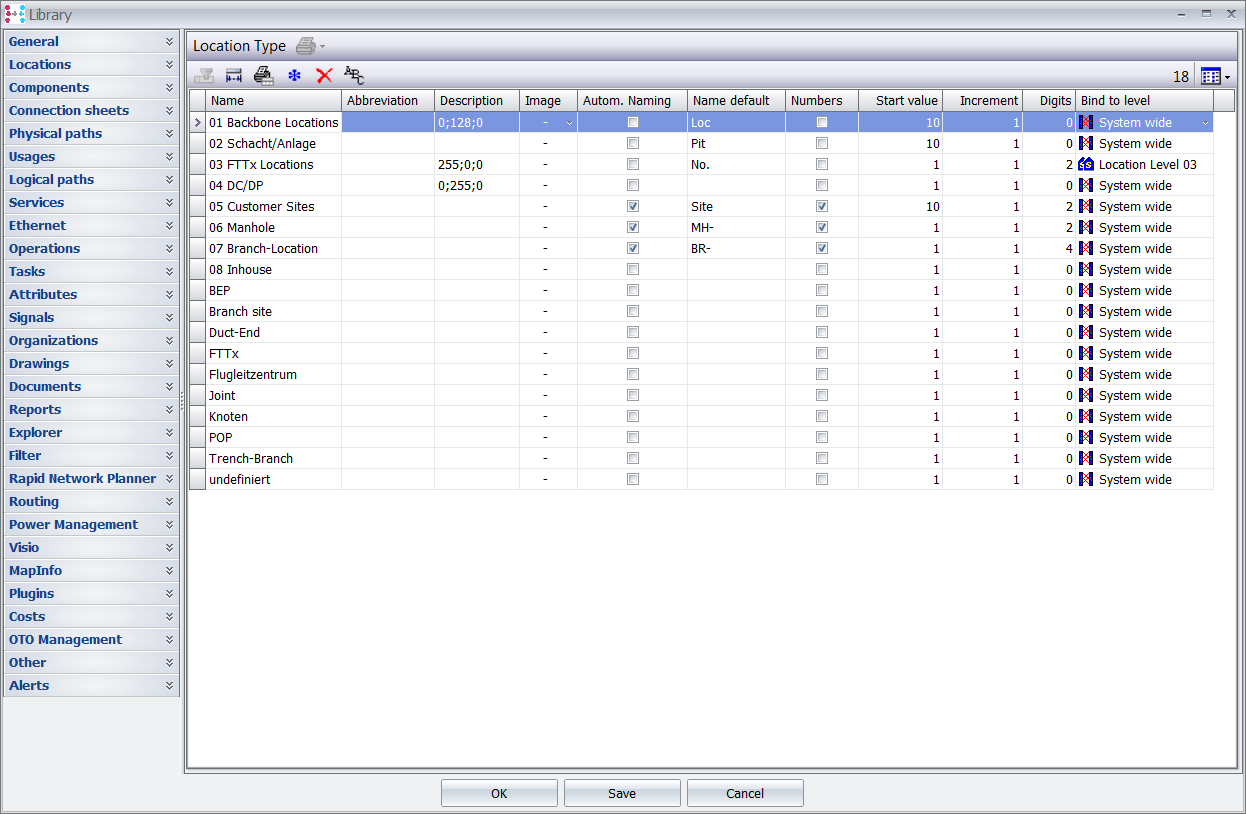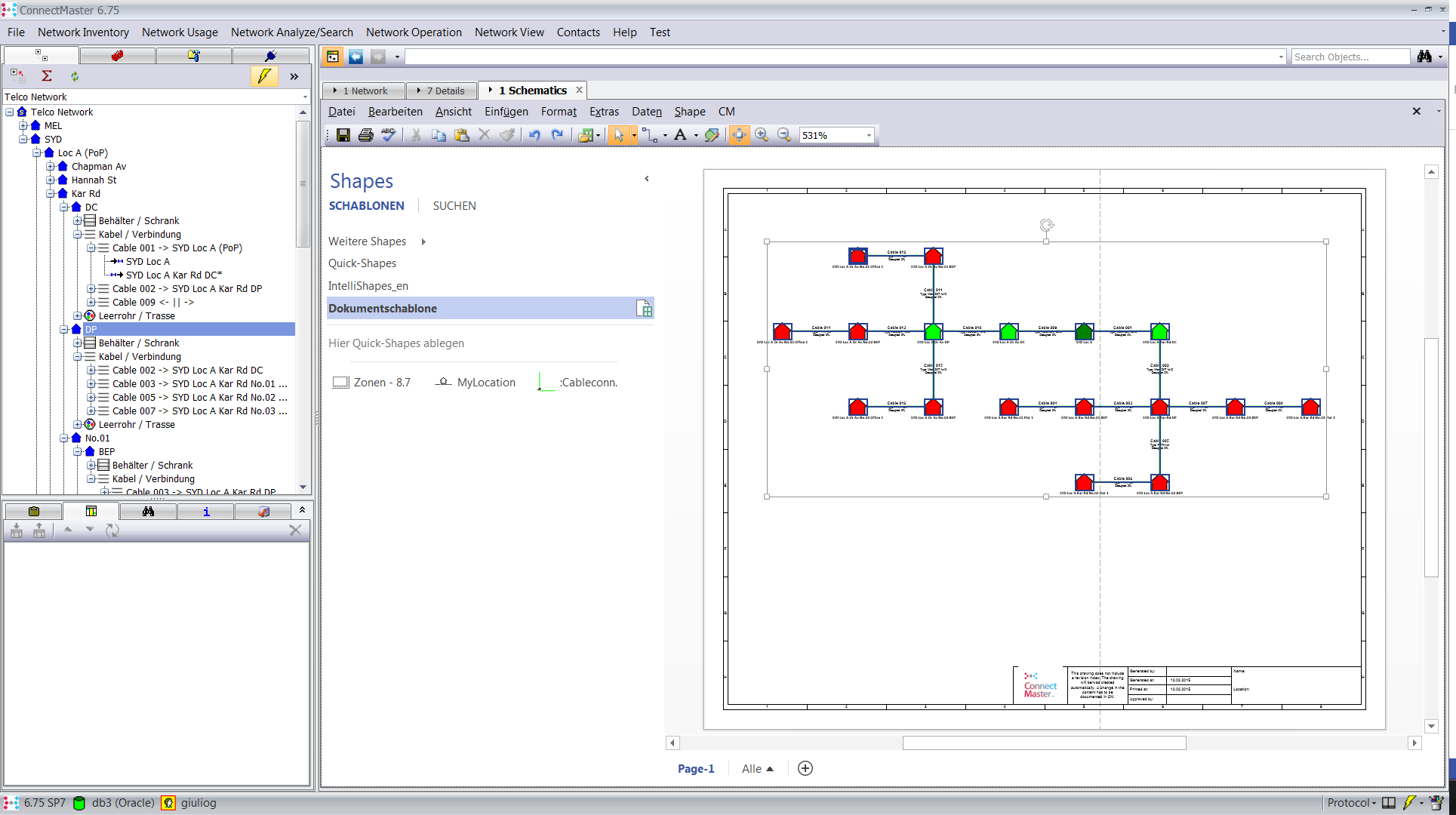Define colors for the location type in description
Step 1 |
Click on file>>library and the open Location type under “Location”
|
Step 2 |
In the field description you can type the color RGB code you want to associate to a certain location type. For example: We want to associate the color red with the location type 03 FTTx Location, keeping in mind that in red is 255,0;0.
Repeat this procedure for the location you want to fill up with color.
|
Result: |
|
|