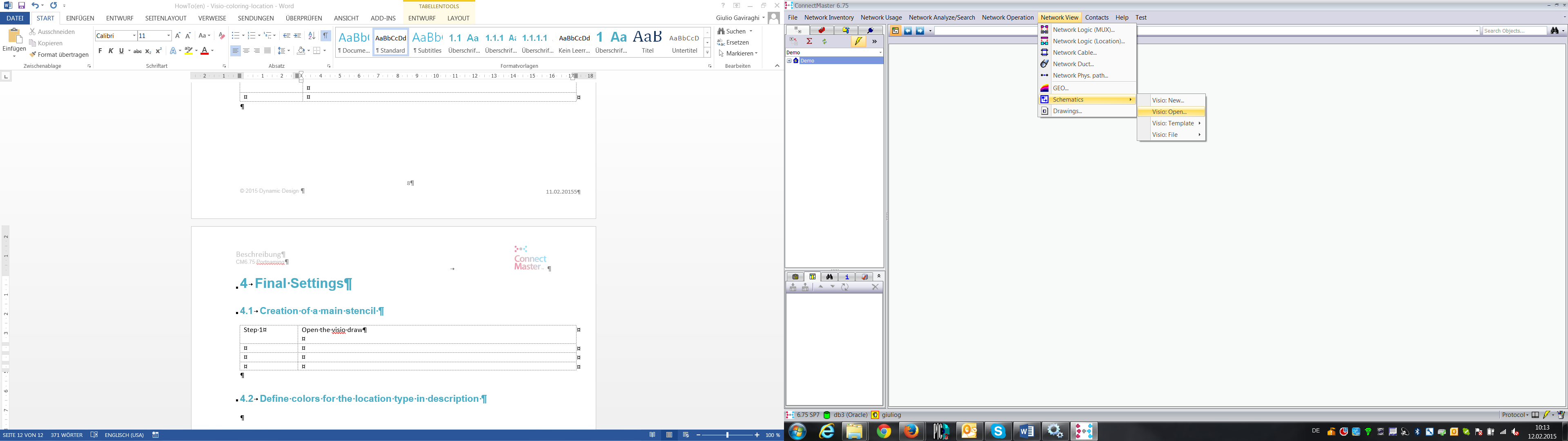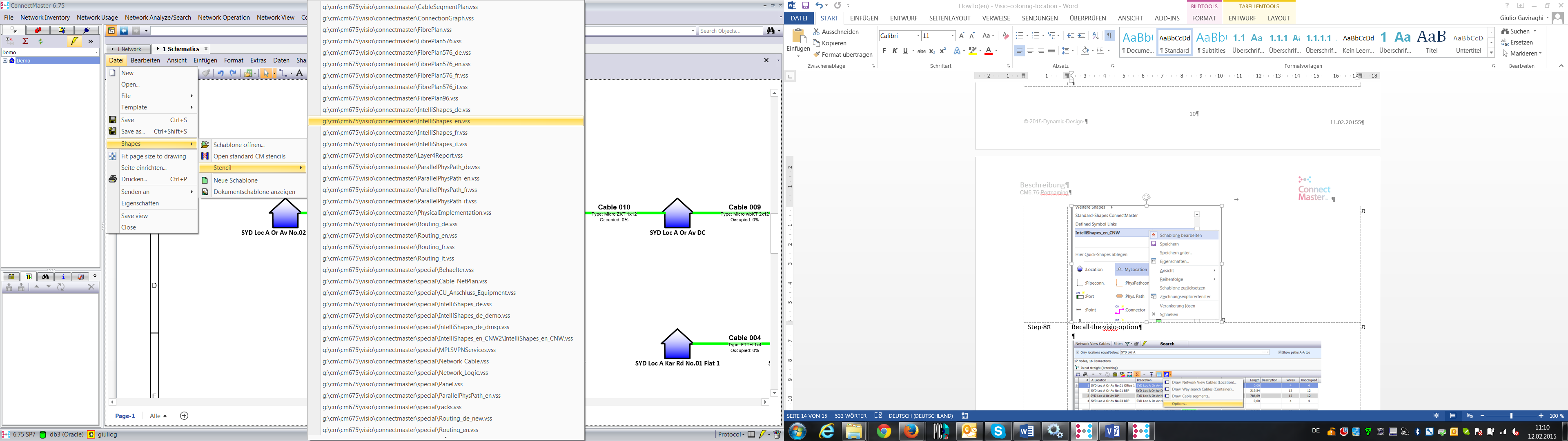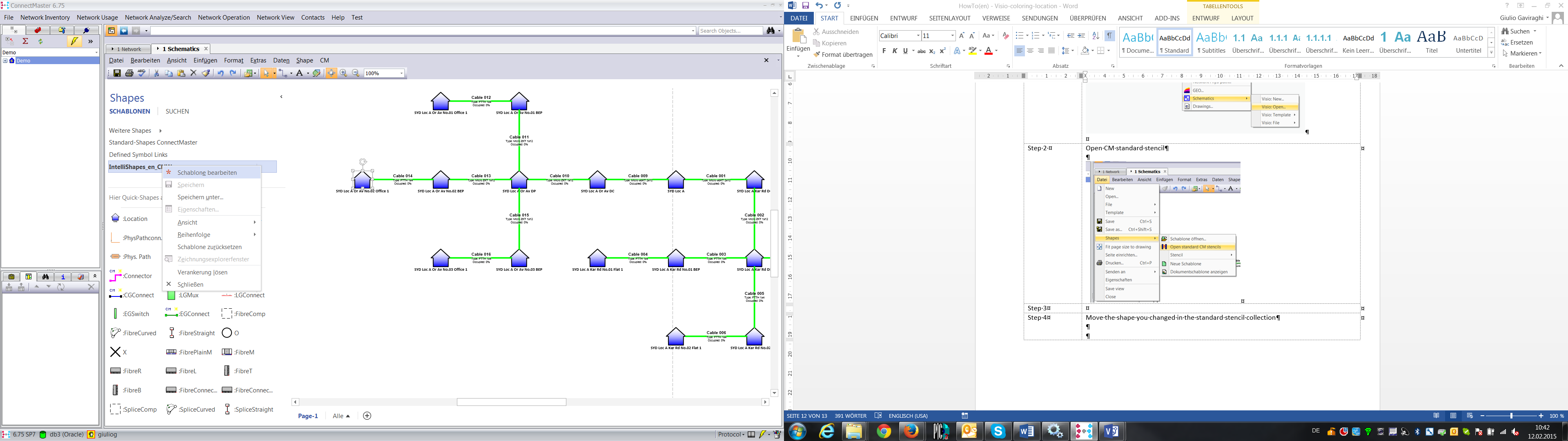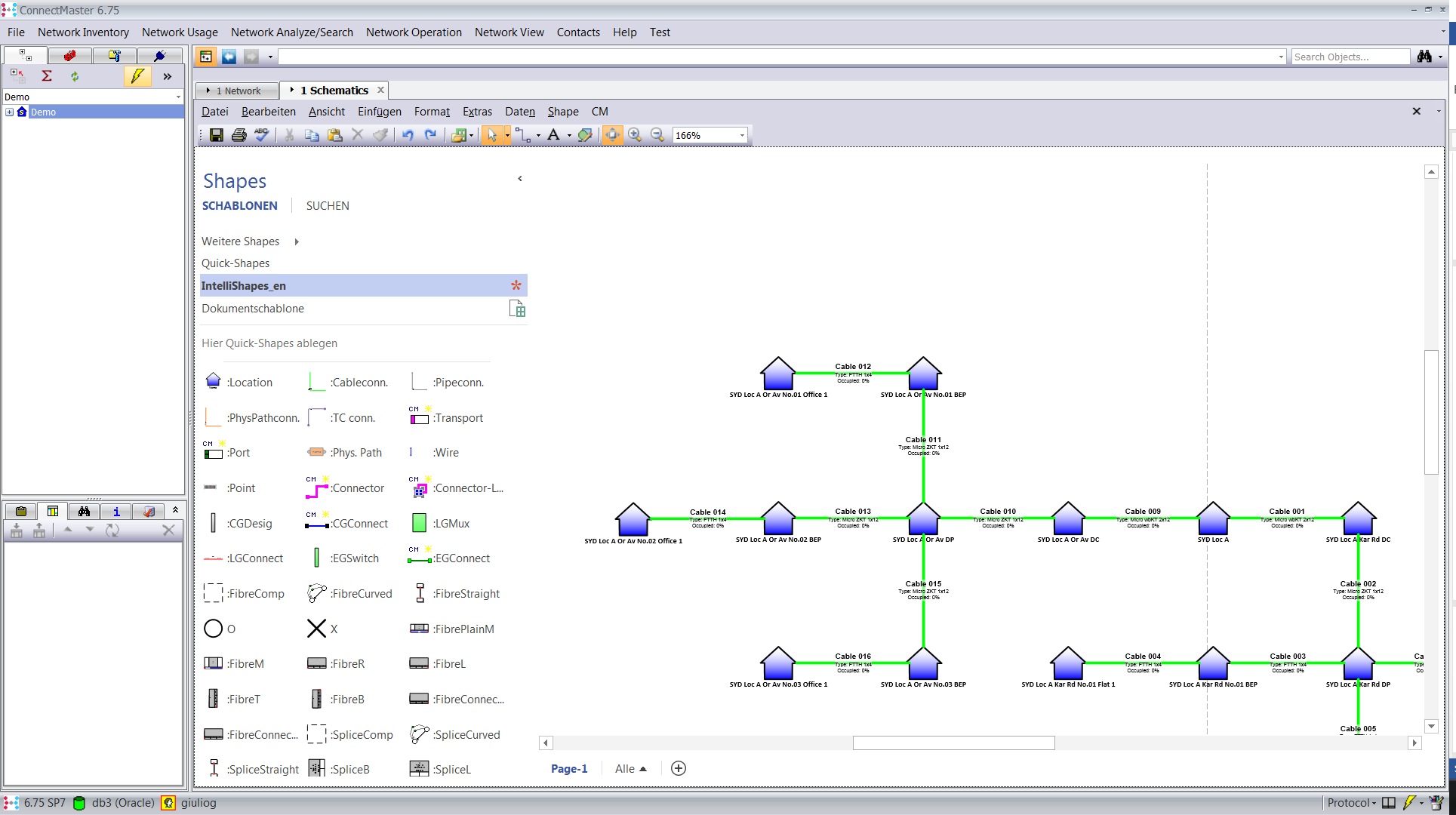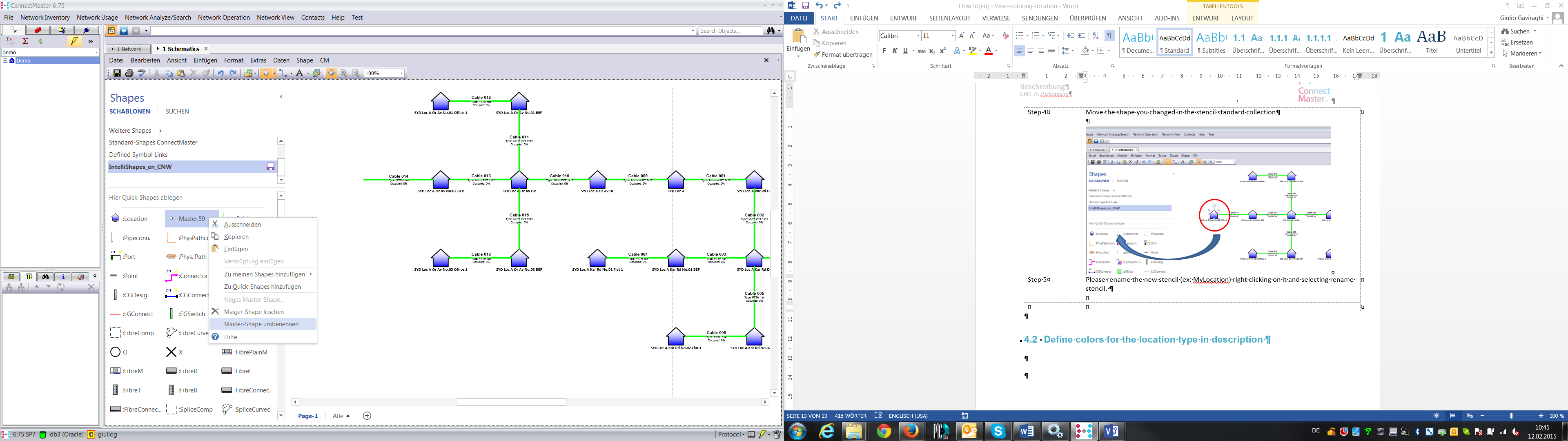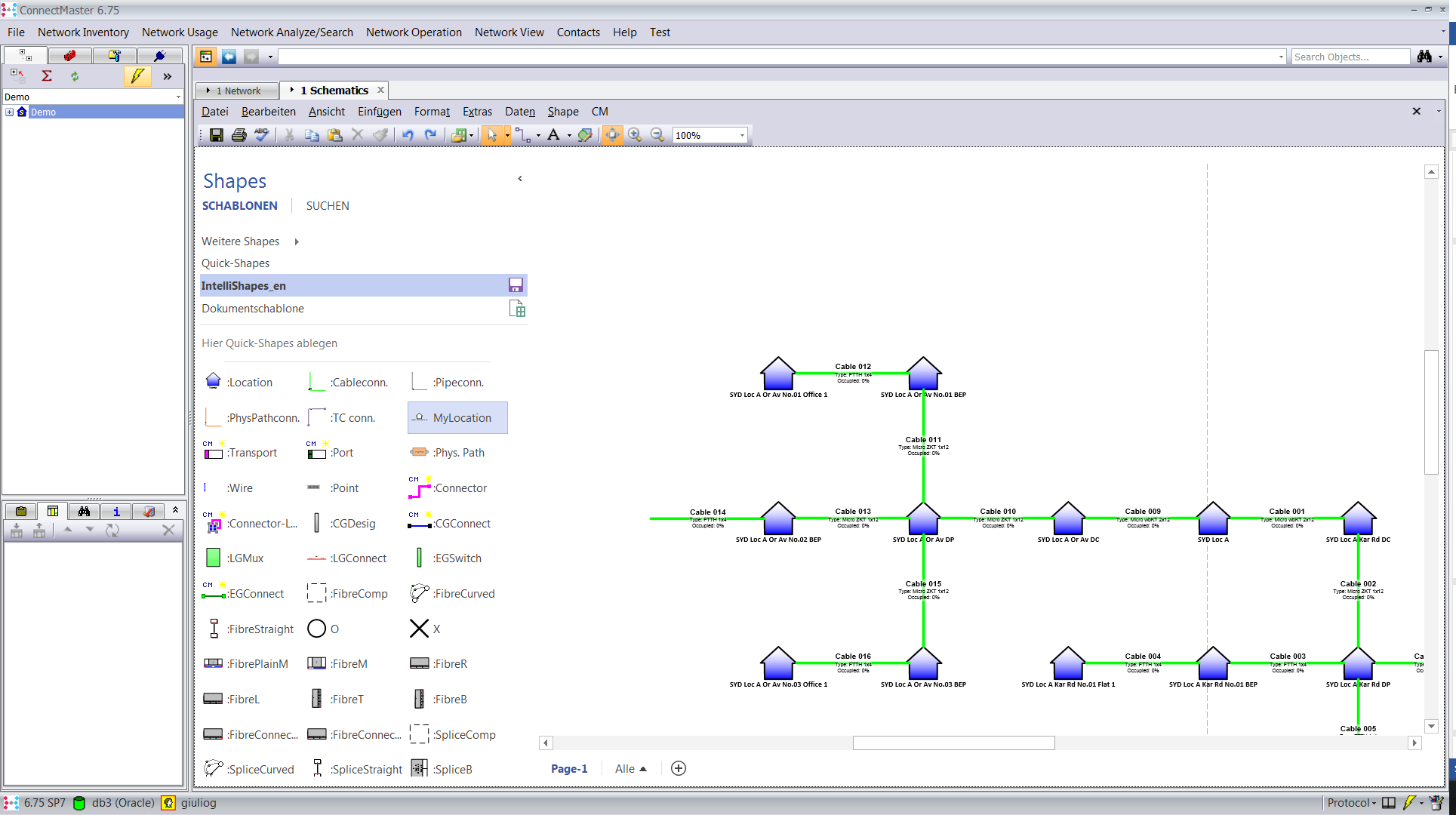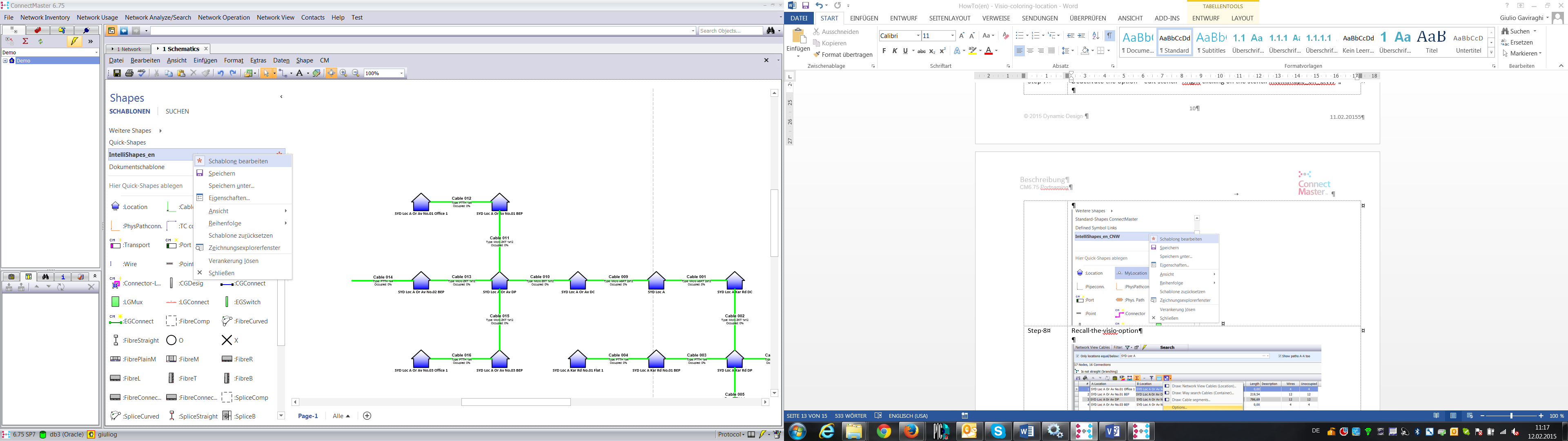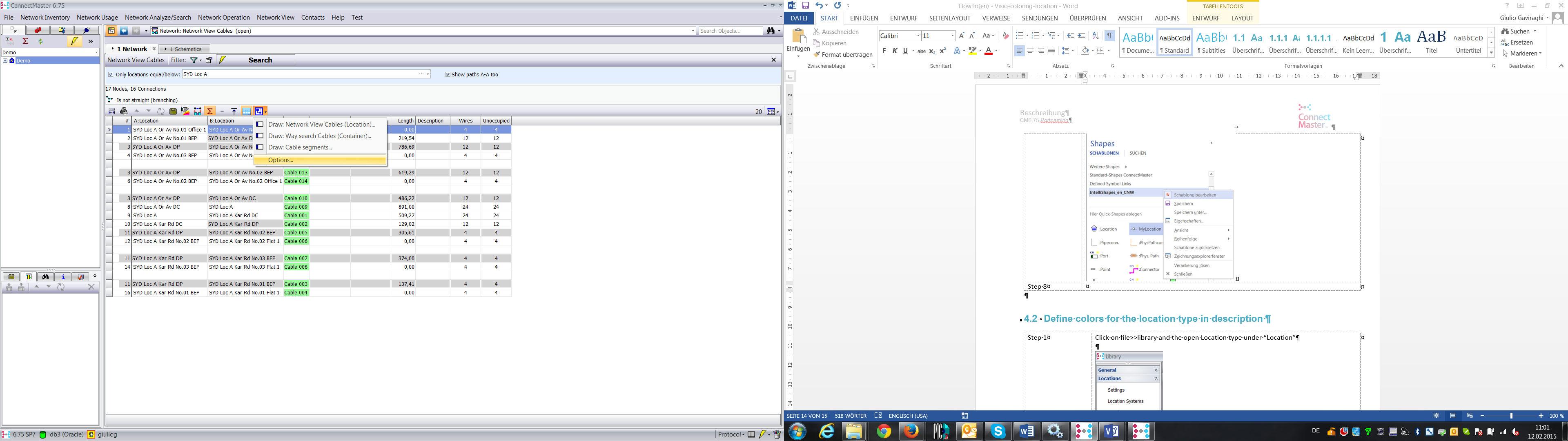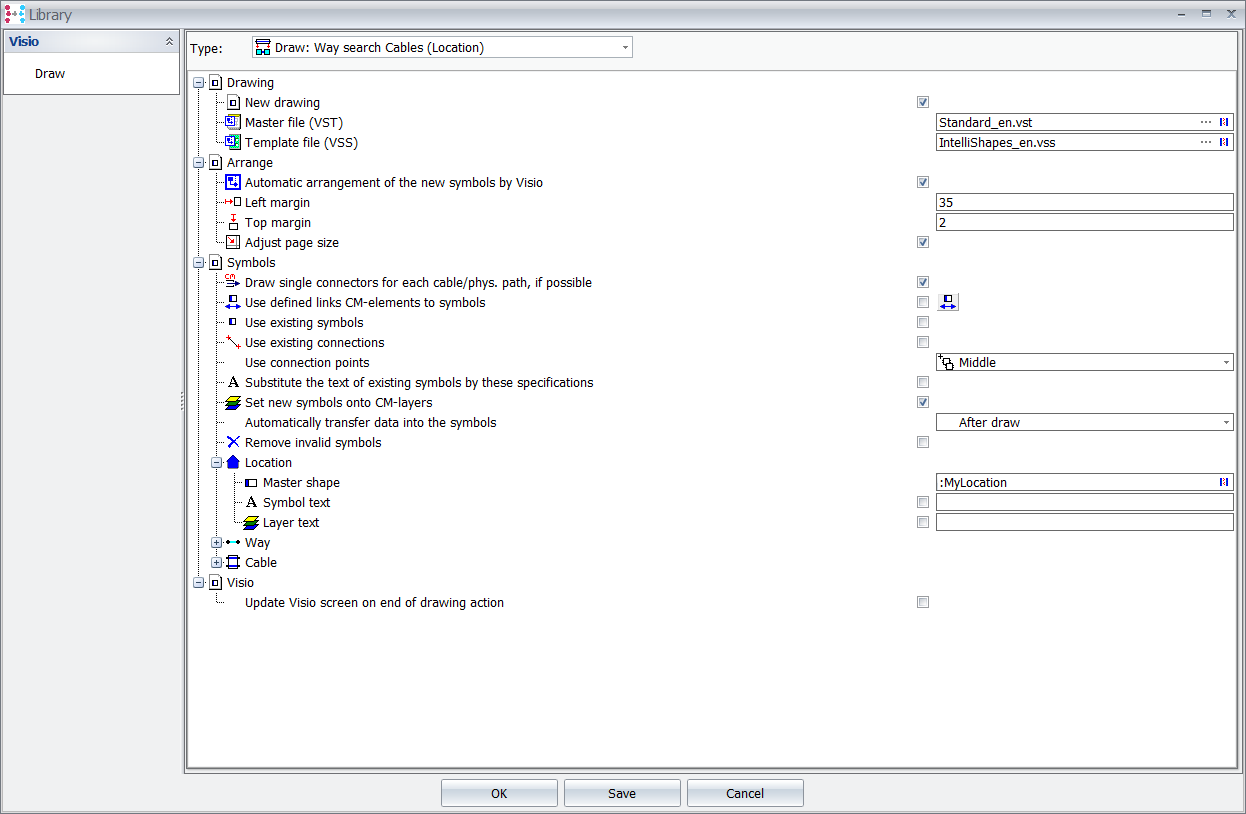Creation of a main stencil
Step 1 |
Open the visio draw
|
Step 2 |
Open CM standard stencil
|
Step 3 |
Right click on IntelliShapes_en_CNW and select edit stencil
|
Step 4 |
Move the shape you changed in the stencil standard collection
|
Step 5 |
Please rename the new stencil (ex: MyLocation) right clicking on it and selecting rename stencil.
|
Step 6 |
Confirm with enter and save the stencil clicking on the floppy disk icon
|
Step 7 |
Deactivate the option “ edit stencil” ringht clicking on the stencil IntelliShape_en_CNW
|
Step 8 |
Recall the visio option
|
Step 9 |
Associate the new master shape
Then save and exit |