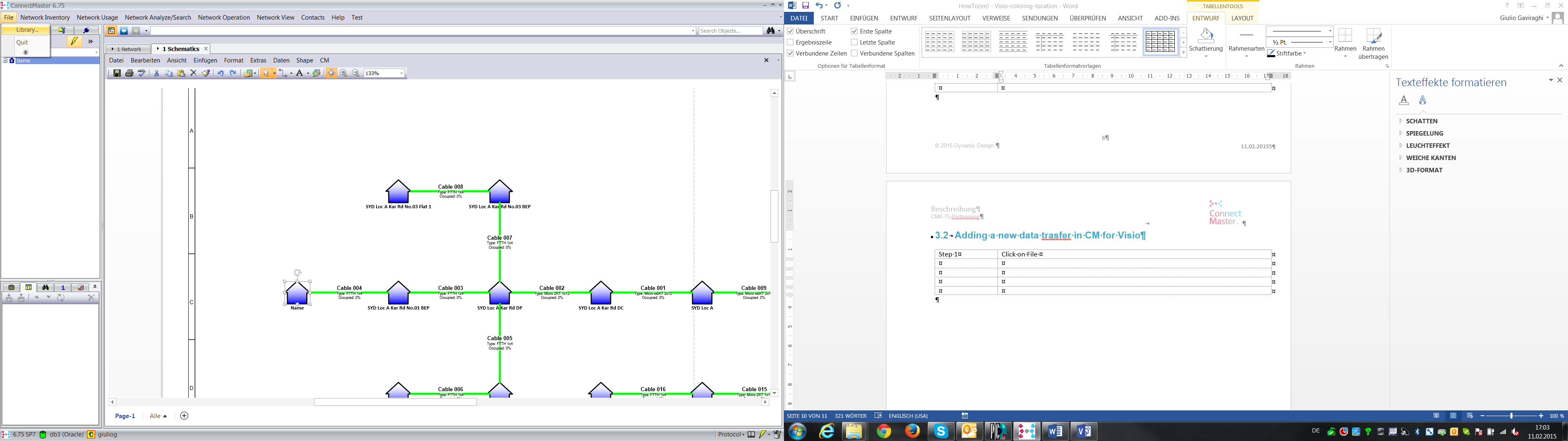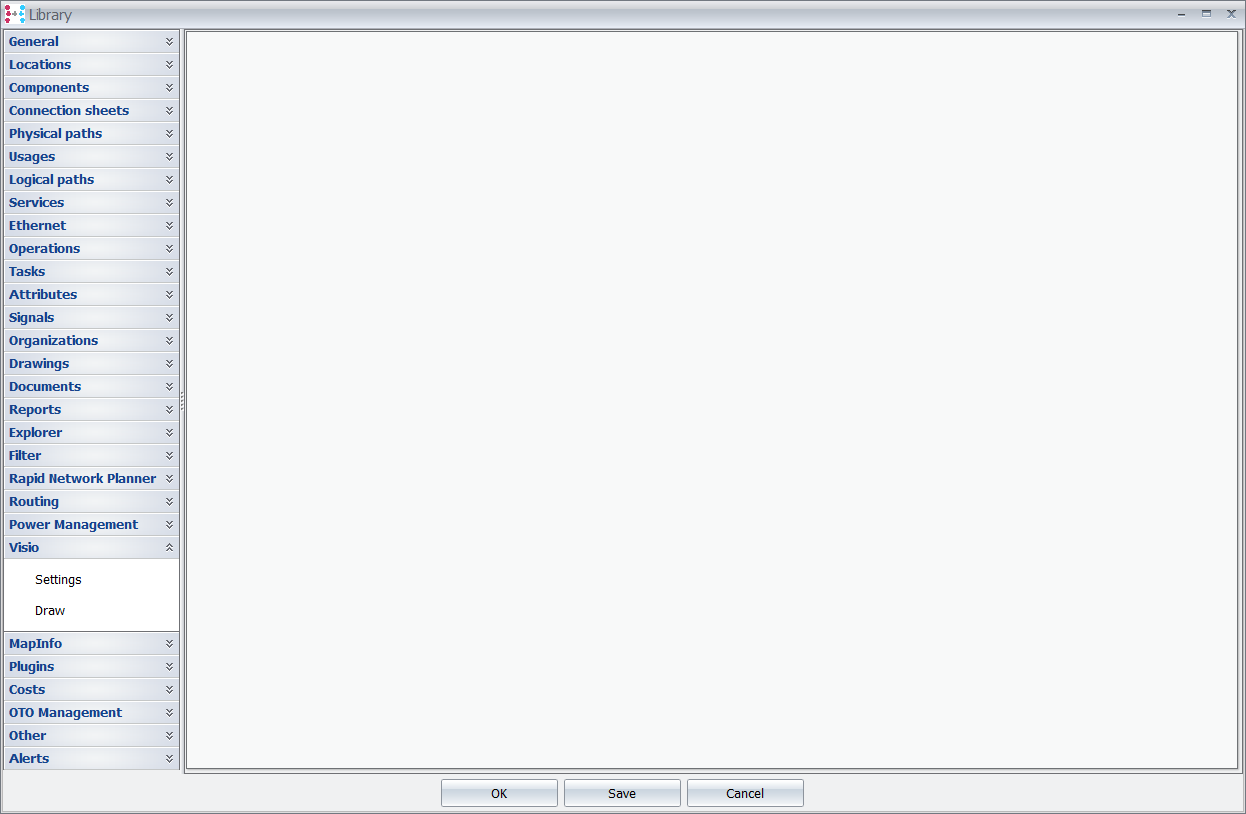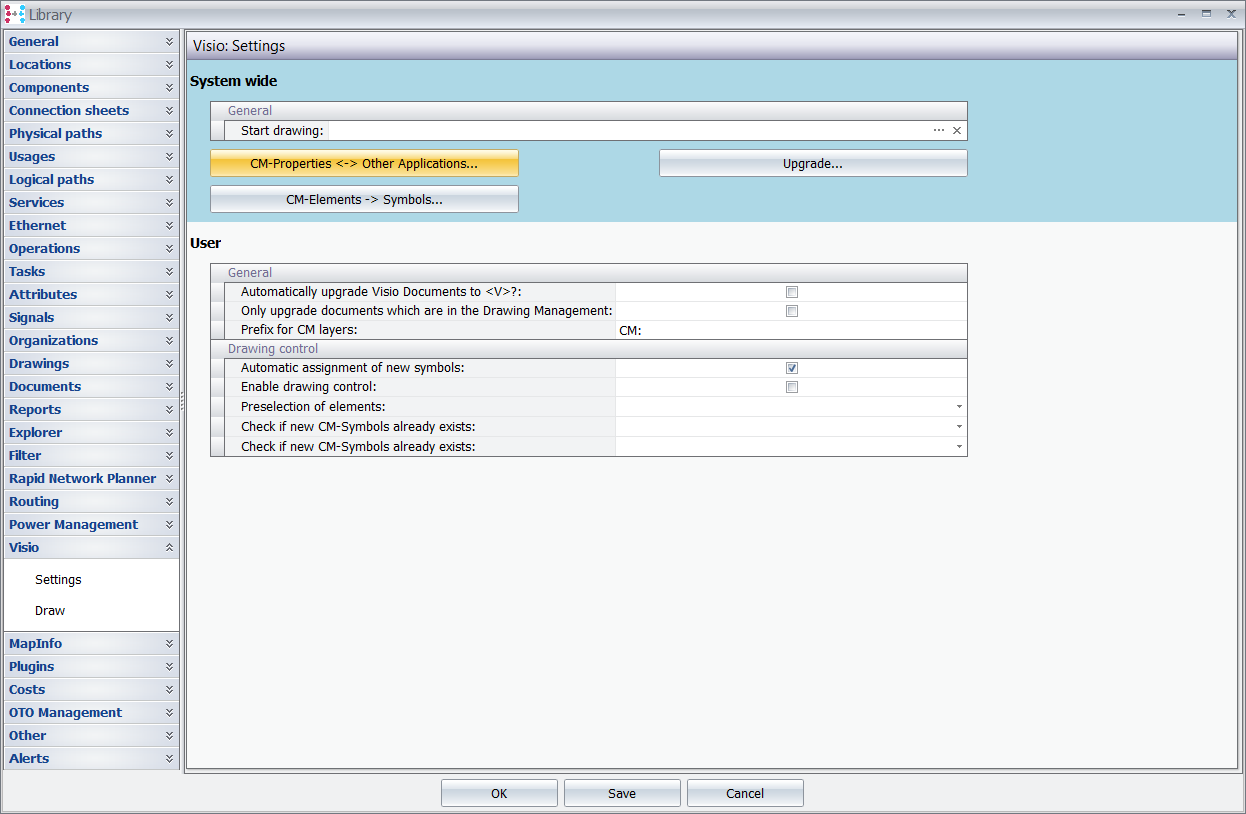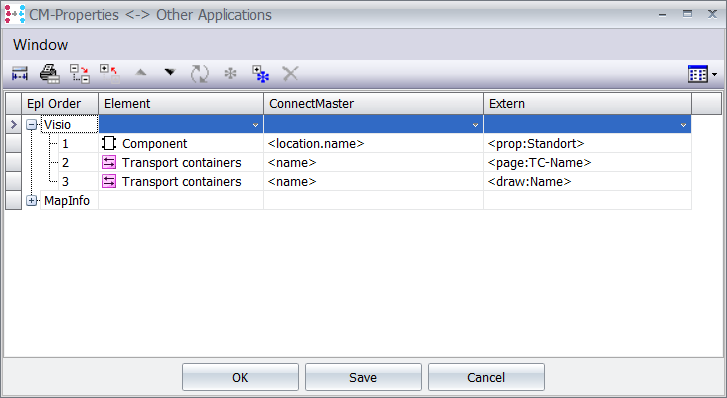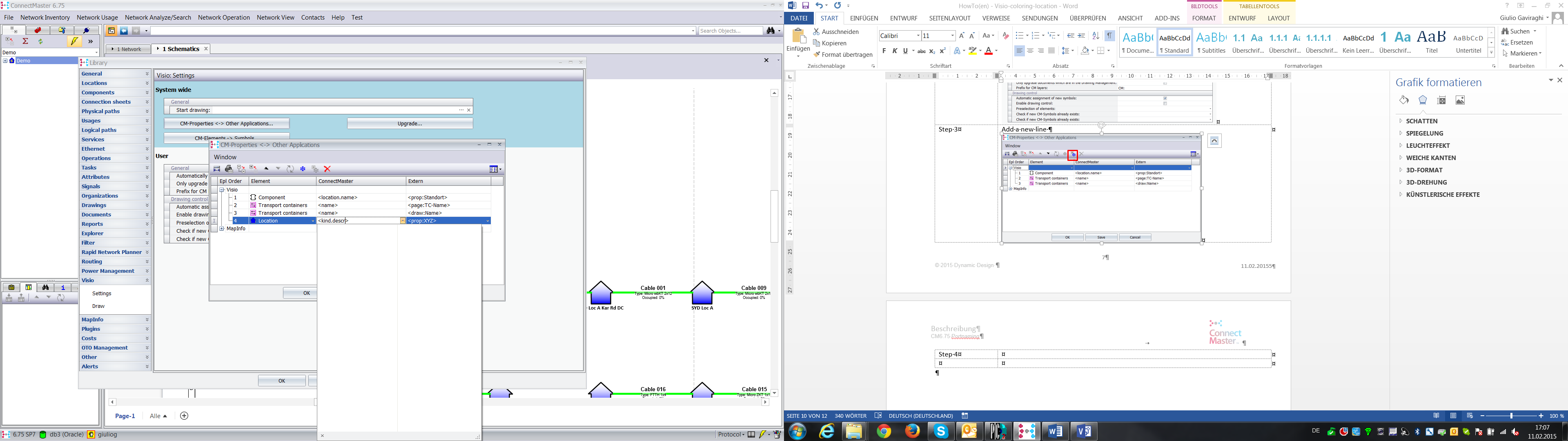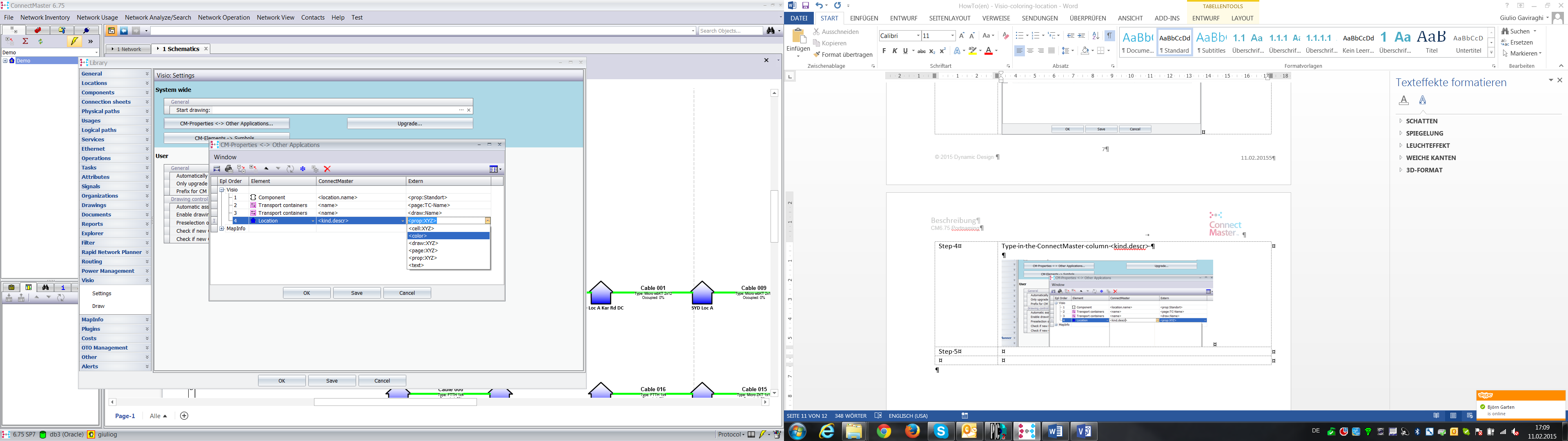Adding a new data trasfer in CM for Visio
Step 1 |
Click on File/ Library.
Open Visio settings
|
Step 2 |
Click on the following button
|
Step 3 |
Add a new line
|
Step 4 |
Type in the ConnectMaster column <kind.descr>
|
Step 5 |
Select in the column “extern” color
Then confirm with ok.
|
|