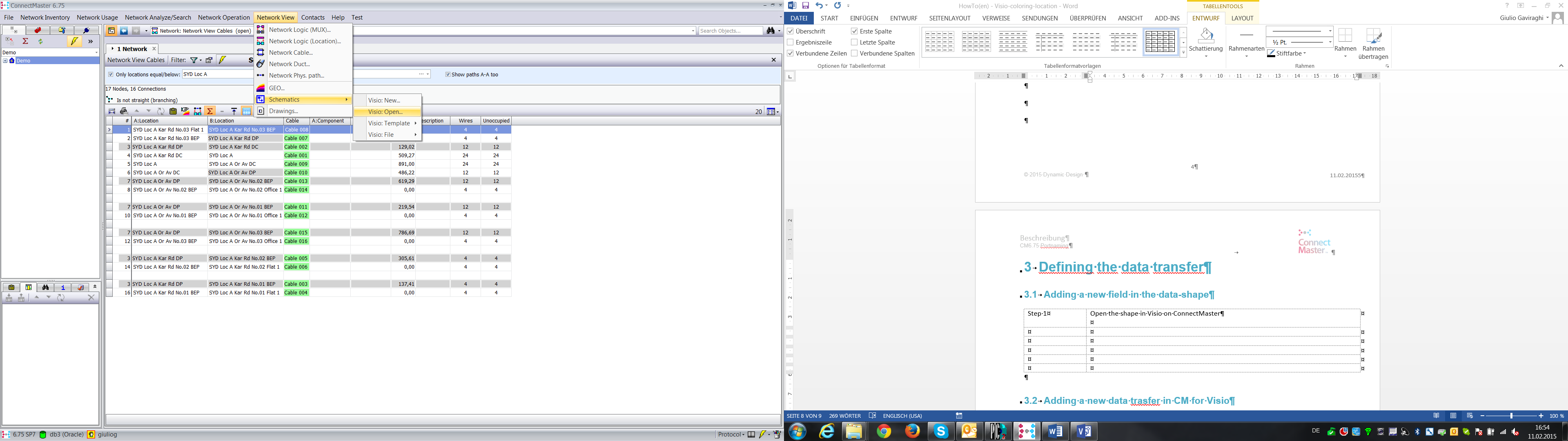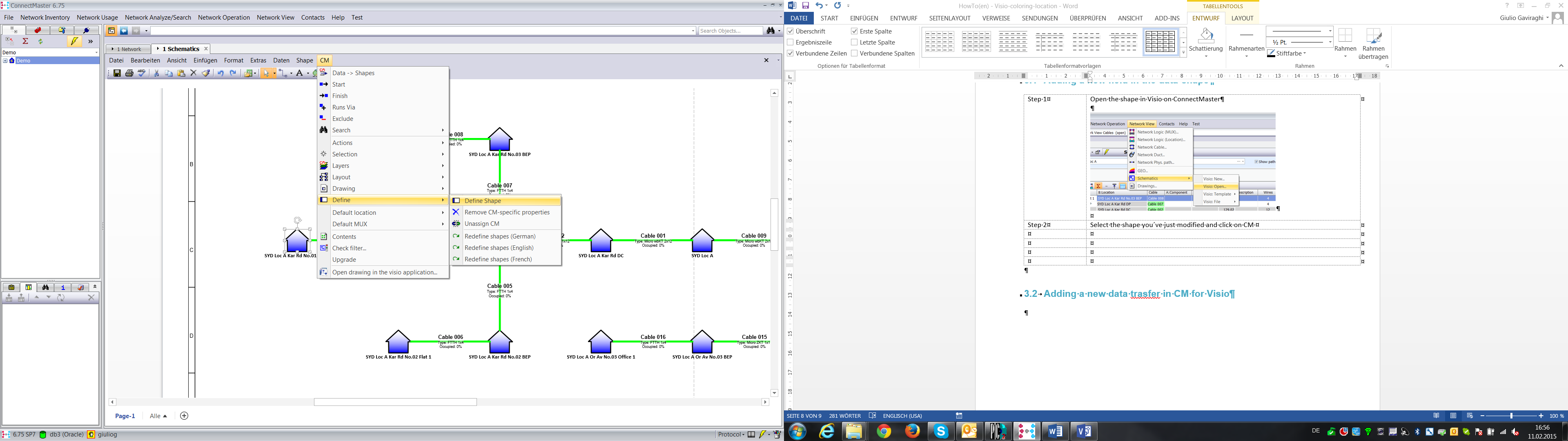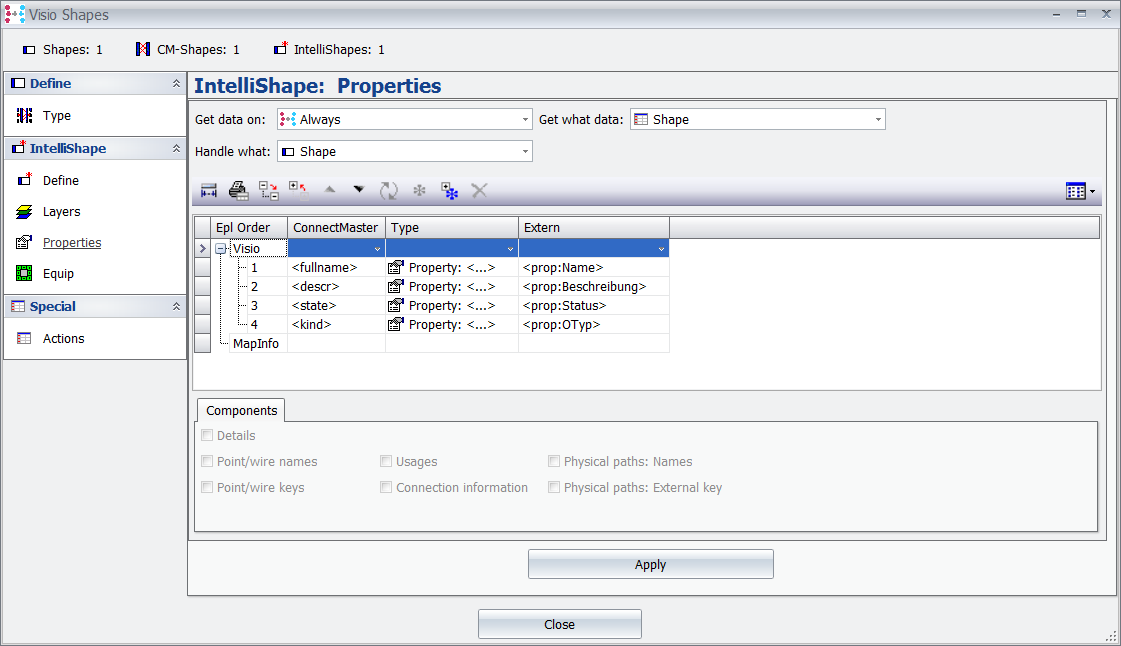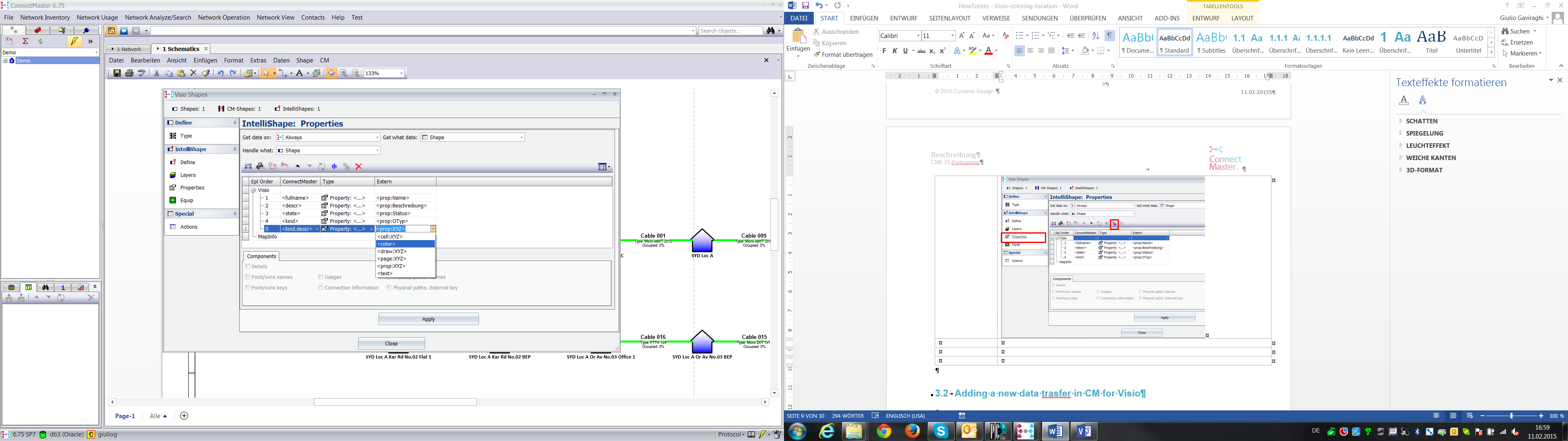Adding a new field in the data-shape
Step 1 |
Open the shape in Visio on ConnectMaster
|
Step 2 |
Select the shape you´ve just modified and click on CM >> Define>> Define shape
|
Step 3 |
Click on Properties and create a new line:
|
Step 4 |
As new cell type in the ConnectMaster column <kind.descr> and on extern select color
Then confirm with “Apply” and close |