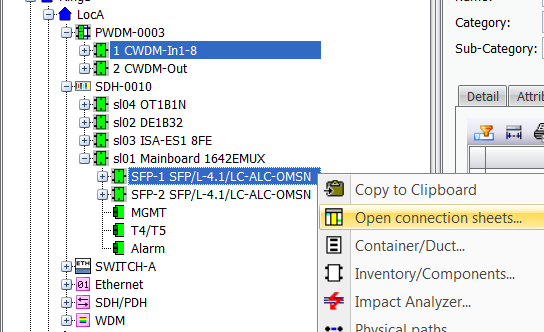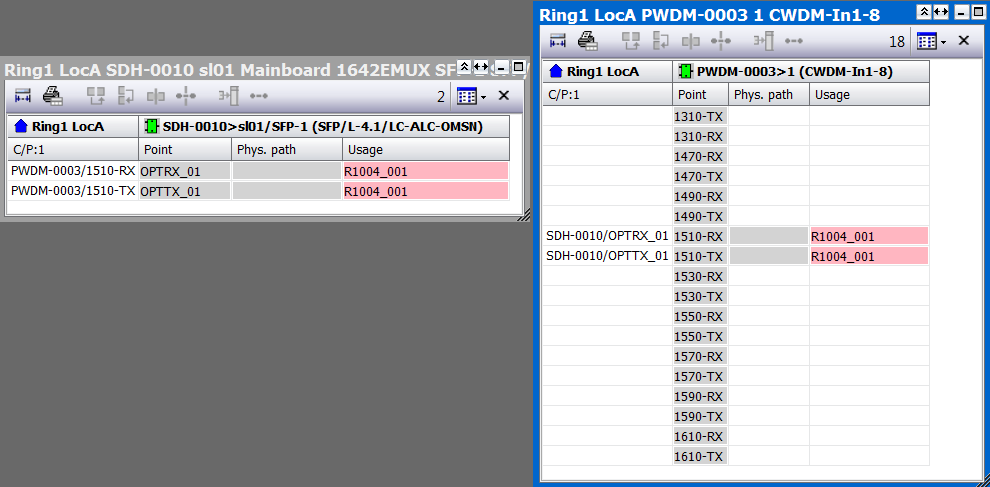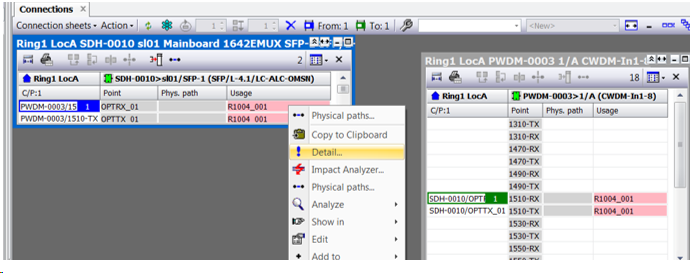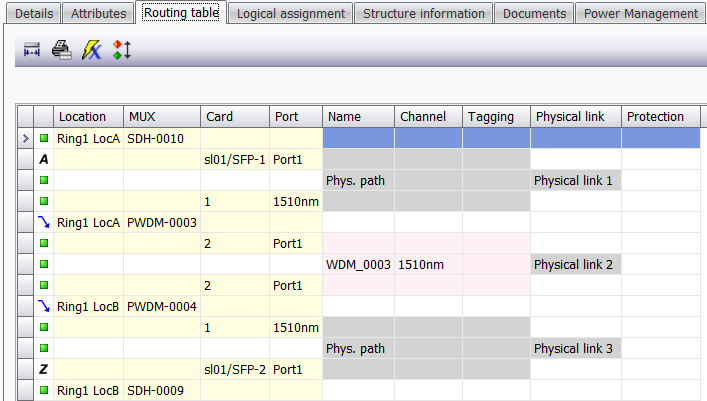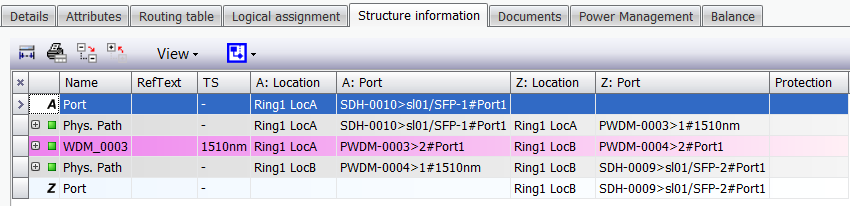Connecting a TC (STM-section)
|
Following these steps you can route a SDH signal over a P-CWDM network: |
Step 1 |
Open the connecting sheets of card „SFP-1“ in mux SDH-0010/Sl01 and “CWDM In-1-8” in Mux PWDM-003:
|
Step 1.1 |
Please note that the “SFP-1” is cross-wired with the card “CWDM In 1-8” and thus the physical path is created.
|
Step 2.2 |
Similarly the cards in LocB are cross-wired. |
|
Because of the following facts: A physical connection between SDH-mux a PWDM mux is created (in LocA as well as in LocB) and the ports of the device are assigned. Each PWDM mux has been provided with “preconnection” rules, which tell ConnectMaster how a logical connection at the input should be routed at the output through the WDM-network. A logical connection WDM_003 is set between the two PWDM mux (PWDM-003 and PWDM-004)
ConnectMaster is able to recognize a SDH-route automatically as shown in the routing table of the SDH-signal. Please right click on R1004_001 and that please select “detail” via context menu
Now please open the tab “routing table” in order to observe the SDH-routing path:
|
Routing table |
|
Structur-Info |
To get an overview about the physical connection, please click on the tab structure information. More information are provided by clicking of the “+” and expanding the path tree. Please note that does not work with the WDM_003, becouse no clues are given about its physical path.
|