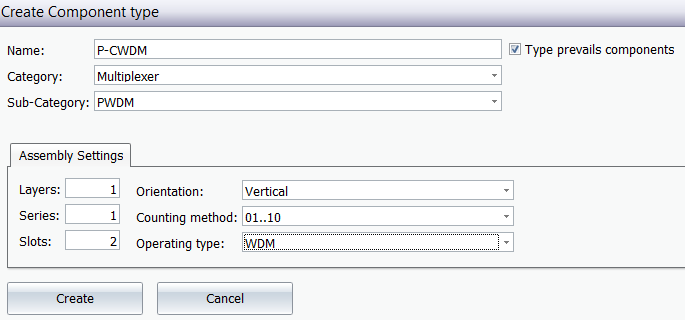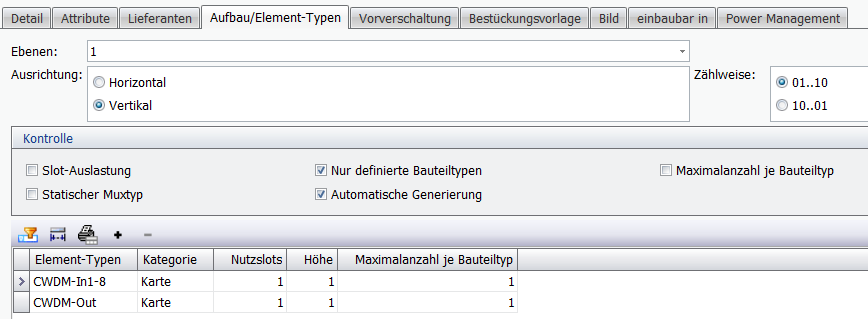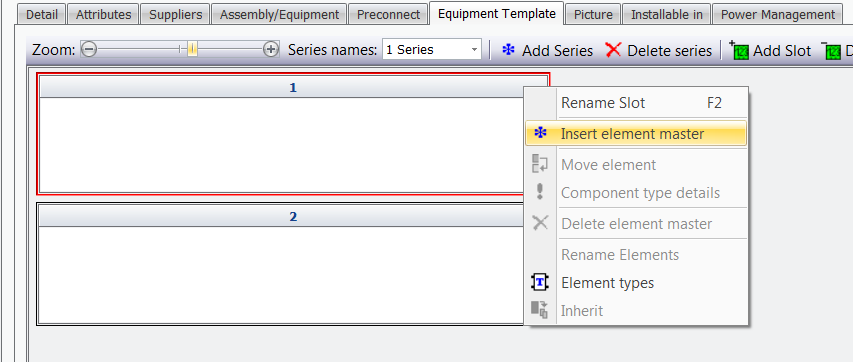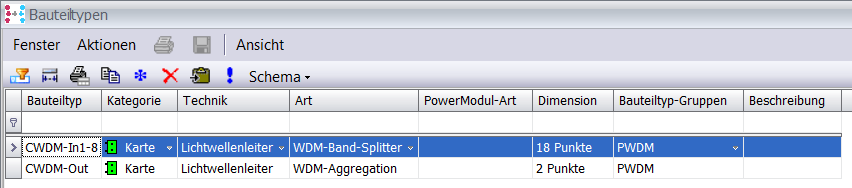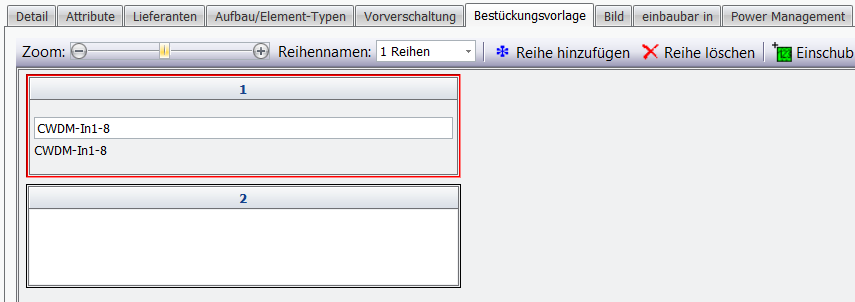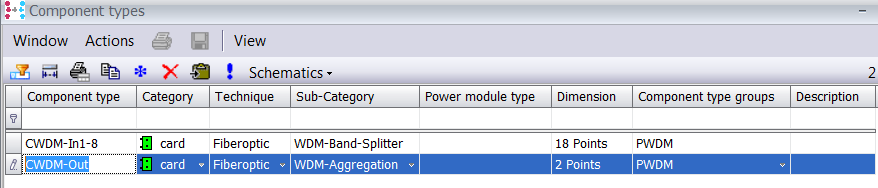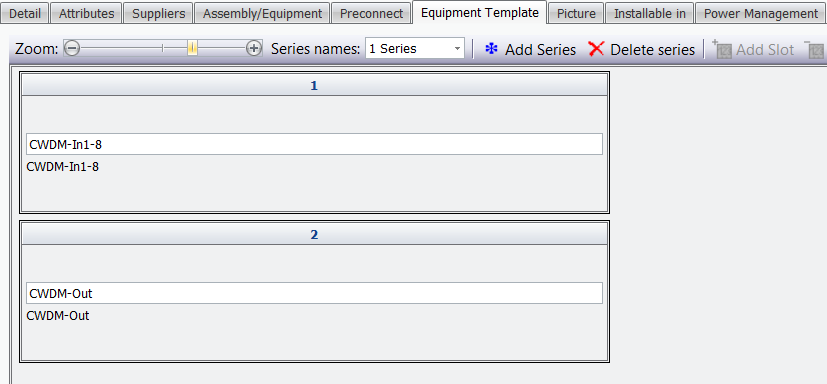Features
|
Create a PWDM-Mux with the following features:
Row(s): 1 Slot(s): 2 Plugged-in cards : •CWDM-In1-8 àSlot 1 •CWDM-Out à Slot 2 |
Step 1 |
As for the creation of the cards type, please go select in menu Network Inventory “component type” and then switch to categories “multiplexer”. The click on the icon
Please confirm the creation of mux type clicking on „create“.
|
Tip |
You can create a subcategory “PWDM” and assign the new component type to it in order to have the mux´s name automatically generated by ConnectMaster (autonaming).
|
Step 2 |
Please click on the tab „assembly/equipment“ and check both the boxes “ define component type only” and “automatic generation”. Then add the card types which have been created before (CWDM-In1-8und CWDM-Out) by clicking on the icon “+” and selecting them from the drop down menu.
Now please save the changes you´ve just made clicking on the icon
|
Step 3 |
Now please click on the tab „equipment template“ and right-click on the first empty-slot. Then select from the context menu “insert element master”.
|
Step 3.1 |
Please select the card „CWDM-In-1-8“ from the pop-up window and insert it in slot 1 confirming with „ok“.
|
Step 3.2 |
Please move on to the second slot and repeat step 3 however selecting the card „CWDM-Out“ from the pop-up window:
|