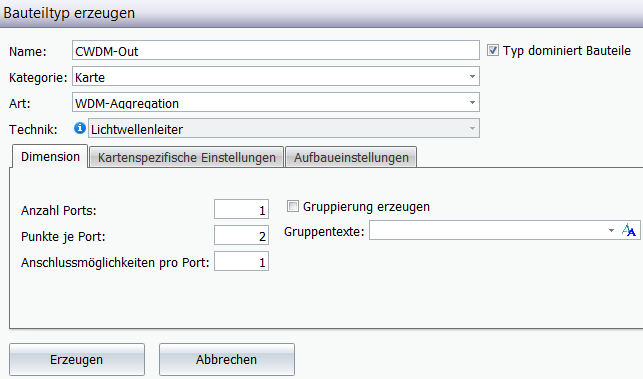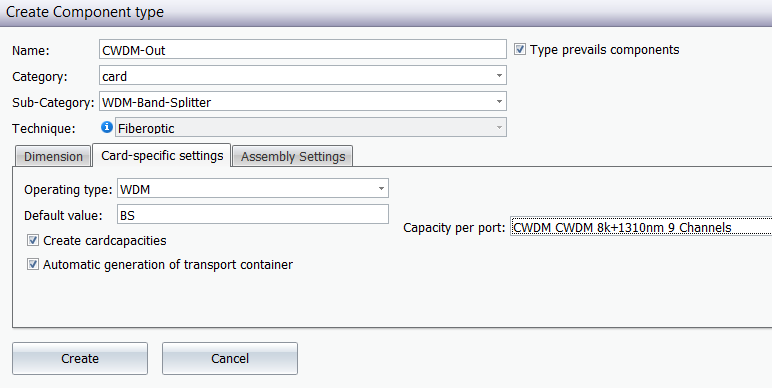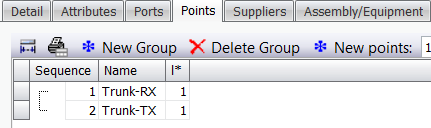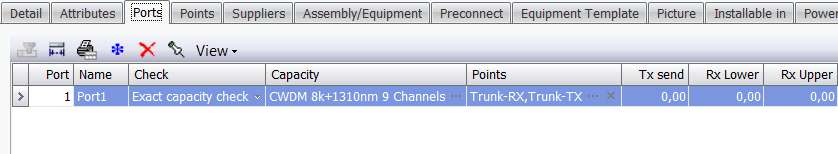Properties
|
Please create an output card CWDM-out card following the steps explained below. You can also create a subcategory “WDM-Aggregation” and assign this to the new card.
|
Step 1 |
On the menu „Network Inventory/component type“ please click on the icon
|
Step 2 |
On the first tab “dimension” please input the following values:
|
Step 2.1 |
Then change the view clicking on the tab „card-specific settings“ and insert the following parameters
Then confirm the creation of the card type clicking on „create“. |
Step 3 |
Now please rename the card´s points and ports as shown below:
|