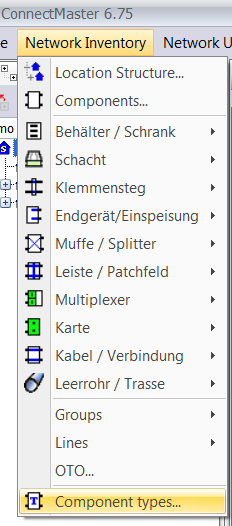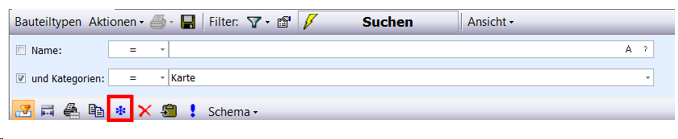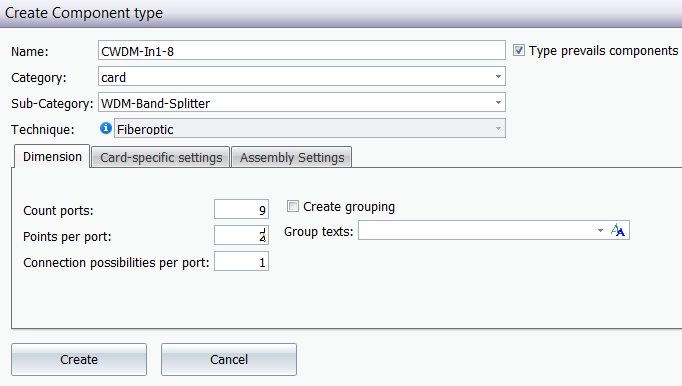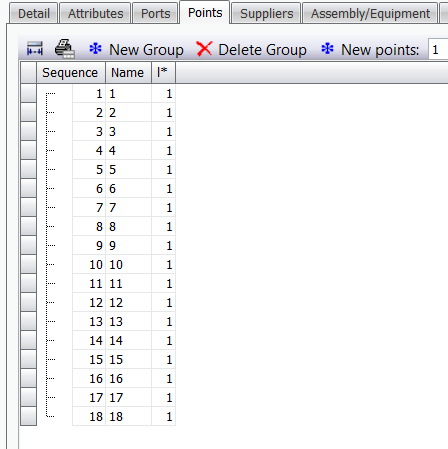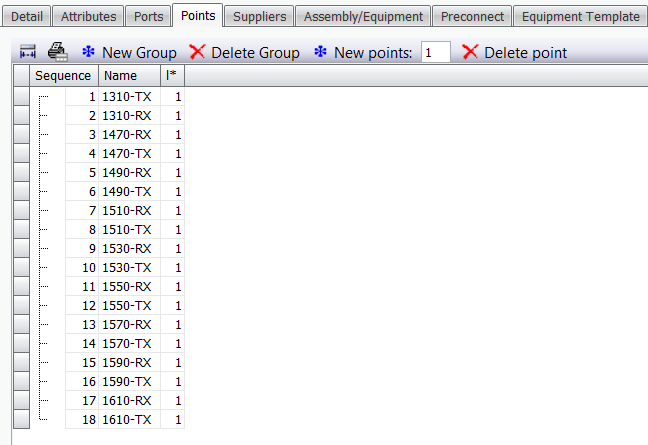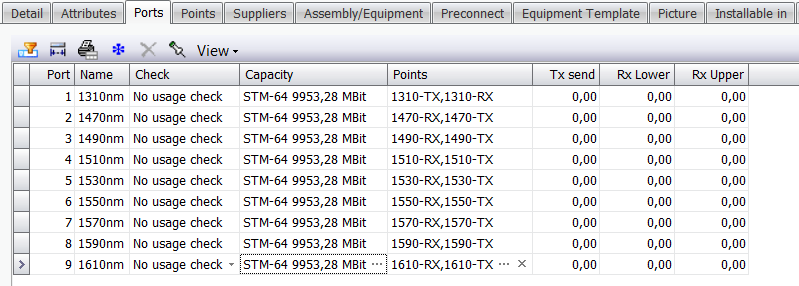Eigenschaften
|
Please create a CWDM card doing the following steps: |
Step 1 |
On menu Network Inventory please select component types:
Then create a new component type of category “card” by clicking one the star icon.
|
Tip |
If you want the name of the components to be automatically assigned, you have to create a subcategory of card. (For instance you can call it „WDM-Band-Splitter“). To do that, please click on the library and select category/subcategory.
|
Step 2 |
|
Step 3 |
Please click on the tab points
|
Step 3.1 |
And rename the points as shown in the screen shot below:
|
Step 3.2 |
Now switch please to the tab “ports” and rename their porpertis as shown down here:
Please note that you can connect signal with different bandwidth and technology /SDH/ETH) and thus no check on the allocation capacity has been set up (“no usage check”). |