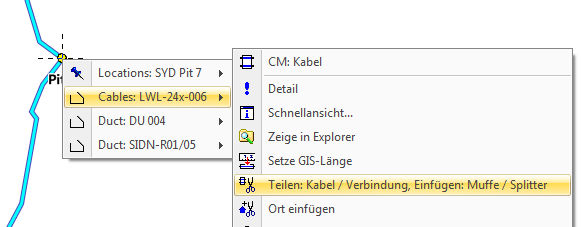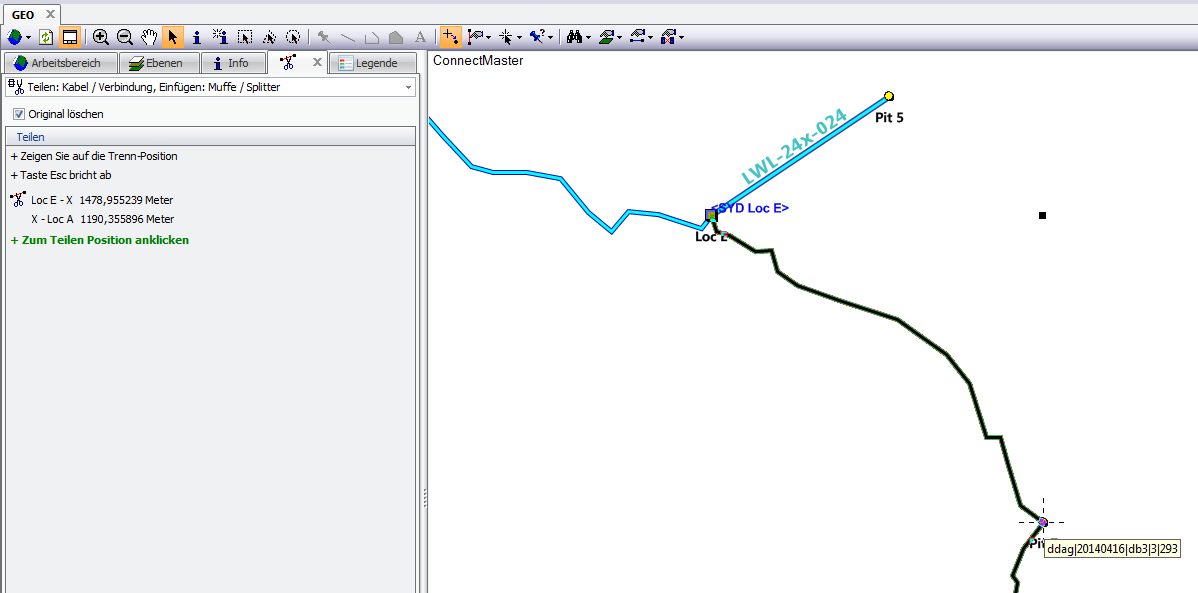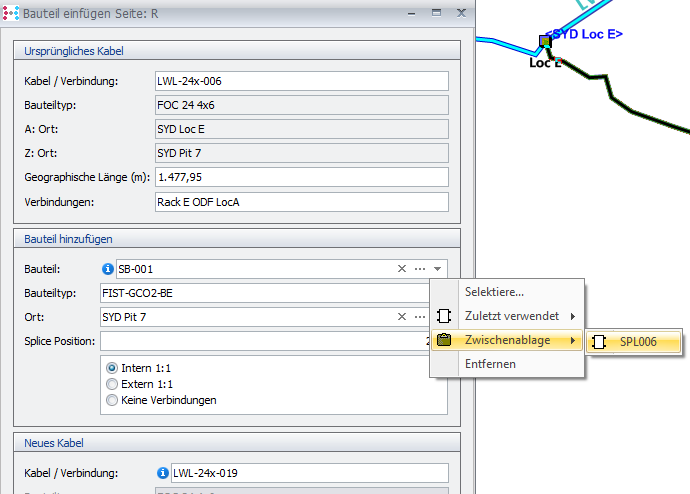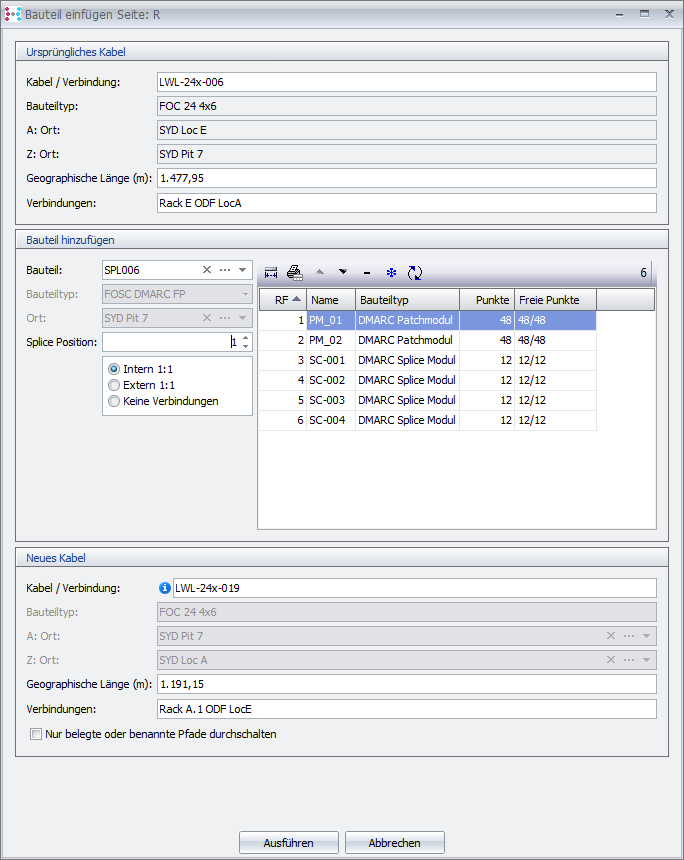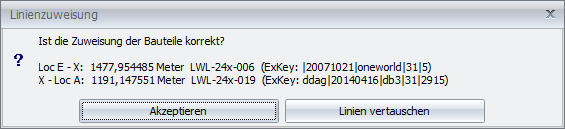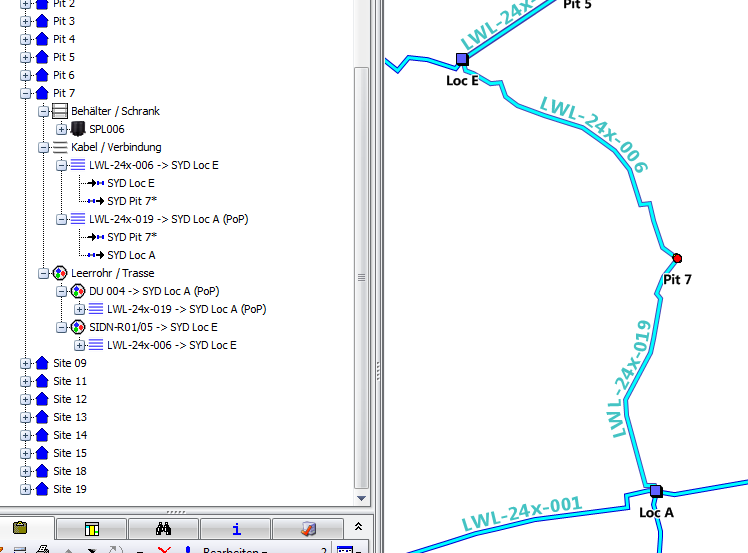Split cable and insert sleeve in GIS
Cable sharing |
In the context menu of the cable "Share: Cable, insert: Select "Sleeve |
|
|
|
"Left-click" at the socket position to start splitting
|
|
If the socket is to be drawn permanently on the map, select the corresponding layer, otherwise leave it on cosmetic (deleted when closing GIS).
|
|
Execute with "Split
|
|
Now insert the sleeve from the clipboard into the component line.
|
|
Set splice position to 1, adjust cable name if necessary
|
|
Finish with "Execute
|
|
Assignment "Accept"
|
|
|
Finished |
|