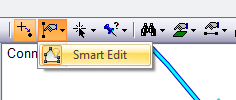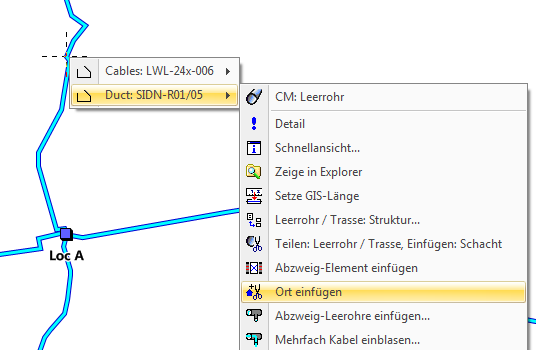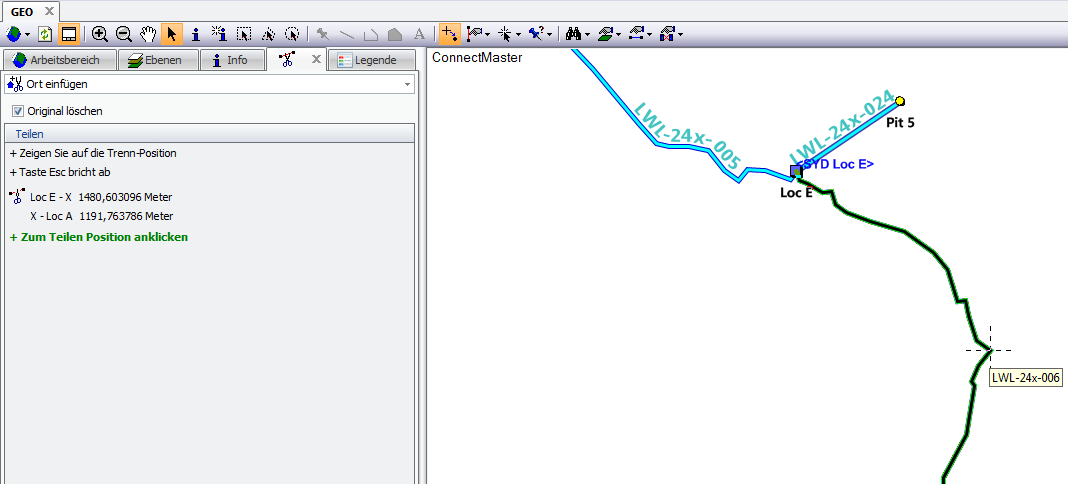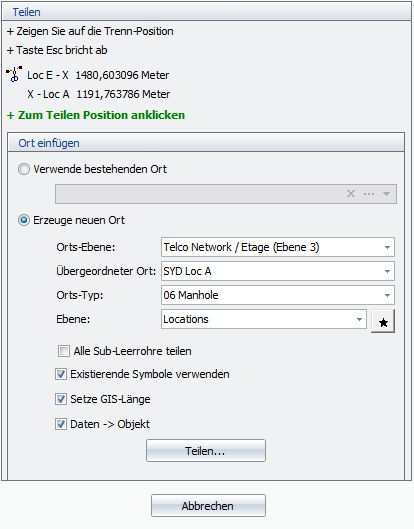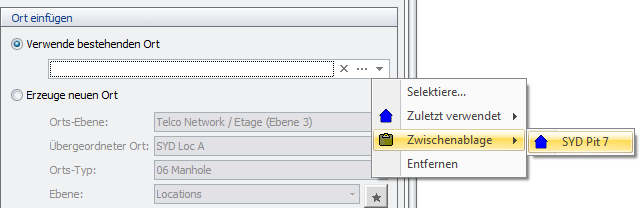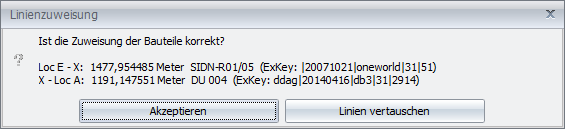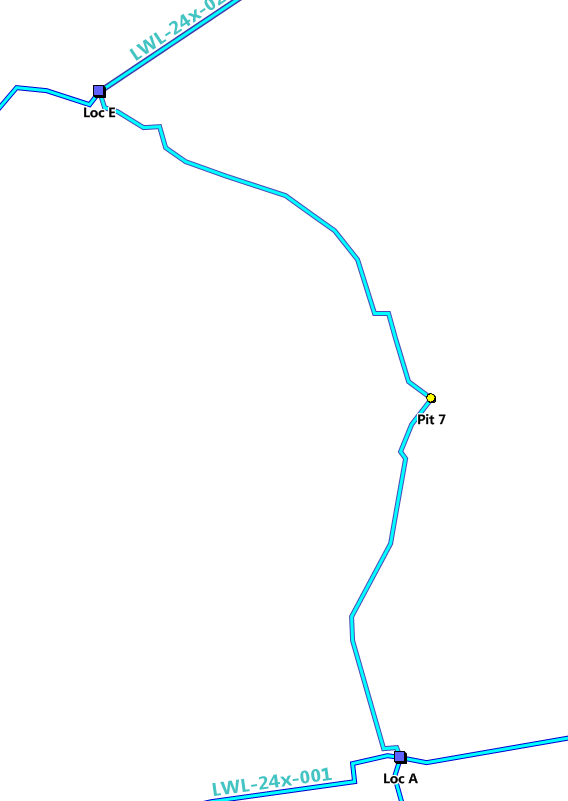Insert location into pipe in GIS (optional)
If pipes are used, this section would have to be worked off, if not continued directly with section 2.3.
Checking |
SmartEdit must be activated
|
Insert location |
Select "Insert location" in the context menu of the pipe in which the cable to be divided is located.
|
|
Left-click" at the position to be split to mark the separation point |
|
While "Create new location" is activated Set layer to the layer on which the socket locations are to be drawn
|
|
Now change to "Use existing location" and remove the location from the clipboard.
|
|
Separate the pipe by means of "splitting
|
|
Confirm assignment with "Accept".
|
|
Result:
|