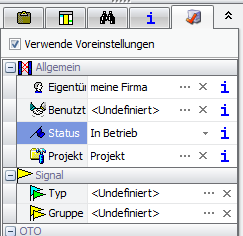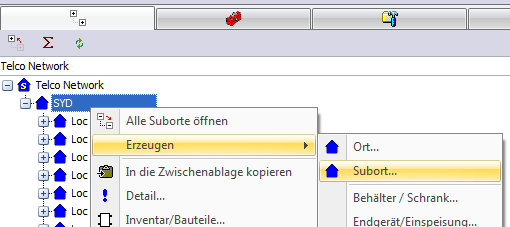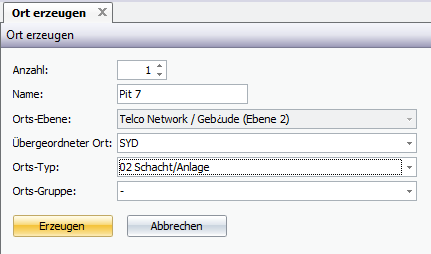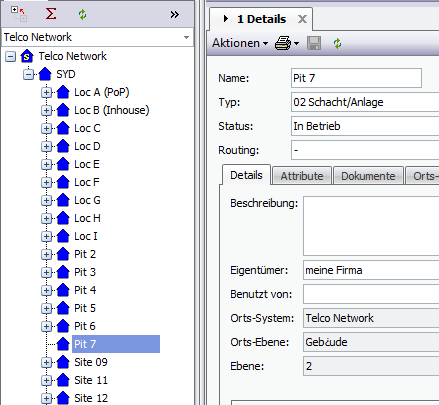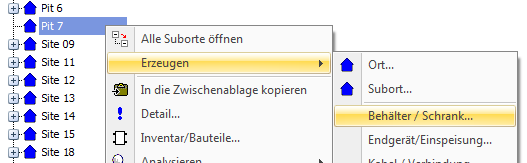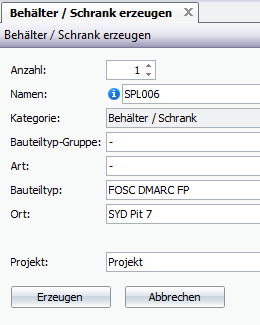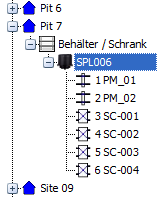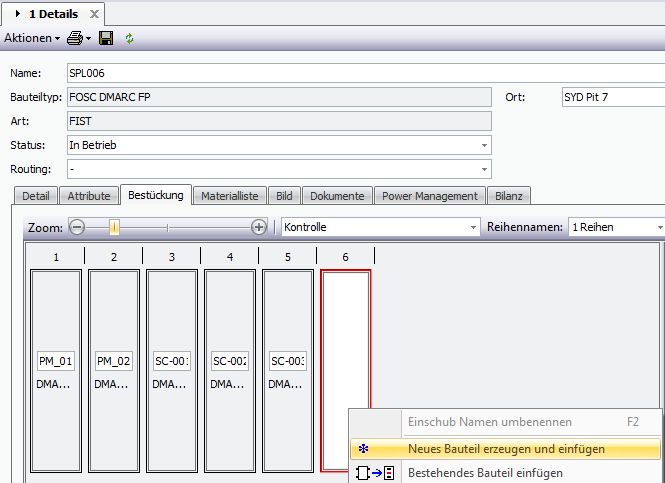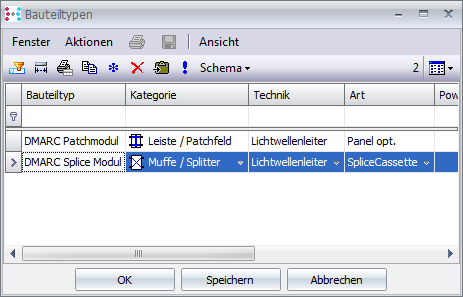Creating the joint/shaft location and the joint
Default settings |
To avoid manually setting the status and owner of each new object, you can use the preset function. Here set the status and owner once and activate with "Use default settings".
|
Create new location and part in Explorer |
Create a new socket location in the correct location
|
|
Enter city type and city name
|
|
Result:
|
|
Create socket in new location, depending on model a container or directly a socket
|
|
Select type and assign name
|
Result:
|
|
|
If the type is not set for any assembly, the container must now be manually loaded with cassettes.
Select cassette type and create with OK
Adapt name if necessary |
Copy to Clipboard |
Place location and socket on clipboard |
|
|