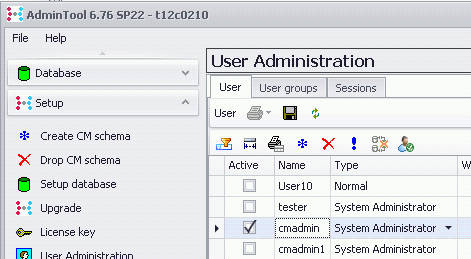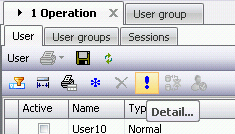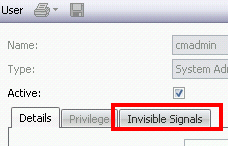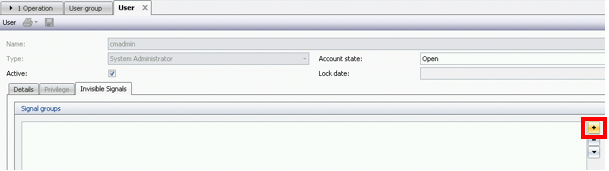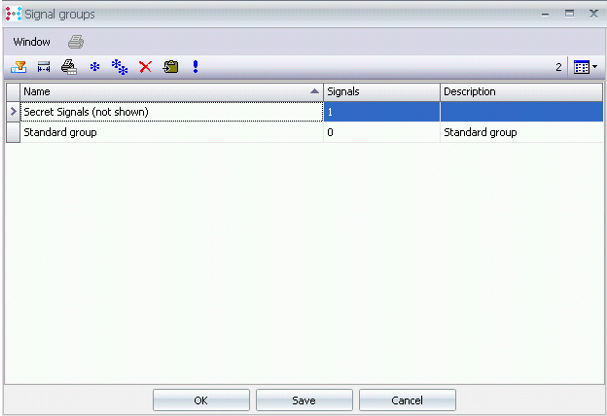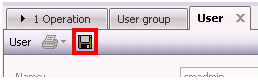Assign from the AdminTool
Open the Admintool, connect to the database and choose the User Administration |
|
Choose the user from the list and open its detail |
|
Change to the tab “Invisible Signals” |
|
Click to + to add the signal group |
|
Select the signal group and press <OK> |
|
Save the changes |
|
Note: If the user is already logged in ConnectMaster, he need to restart ConnectMaster so the changes take effect.