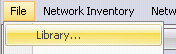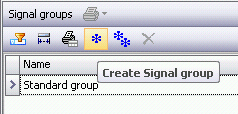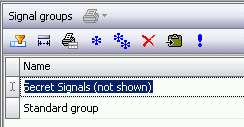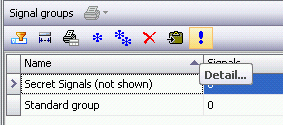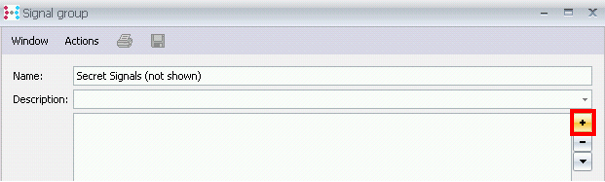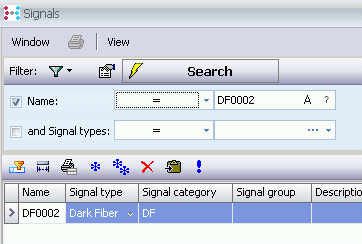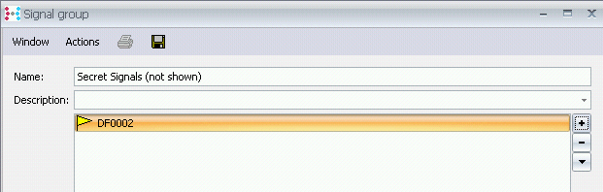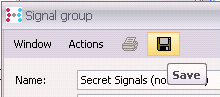Create the signal group where to add the signals that have to be hidden
Open Library |
|
Choose Signals | Signal groups |
|
Create a new signal group and rename it as you like |
|
Enter into the detail of the new group |
|
Click to + to add the signal |
|
Look for the signal. Select it and press ok |
|
The signal. Is shown in the list. |
|
Save and close |
|