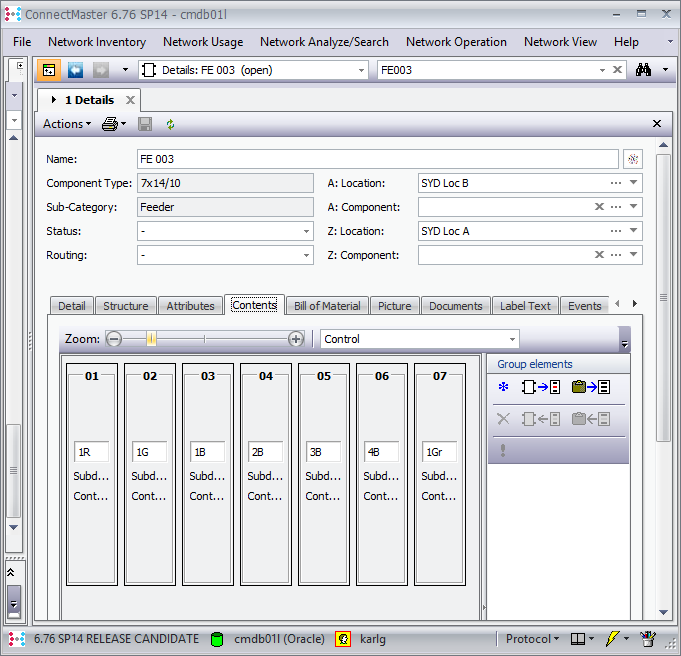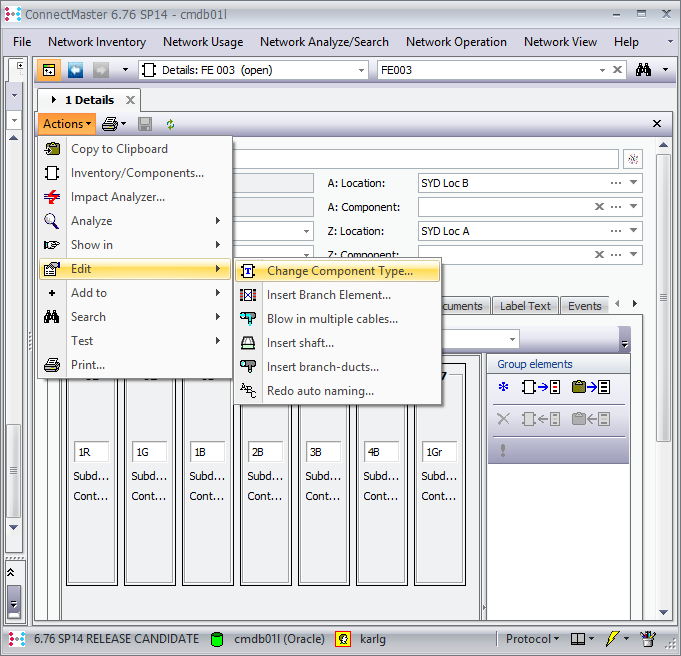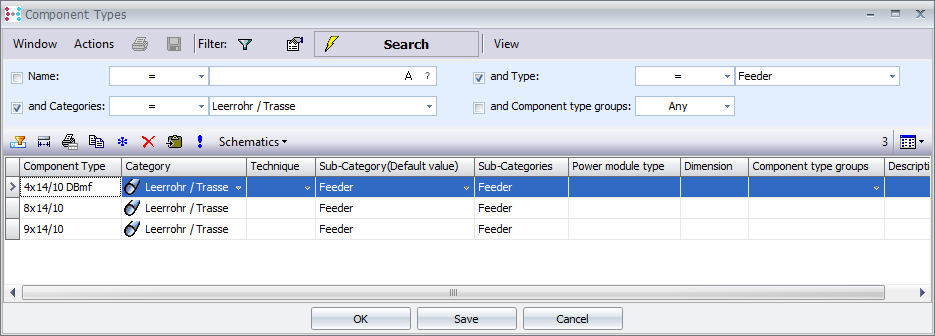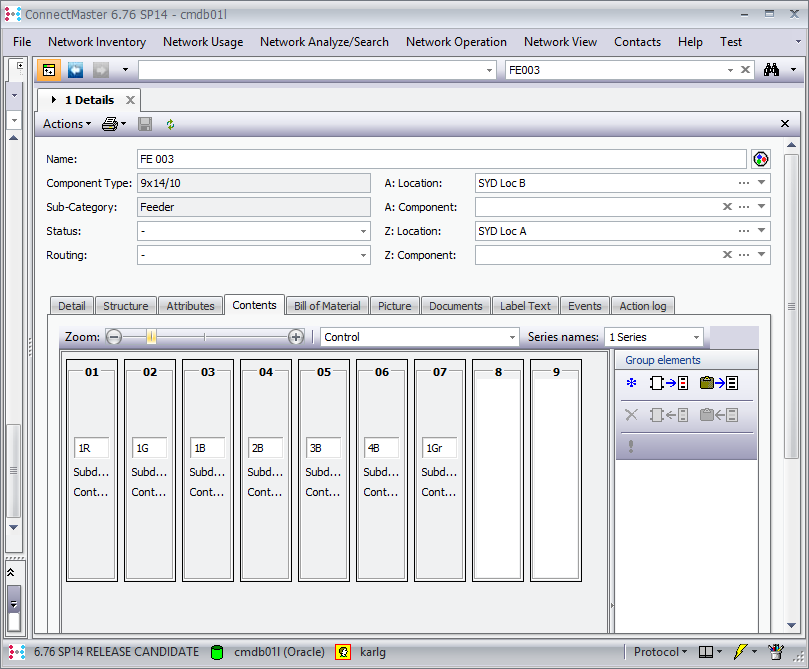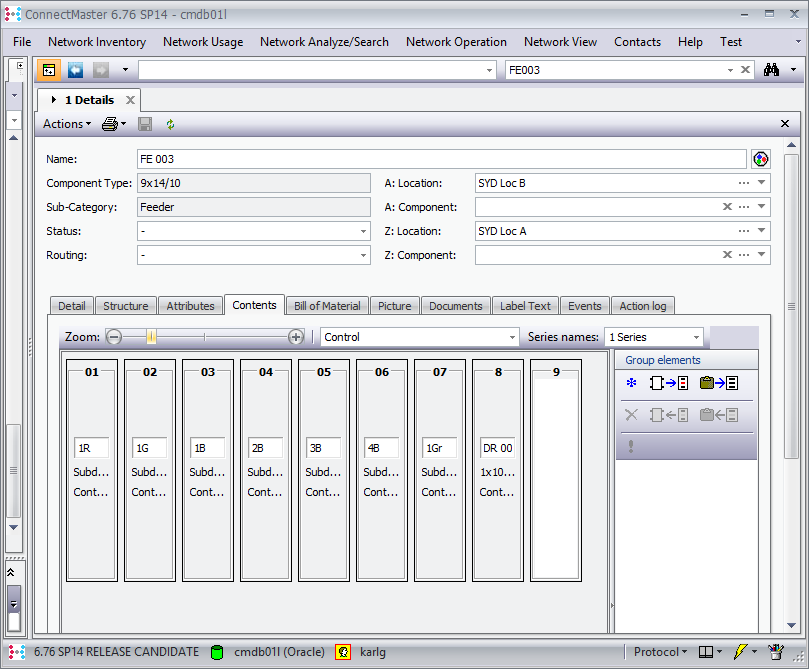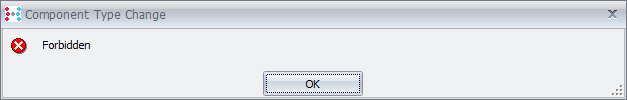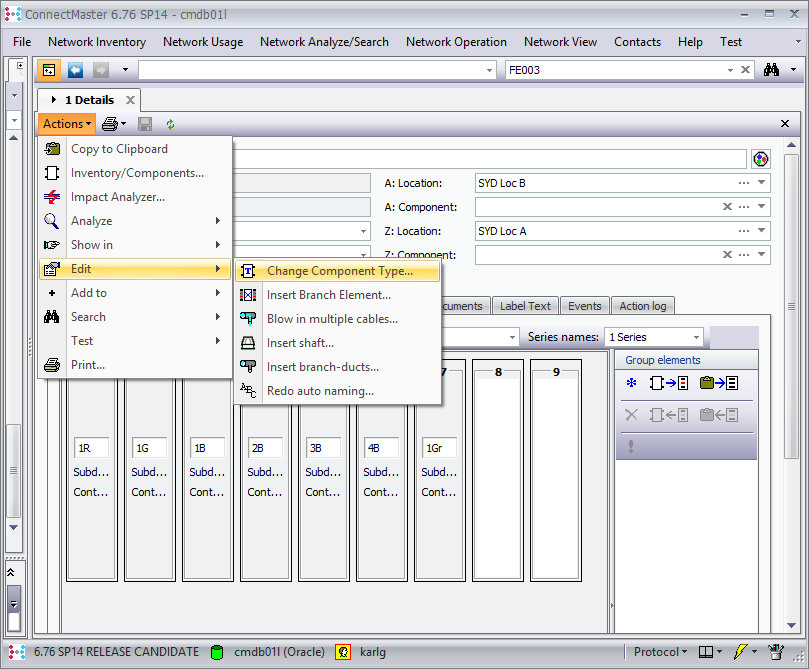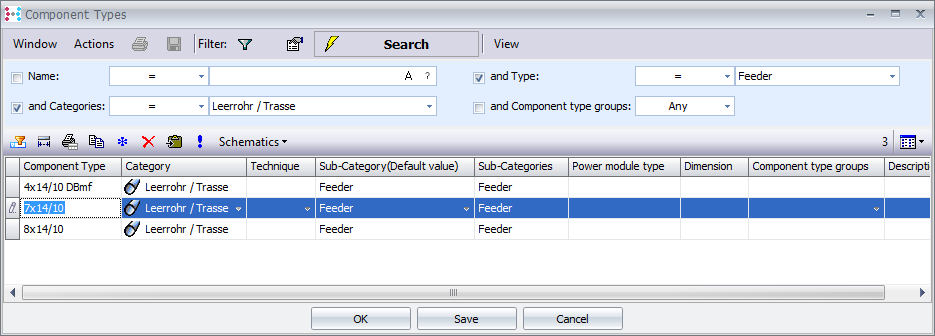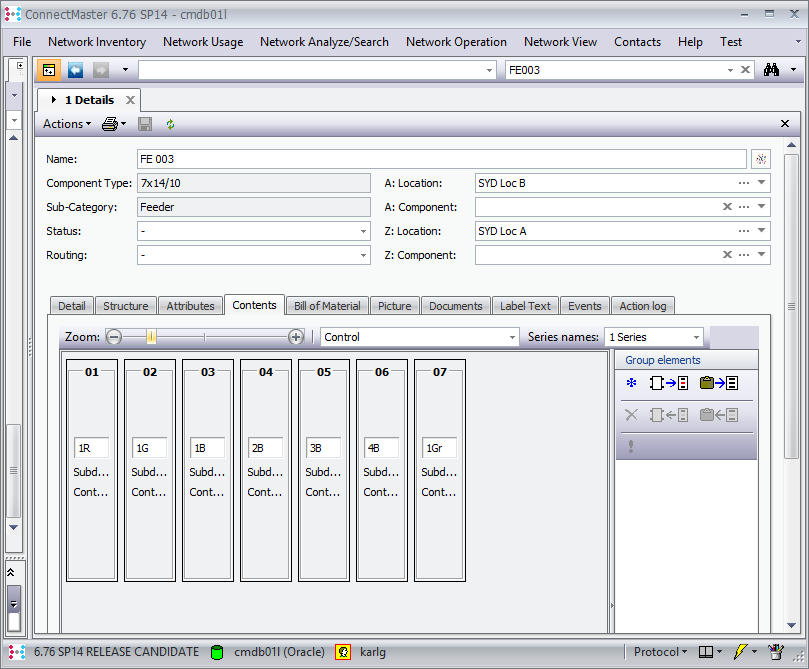Example 1: Component with slots
The component type of a duct containing multiple elements is changed. The new component type has more slots then before, late the component type is to be switched back.
Open the details of the duct. |
|
Change the component type |
|
Select new component type |
|
|
|
Click on ok and refresh |
Result the component has a new compenent type
|
|
If an element is assigned to one of the new additional slots, an error message is shown when trying to switch the component type back. This is to prevent elements from being lost.
|
|
|
|
|
|
|
Change back |
As long as none of the slots is occupied, it is possible to switch the component type back.
|
|
|
Result |
|
|
|