Print grid map
i.Run Dynamic.MBX located in folder C:\GIS\CMPROD\Print_template\CMx\Base.
ii.In MapInfo, from main menu bar, under Tools you will see Batch Print. Select Tools
Batch Print Batch Print. The Batch Print dialogue box pops up. Select the grid table as input parameter for Select Grid Table and input 100 as input parameter for Select Zoom %.
Before clicking OK,
a.Make sure that any previously generated important PDF maps in folder C:\GIS\CMPROD\Print_template\CMx\Output are backed up. Newly generated PDF maps will overwrite the previously generated ones. No prompt message will appear whether to overwrite previous PDF maps or not. All generated PDF maps will be named automatically after the grid labels (i.e. A1, A2, B1, etc).
b.Close all PDF files.
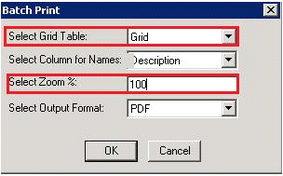
iii.At all time during execution of the batch file (which might take some time), do not open the newly generated PDF maps until execution finishes avoiding execution error.
