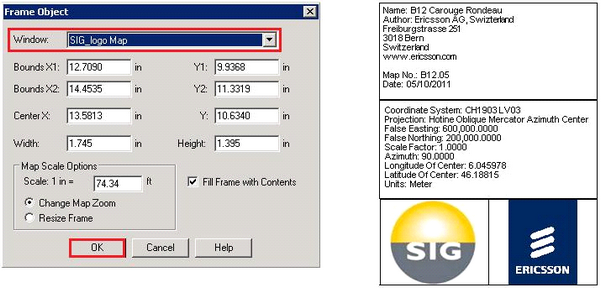Insert image into image frame of A3_Detail layout
i.Switch to the A3_Detail layout, from main menu bar, Window A3_Detail. 2 frames are already drawn at the bottom right using the Frame tool ![]() .
.
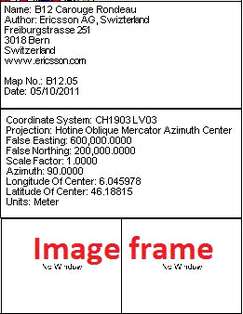
ii.Click on one of the frame. The Frame Object dialogue box pops up. Select the map which contains the image you want (e.g. SIG_logo Map) as input parameter to the Window and click OK.