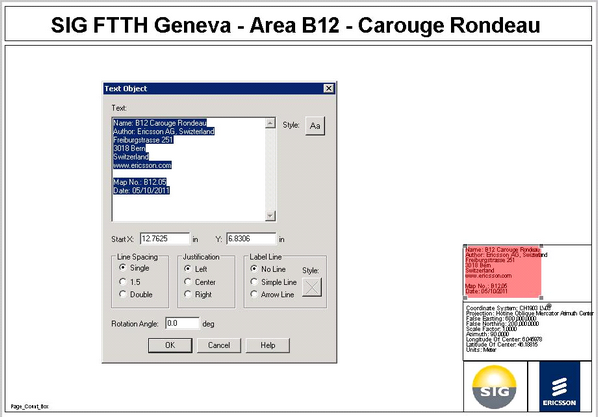Print layout template (layout window)
i.The layout window almost acts like an interactive print preview window where you can include and arrange multiple items to print on a single page.
The print layout template is already predefined. The print page setup is set to A3 paper size and landscape oriented. To switch to the layout window, from the main menu bar, Window A3_Detail.
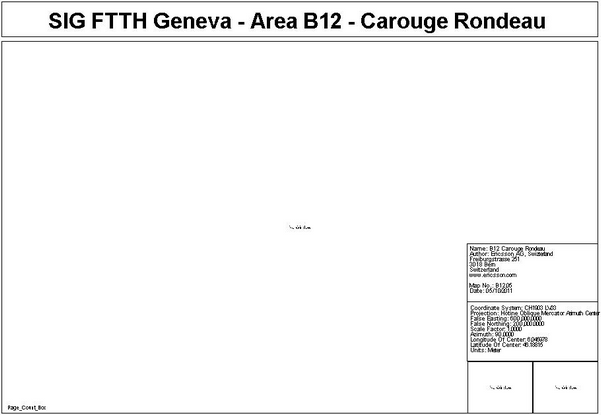
ii. The map will appear in the map frame, center of the layout window. Chapter 7 shows the workflow how to bring the map into the map frame. Company logos will appear in the image frame, bottom right of the layout window. Chapter 9 shows the workflow how to bring the logo into the image frame. At the bottom left, there is a page numbering box Page_Count_Box, which generates the page number automatically. when grid printing is triggered. Due to the hard coded batch, DO NOT change the text.
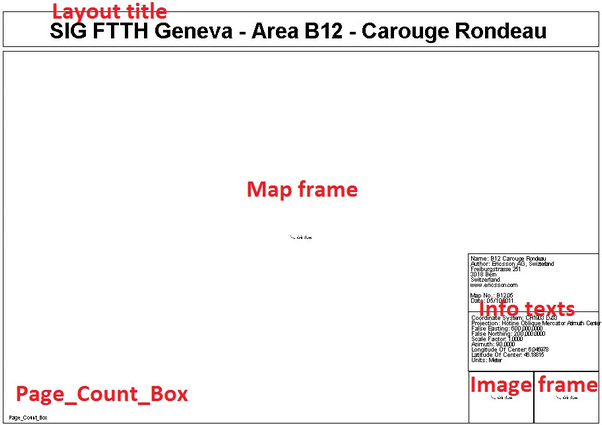
iii.You can edit the layout title and also the info texts. Double clicking on the texts to edit.