Print settings
This print settings setup has already been done. It is advisable to only change the settings if you have a newer version of MapInfo installed or would like to change the output directory of the PDF files.
i.To switch to the print setting window, from the main menu bar, Window → Print_Settings.
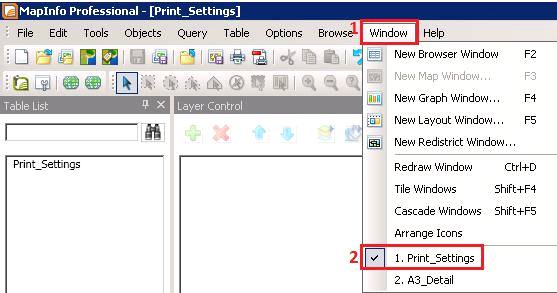
ii. You will then see the following table.
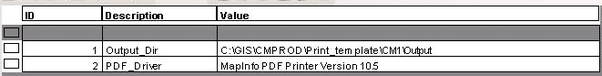
iii.Set the output directory to a valid path. The generated PDF files will be stored in this directory. The directory is already predefined, C:\GIS\CMPROD\Print_template\CMx\Output1
iv.Also set the PDF printer driver to be compatible with the MapInfo version being used.
