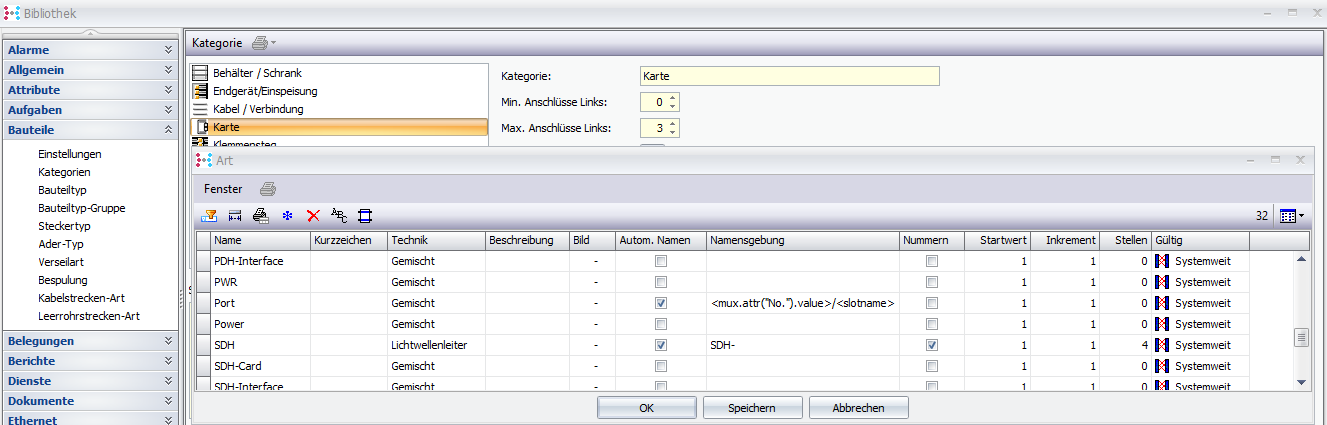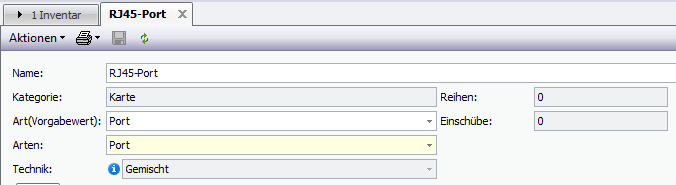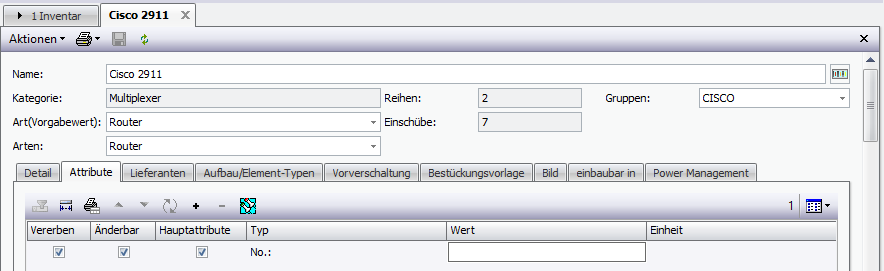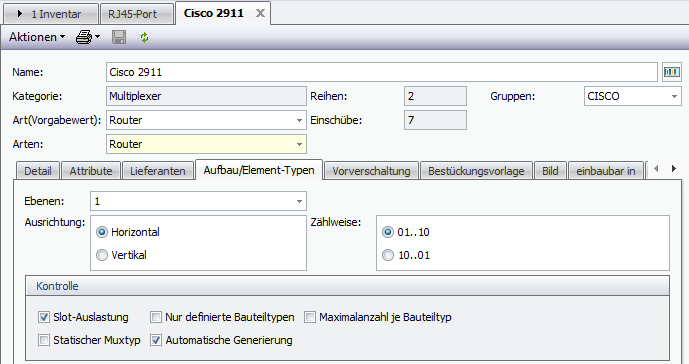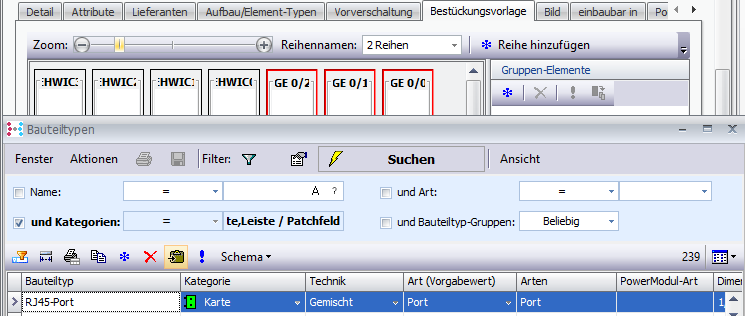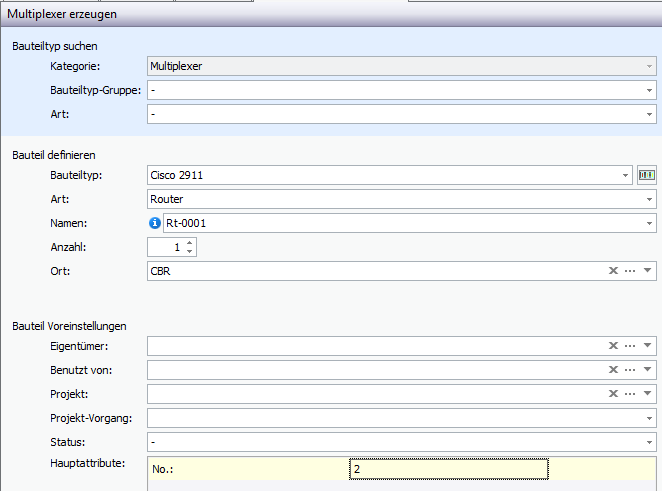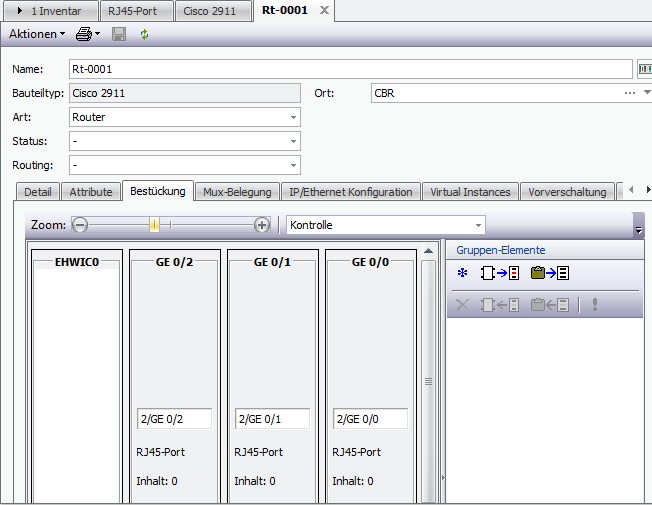Card autonaming by multiplexer properties
Description
Example A |
The user wants to create a multiplexer with cards and wants to have the cards automatically named by CM depending on an attribute of the multiplexer and the slot of the mux where they are created. In the example a multiplexer of the type Cisco 2911 is created including 3 cards of the type RJ45-Port. |
Method
Example A |
|
Step 1 |
Generate a new Card Sub-Category "Port" by clicking on the blue asterisk in File/Library/Components/Categories/Cable Sub-Category.
|
Step 2 |
Fill in the requested fields as shown here:
The name default is filled with the syntax <mux.attr("No.").value>/<slotname>. With <mux.attr("No.").value> the value of the attribute "No." is collected from the Mux. By <slotname> the name of the slot. |
Step 3 |
Generate the component type RJ45-Port with the following properties:
|
Step 4 |
Generate the component type Cisco 2911 with the following properties:
Check the box for Automatic generation.
Insert 3 element masters of the type RJ45-Port into 3 slots
|
Step 5 |
Create a Cisco 2911 multiplexer:
Important! Insert a value for main attribute "No." and Enter.
|
Outcome |
The RJ45-Port cards are named with the value in "No." and slot names.
|