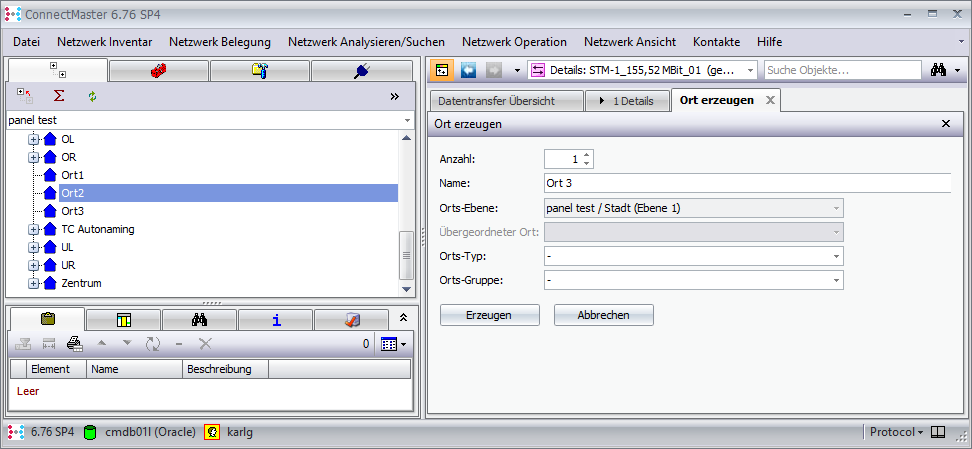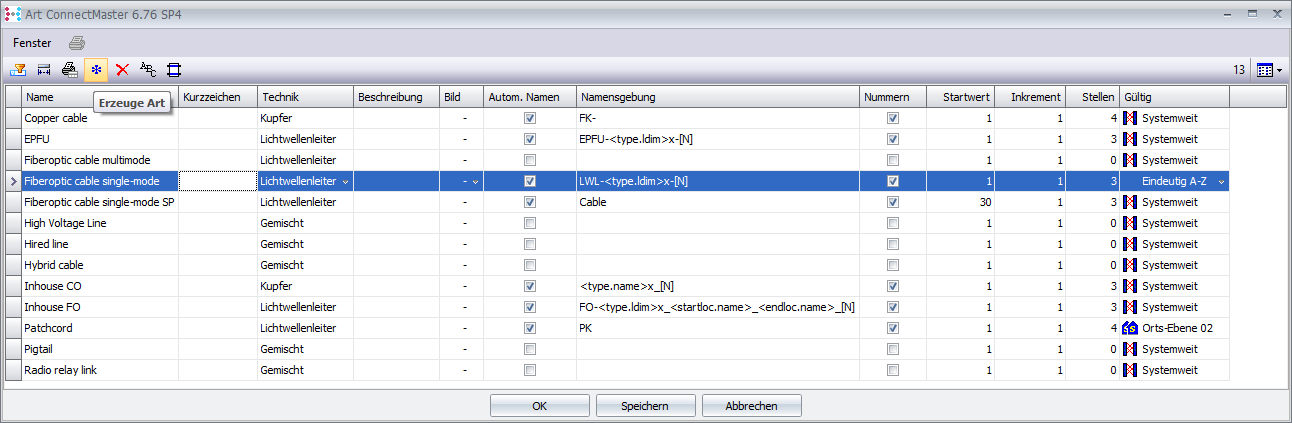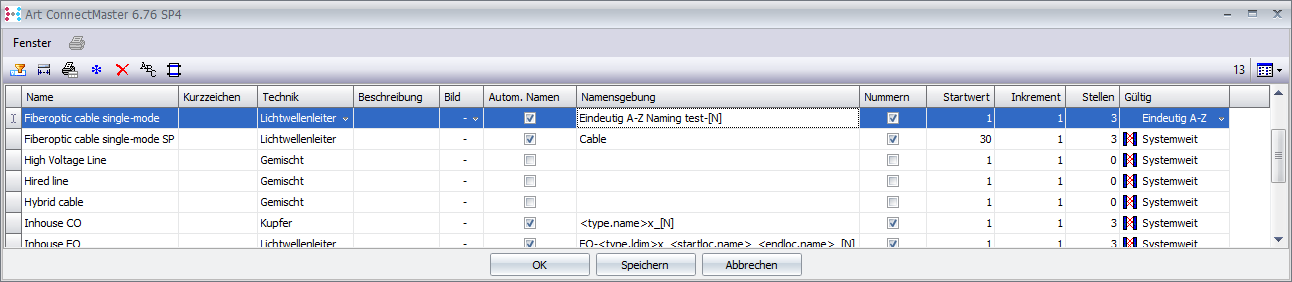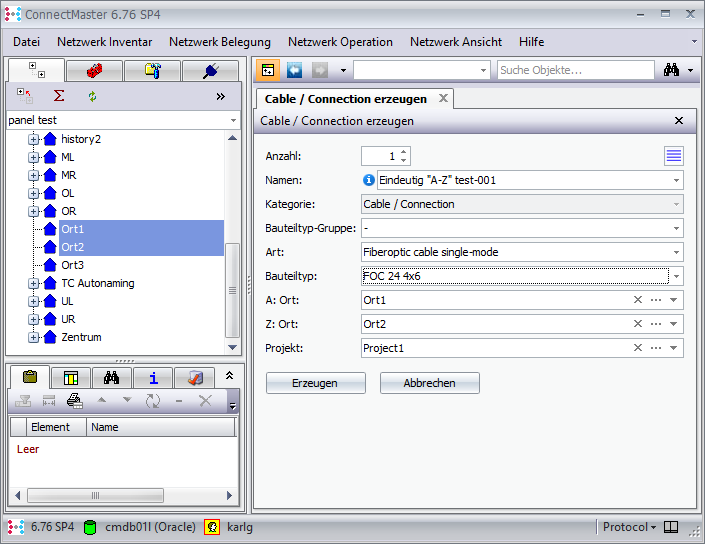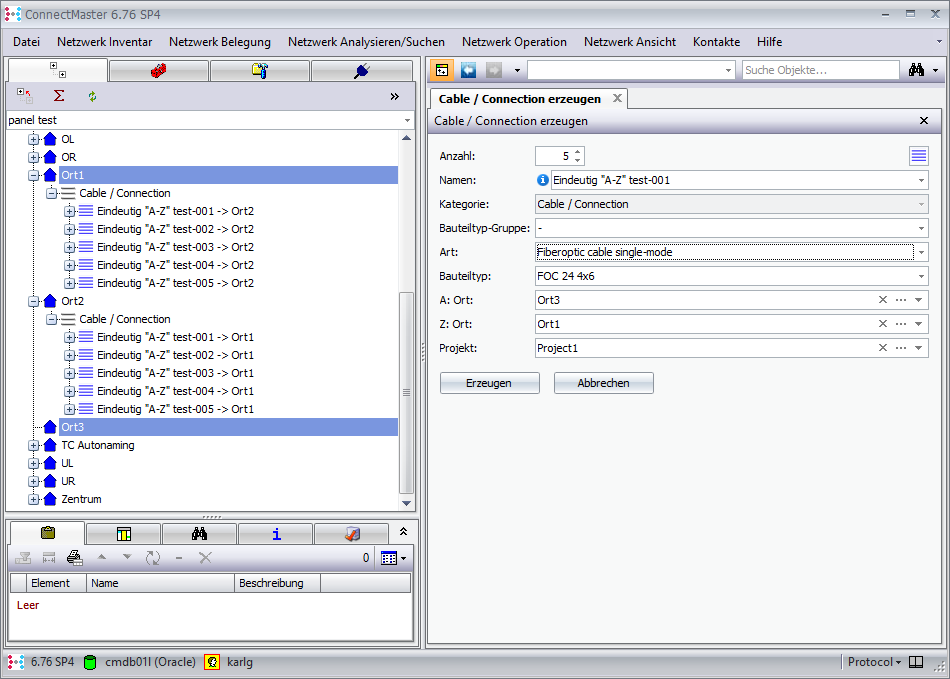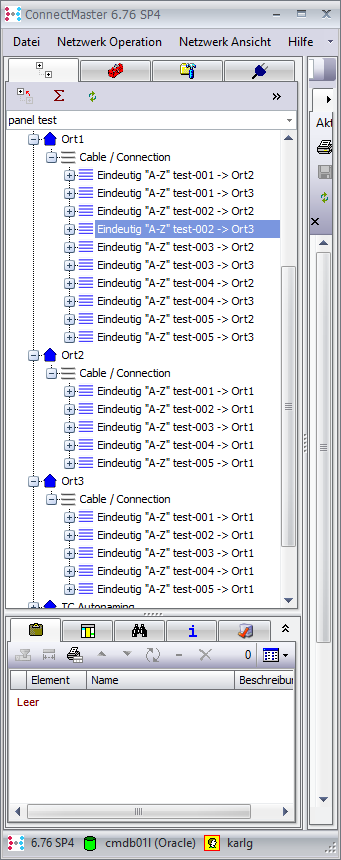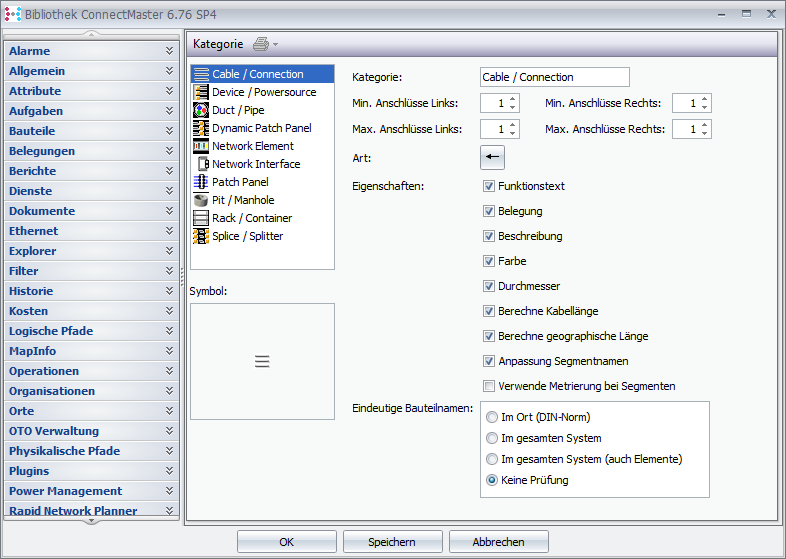"Link uniqueness" autonaming
Description
Example A |
The user wants to create cables and wants to have them automatically named by CM depending on the network edges (connections) instead of the network nodes of the locations. In the example 10 cables from location 1 are moved, 5 to location 2 and 5 to location 3. |
Method
Example A |
|
Step 1 |
Create three locations, location 1, location 2, and location 3.
|
Step 2 |
Generate a new or edit an old Cable Sub-Category by clicking on the blue asterisk in File/Component/Categories/Cable Types.
|
Step 3 |
Fill in the requested fields as shown here:
Where [N] is an automatic number that has 1 as its initial value (defined in the Start Value column) and is incremented each time with 1 (defined in the Increment column) until it ends with 99 (defined in the Digits column). |
Step 4 |
Generate 5 cables from the edited Cable Sub-Category between the locations location 1 and Location 2:
|
Step 5 |
Generate 5 cables from the generated Cable Sub-Category between the locations location 2 and Location 3:
|
Outcome |
Since the autonaming rule has the validity "Link uniqueness" there are cables with the same name in location 1. This works because they have different destinations.
|
Hint |
Component name Uniqueness Check must be switched off.
|