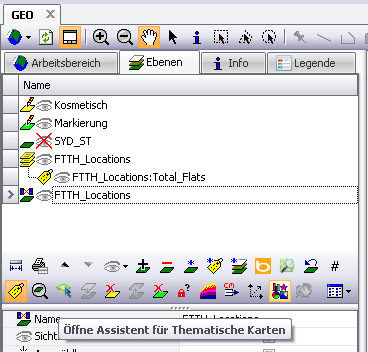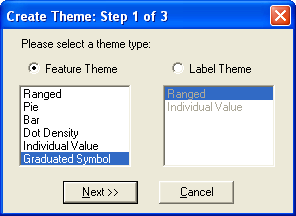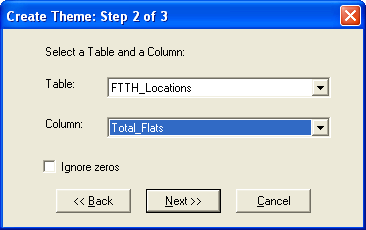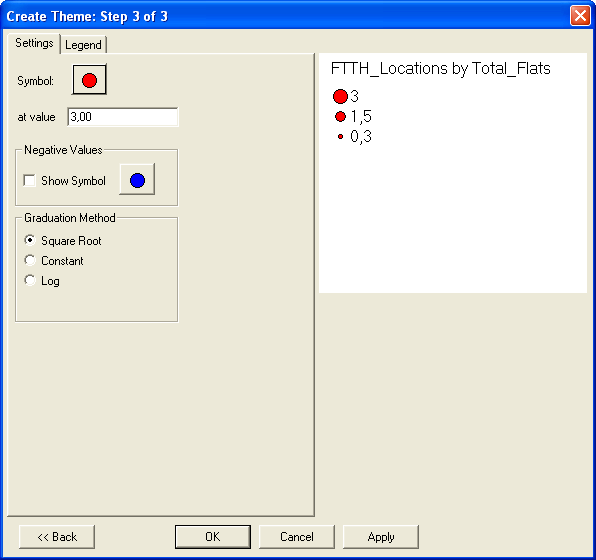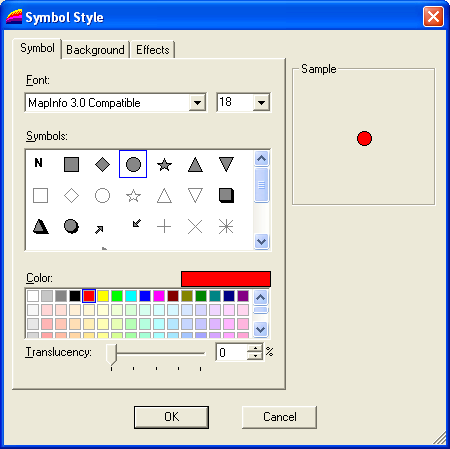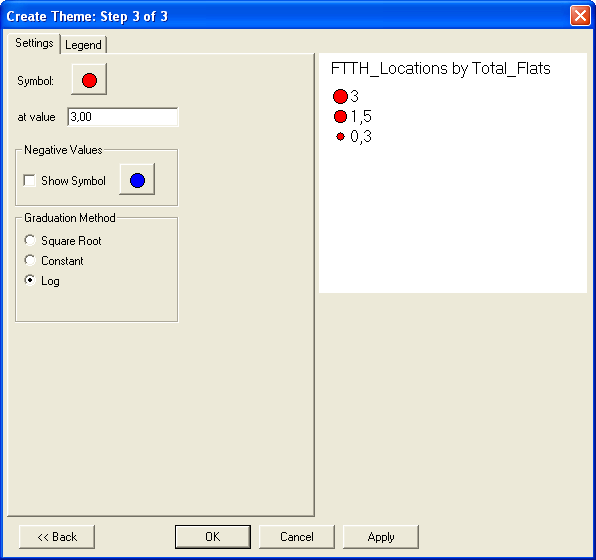Step by step
Launch |
Start directly with the "Assistant for Thematic Maps"".
|
Select type |
Select "Graduated Symbol" and click Next.
|
Layer & Data Field |
Select the layer "FTTH_Locations" and the data field "Total_Flats". Note: Only number fields are offered!
|
Define Areas |
Define the symbol and its size for the reference value.
|
Define style |
Now switch to the "Styles" tab.
Now define a style.
|
Style for reference value |
|
Formula |
Now define how the symbol size should change proportionally to the value.
|