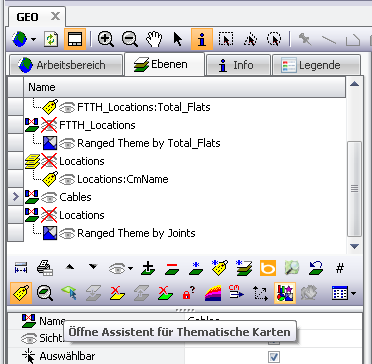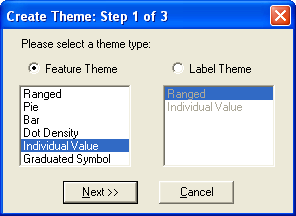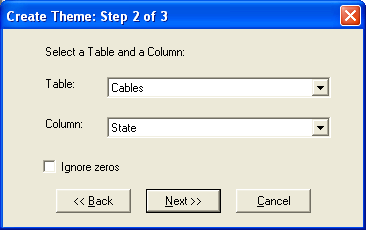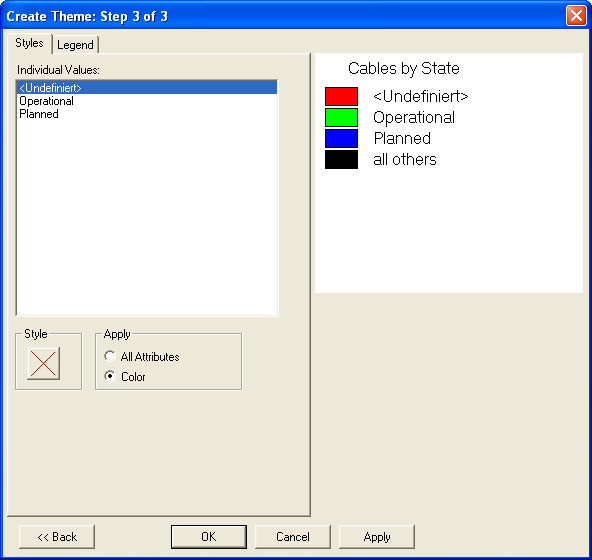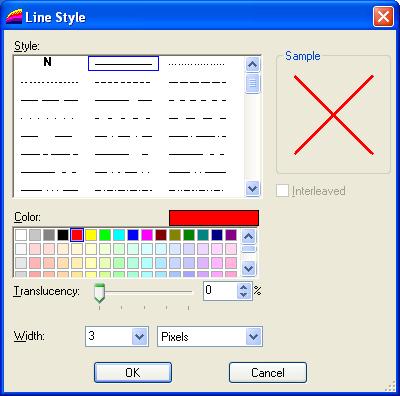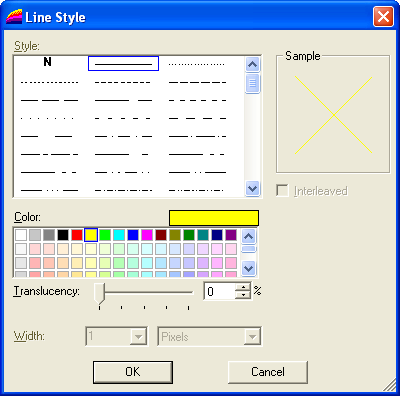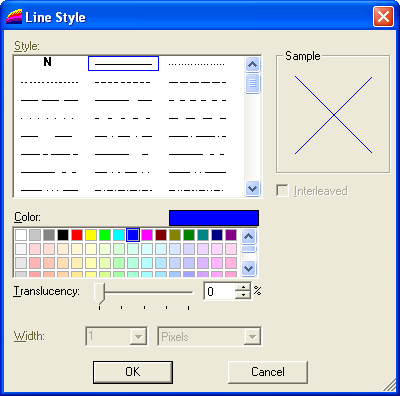Step by step
Launch |
Start directly with the "Assistant for Thematic Maps"".
|
Select type |
Select "Ranged" and click on Next
|
Layer & Data Field |
Select the layer "Cables" and the data field "State".
|
Define Attributes |
Define which attributes are to be applied. Set it to "Color."
|
Define styles |
Now define a style for each value.
|
Reference |
With the selection "Apply Attributes" you can control whether only the color, or also the width and pattern would like to take over. |
Value < Undefined> |
|
Value Operational |
|
Planned area |
|