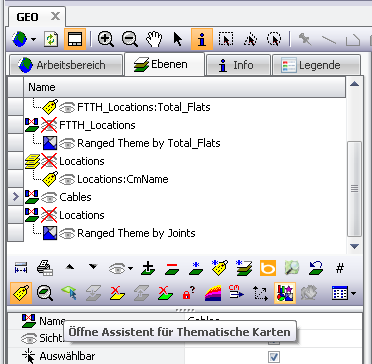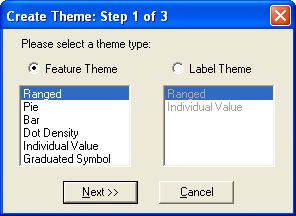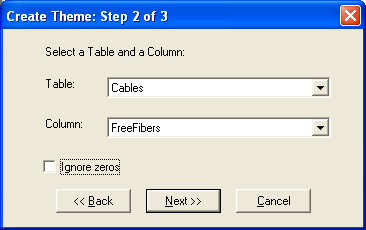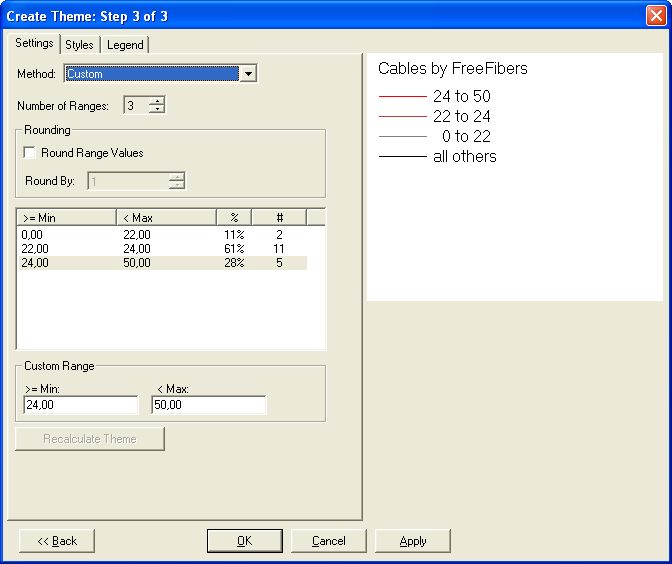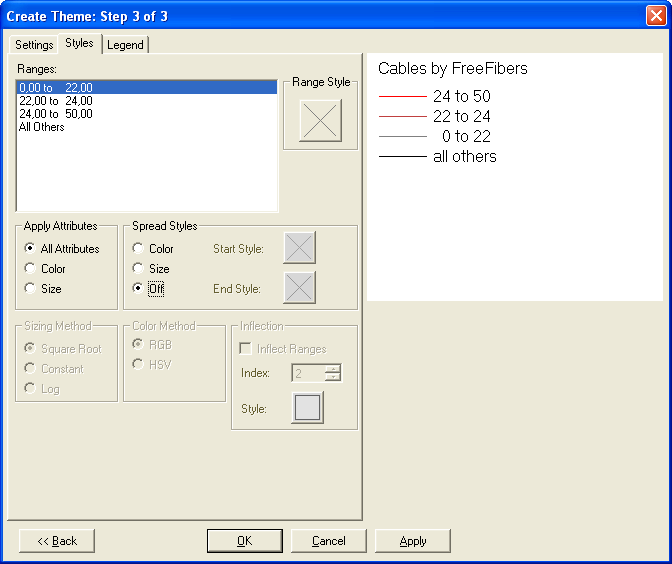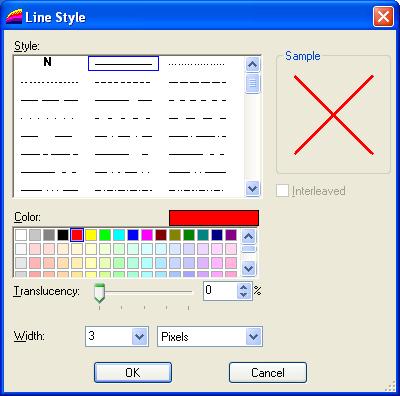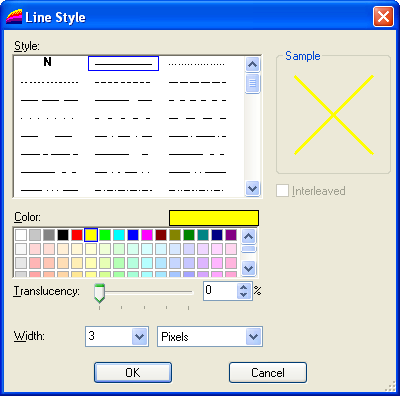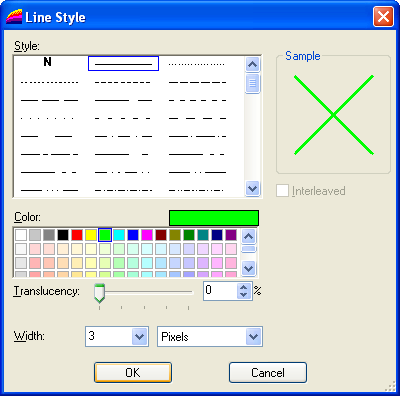Step by step
Launch |
Start directly with the "Assistant for Thematic Maps"".
|
Select type |
Select "Ranged" and click on Next
|
Layer & Data Field |
Select the layer "Cables" and the data field "FreeFibres". Note: Only number fields are offered!
|
Define Areas |
Define the areas in which a display should be valid. If the range cannot be calculated using functions from the "Method" selection, set to "Custom", define the number of ranges and the range limits per range.
|
Define styles |
Now switch to the "Styles" tab. Now define a style for each area.
|
Reference |
With the selection "Apply Attributes" you can control whether only the color, or also the width and pattern would like to take over. |
Range 0.. 22 |
|
Area 22. 24 |
|
Area 24. 50 |
|